Broadata Communications Mini-DVI-WP Series User Manual
Page 6
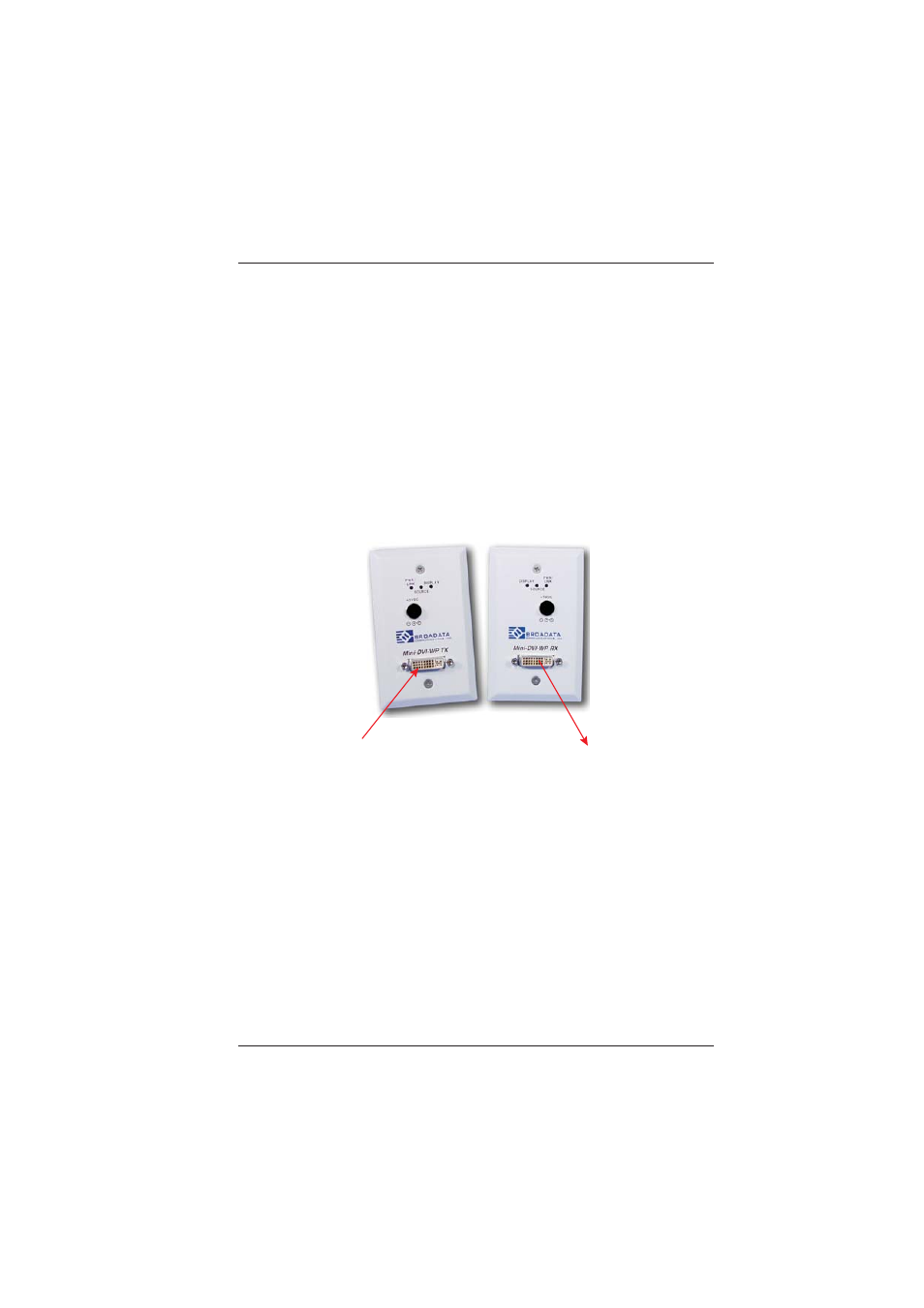
Mini-DVI-WP User’s Manual
Wall Plate Miniature Multimode Fiber Optic DVI Transmission System
Broadata Technical Support, [email protected]
7
2.2.1 DVI Video Interface
Use the following instructions to properly connect your
component video as illustrated in Figure 2-2.
1.
Directly connect the Mini-DVI-WP-T (Transmitter) unit’s
DVI video input port to the user’s DVI video source.
2.
For the receive unit, directly connect the Mini-DVI-WP-R
(Receiver) unit’s DVI video output ports to the user’s
DVI video receivers.
Figure 2-2
Electrical Connection
From DVI video source
To DVI video monitor
See also other documents in the category Broadata Communications Multimedia Accessories:
- LBO-DVI Series (16 pages)
- LBO-VGA-AD (26 pages)
- LBO-USB (10 pages)
- LBC-HDBT-Lite-Tx/Rx (16 pages)
- LBC-HDBT-R-DG (14 pages)
- LBC-HDBT (16 pages)
- LBC-H/V-T-WP (24 pages)
- LBC-SPH4-1HB3-EIR (18 pages)
- LBC-HDMI-R-SCL (24 pages)
- LBC-PSW84 (28 pages)
- LBS-0808 (22 pages)
- LB-HDMI/DE (15 pages)
- LBS-1616 (22 pages)
- 4800 Series (20 pages)
- LBS-3232 (22 pages)
- Mini-3GHD (18 pages)
- Mini-DVI-AD Series (22 pages)
- Mini-DVI Series (16 pages)
- Mini-HDMI-AD Series (22 pages)
- Mini-HDMI Series (16 pages)
- Mini-HDMI-WP Series (16 pages)
- 1000E Series (22 pages)
- 1100E Series (18 pages)
- 1200E Series (19 pages)
- 1500E Series (28 pages)
- 1600 Series (22 pages)
- 1700 Series (22 pages)
- 235 Series (26 pages)
- 260E Series (26 pages)
- 272E Series (26 pages)
- 285E Series (24 pages)
- 300E Series (22 pages)
- 6100E Series (22 pages)
- 4900 Series (22 pages)
- 6821E Series (14 pages)
- 520E Series (22 pages)
- 6831E Series (14 pages)
- 730E-R-OD (11 pages)
- 730E-T Series (14 pages)
- 200E-CCP (18 pages)
