Minimum hardware requirements, Software requirements, Brightsign software requirements – BrightSign BSNEE Upgrade Guide v.3.9 User Manual
Page 4
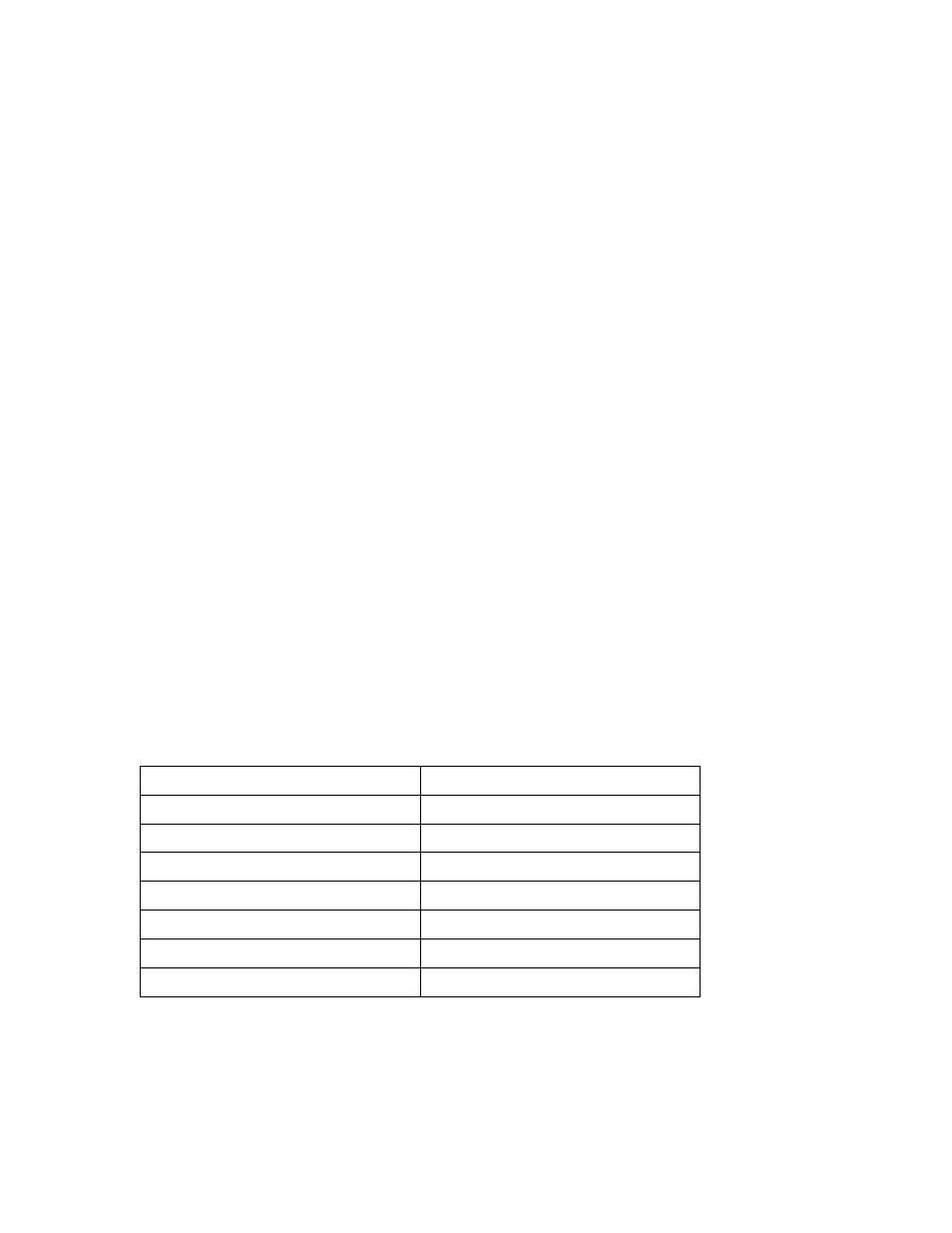
BSNEE Installation Guide
2
Minimum Hardware Requirements
•
1.4 GHz or faster Dual Core processor (2 GHz or faster recommended; Intel Xeon
preferable)
•
2GB of RAM (4GB or more recommended)
•
6GB free hard disk space
•
Network connection
Software Requirements
•
Operating System:
o Windows 7 (excluding Home editions)
o Windows Server 2008 (x32 or x64)
o Windows Server 2008 R2 (x64)
•
IIS 7.0 or later (with ASP.NET and WCF Activation handlers)
•
MS SQL Server 2008 SP1 (or later), including Express edition
•
.NET Framework 4.0 or later
•
X.509 certificate issued for the BSNEE Web Services node
Note: The X.509 certificate is required by the WS-* (WS-Security) specifications for
message-level encryption in WCF services, as well as transport-level encryption for
compliance with the WS-I Basic Profile 1.1, which is used by the Web Services node.
BrightSign Software Requirements
•
Target BrightAuthor version:
4.1.0.x
•
Minimum required BrightAuthor version:
3.5.0.34
•
Minimum player firmware version:
Device Family
Minimum Firmware
4K242, 4K1042, 4K1142
5.0.22
XD232, XD1032, XD1132
5.1.24
HD222, HD1022
5.1.16
LS322, LS422
5.1.16
XD230, XD1030, XD1230
4.4.44
HD220, HD1020, AU320
4.4.44
HD210w, HD1010(w), TD1012 3.10.22
