Troubleshooting guide, 0 troubleshooting guide, English – Bluelab Guardian Monitor Connect Manual User Manual
Page 15: Trouble reason correction
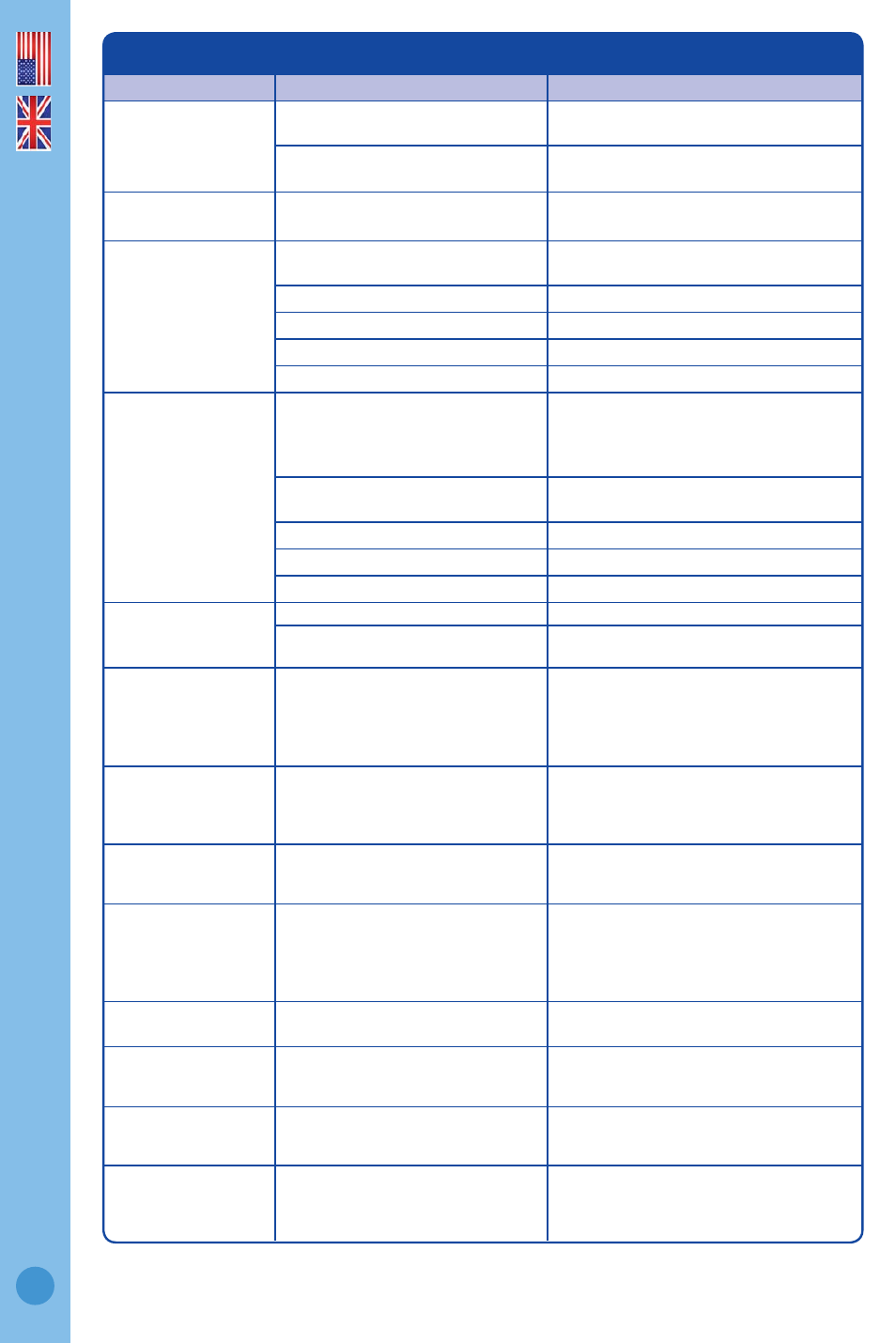
English
15
16.0 Troubleshooting guide
Trouble
Reason
Correction
Nutrient reading low
Contaminated conductivity/temperature
probe.
Clean conductivity/temperature probe (see
section 13.0) .
Temperature of conductivity/temperature
probe and solution different.
Wait 5-10 minutes for conductivity/temperature
probe to reach solution temperature.
Temperature reading
inaccurate
Temperature of conductivity/temperature
probe different to solution temperature.
Wait 5-10 minutes for conductivity/temperature
probe to reach solution temperature.
pH reading inaccurate
Contaminated pH probe / glassware not
clean.
Clean pH probe (see Section 14.0); then
calibrate (see Section 10.0).
Using factory default calibration.
Calibrate pH probe (see section 10.0).
Calibration old.
Calibrate pH probe (see section 10.0).
Broken glass bulb, tube or connector.
Check pH probe for damage.
pH probe damaged or old.
Replace pH probe.
Display shows ‘Err’
during calibration
An attempt was made to calibrate with
pH 4.0 or pH 10.0 calibration solution
more than one hour after calibration with
the pH7.0 solution.
Calibrate to pH 7.0 again then do pH 4.0 / pH
10.0 calibration within one hour.
Old or contaminated solutions used for
calibration.
Use fresh calibration solutions.
Dirty or contaminated pH probe.
Clean pH probe (see section 14.0).
pH probe tip been allowed to dry.
Hydrate pH probe (see section 15.0).
pH probe damaged or old.
Replace pH probe.
No display
Mains not switched on.
Switch mains power on.
Power adaptor not plugged into the
Guardian Monitor Connect.
Plug power adaptor into the base of the
Guardian Monitor Connect labeled ‘Power Input’.
pH displays ‘or’
pH displays ‘ur’
Over range pH.
Under range pH.
Solution > 14.0 pH.
Solution < 0.0 pH.
Check pH probe connection. pH probe could
be faulty. Guardian Monitor Connect could be
wet inside.
temp displays ‘or’
temp displays ‘ur’
Over range temperature.
Under range temperature.
Solution >51 °C / 122 °F.
Solution <0 °C / 32 °F.
Conductivity/temperature probe or Guardian
Monitor Connect faulty.
conductivity displays ‘or’ Over range conductivity/nutrient.
Over range conductivity >9.9 EC, 99 CF, 1990
ppm. Conductivity/temperature probe or
Guardian Monitor Connect faulty.
A display shows _ _ _ _
EC and pH cannot be determined as
temperature range is over/under.
(see technical specifi cation range section
17.0).
Test pH probe in calibration solutions and
conductivity/temperature probe in a known
conductivity standard solution to eliminate these
as a cause of this problem. Check solution tank/
reservoir for problems.
Device doesn’t add to
Connect Software
Device authentication code incorrect
Enter correct 4 charactor key code on rear of
product into software.
Device doesn’t add to
Connect Software
Weak signal and/or device is outside
connect stick range
Move device closer to stick. Also refer to
positioning your de
Device doesn’t
reconnect when I move
it to its location
Device outside connect stick range
Move device closer to stick. Also refer to
positioning your devices below
Device loses connection
when it’s signal
strength is good
Device may be connected through
another device, if the closest device
drops out all connected devices also
drop out
Increase the signal strength of the device
connected to the stick
For customer support go to go to our Support Centr
