Changing nutrient and temperature display units, 0 changing nutrient and temperature display units – Bluelab Combo Meter User Manual
Page 6
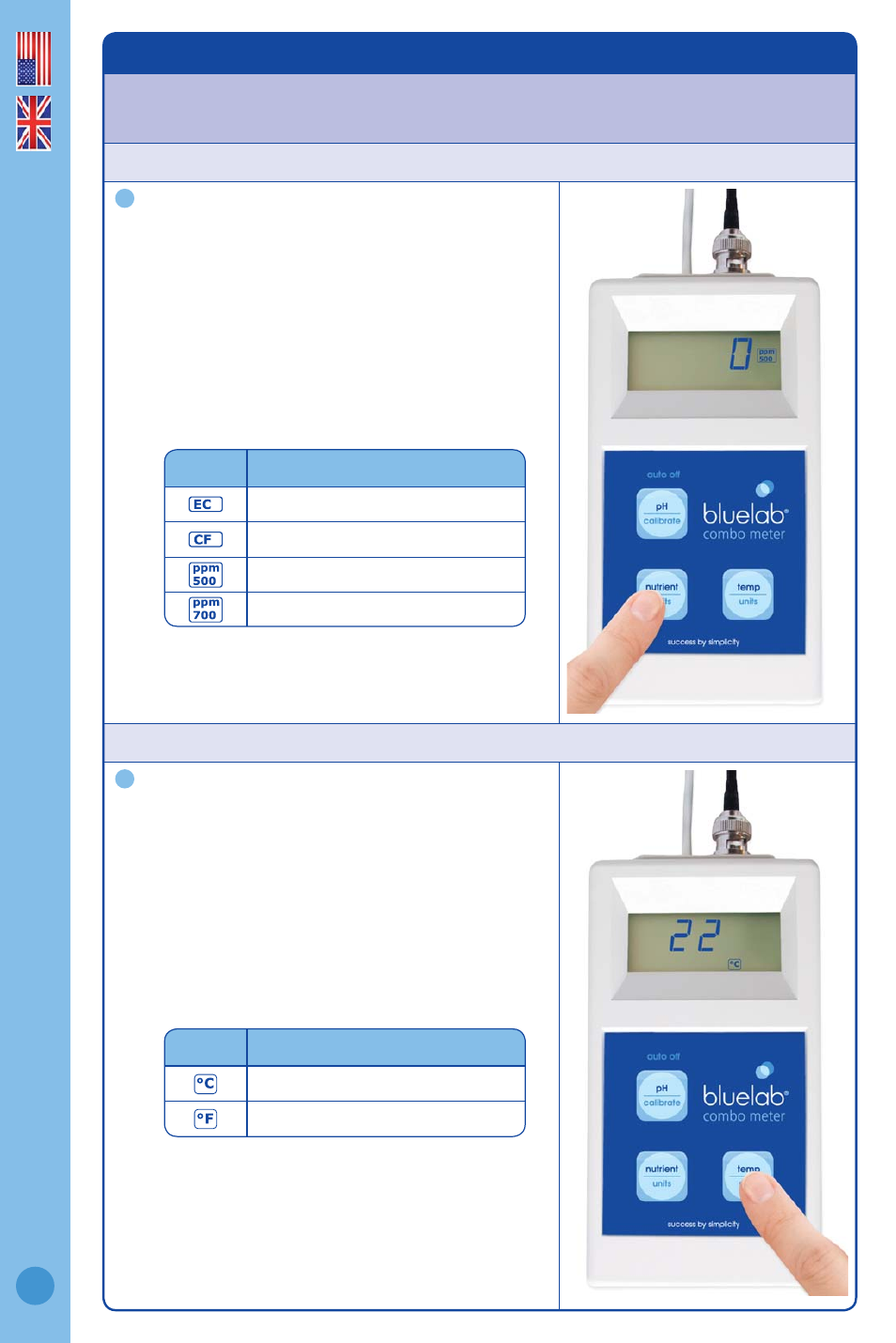
English
6
4.0 Changing nutrient and temperature display units
Nutrient and temperature can be displayed in different units. The units available are
shown in the tables below.
Changing nutrient units displayed
To select unit
a) Press and hold the ‘nutrient/units’ button
until the display starts fl ashing.
Release, then short button press the same
button to scroll through the available units.
Release when the required unit is displayed.
b) The display fl ashes four times after the last
button press then returns back to a normal
display, showing the selected unit.
Changing temperature units displayed
To select unit
a) Press and hold the ‘temp/units’ button until
the display starts fl ashing.
Release, then short button press the same
button to scroll through the available units.
Release when the required unit is displayed.
b) The display fl ashes four times after the last
button press then returns back to a normal
display, showing the selected unit.
Display Temperature units
°C (degrees Celsius)
°F (degrees Fahrenheit)
Display Conductivity/nutrient units
Electrical conductivity
Conductivity factor
Parts per million (TDS) EC x 500
Parts per million EC x 700
1
1
