To operate, 0 to operate, English – Bluelab Soil pH Pen User Manual
Page 6
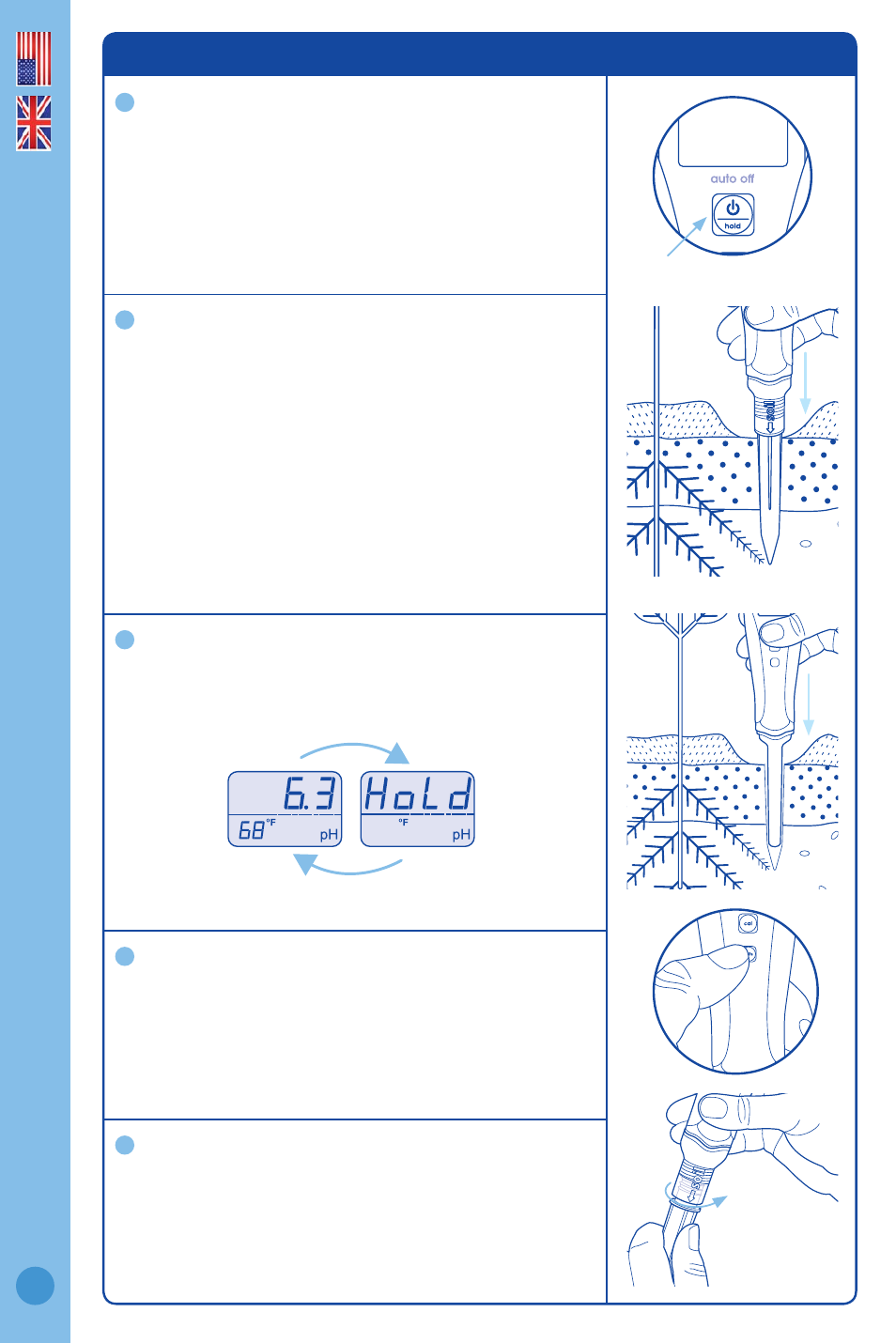
English
6
5.0 To operate
Turn Soil pH Pen on
Press power button. The last measurement is recalled
for 3 seconds.
To turn Soil pH Pen off
Press and hold the power button until OFF is displayed.
NOTE: The Soil pH Pen will automatically turn off after
4 minutes to conserve battery power.
Measure pH
a) With the storage cap/dibber on the pen, press the
Soil pH Pen into the sample area until it reaches the
word ‘soil’ at the top of the dibber. Remove gently
from soil or substrate, leaving a small hole.
b) Remove storage cap/dibber (refer to section 2.0 for
instructions). Turn the Soil pH Pen on, then place
pH probe into the newly made hole in the soil or
substrate. Do not exert sideways pressure. Wait for
the reading to reach a constant value.
NOTE: Never make a hole in the soil or substrate with the
pH probe. Always use the storage cap/dibber.
To hold reading
If you want to “hold” the reading on the screen, short
press the power button. To exit the hold function, short
press the power button again.
To change temperature units
Hold down the units button for 3 seconds until the
temperature units start fl ashing. Release. Short press
the units button again to cycle between °F and °C. To
exit this mode don’t press anything for 3 seconds.
NOTE: You can change units while in hold mode.
Rinse and place on the storage cap/dibber
To ensure accurate pH readings always rinse the probe in
clean fresh tap water before placing on the storage cap/
dibber. Ensure there is enough Bluelab pH Probe Storage
Solution in the storage cap/dibber to cover the probe tip.
To place the storage cap/dibber back on, see section 2.0.
1
2
3
4
5
1 second alternating displays
Power button
twist
to tighten
