Quick guide, Before use, To operate – Bluelab pH Pen User Manual
Page 3: 0 before use begins, 0 to operate, English
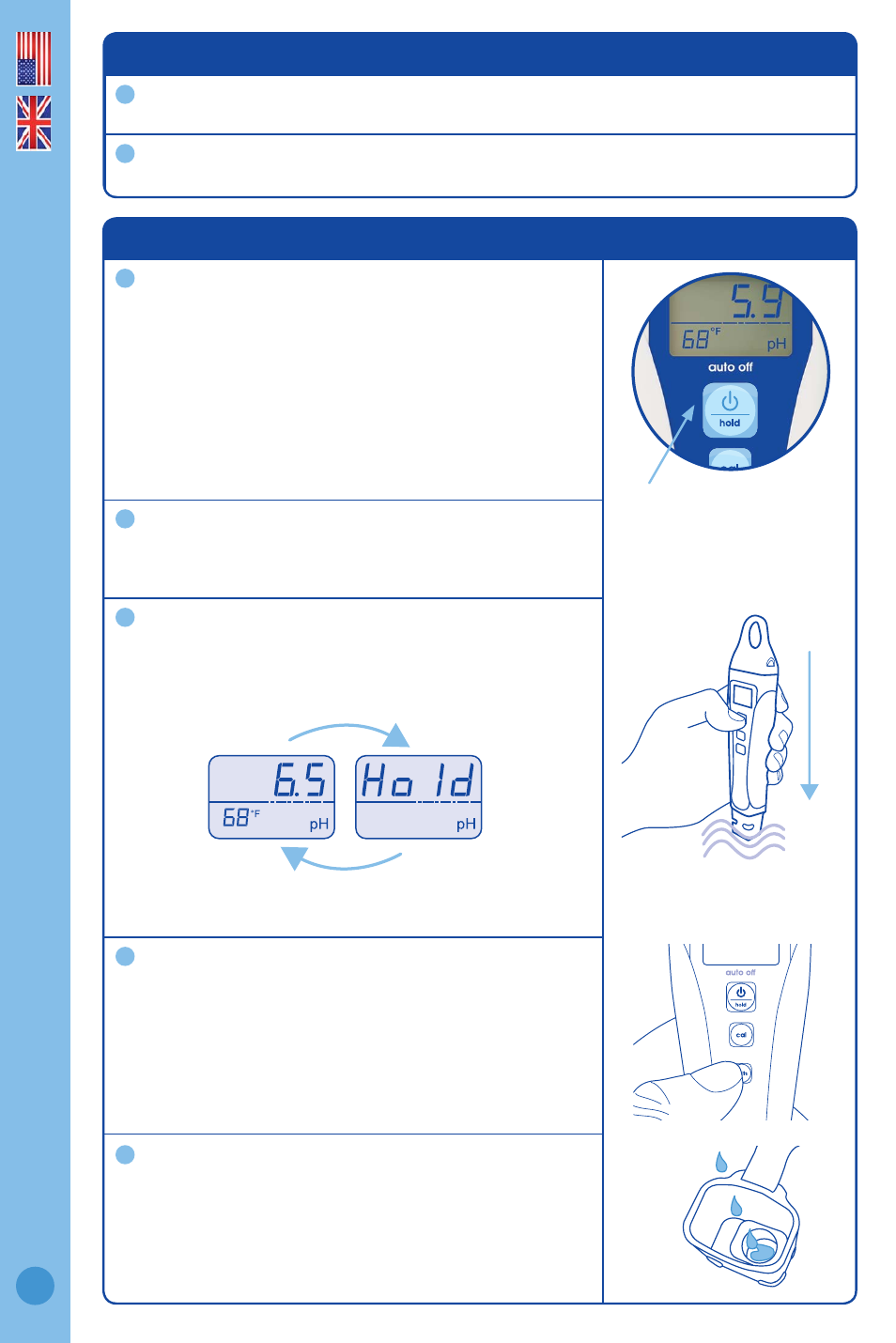
1.0 Before use begins
Hydrate in KCl storage solution for 24 hours before you start using the pH pen.
See section 6.0
Calibrate the pen before you start using the pen.
See section 7.0
2.0 To operate
Turn pen on
Press power button.
To turn pen off
Press and hold the power button until OFF is
displayed.
NOTE: The pen will automatically turn off after
4 minutes to conserve battery power.
Measure pH
Remove storage cap, place probe in solution and wait
for reading to stabilize.
To hold reading
If you want to “hold” the reading on the screen, short
press the power button. To exit the hold function press
the power button again.
To change temperature units
Hold down the units button for 3 seconds until the
temperature units start fl ashing. Short press the units
button again to cycle between °F and °C. To exit this
mode don’t press anything for 3 seconds.
NOTE: You can change units while in hold mode by
holding down the units button.
Rinse and replace storage cap
To ensure accurate pH readings always rinse the
probe in clean fresh water before replacing the cap.
Add 3-5 drops of KCl storage solution in to the wetting
seal of the cap each week. The cap is tight to ensure a
good seal and should click when on correctly.
1 second alternating displays
Power button
English
3
1
1
2
2
3
4
5
