Step 7, Step 8 - connect the back-up battery, Step 22 - connect flow/outlet control data cable – Blu Bathworks TEP131 User Manual
Page 11: Step 23 - connect back up battery
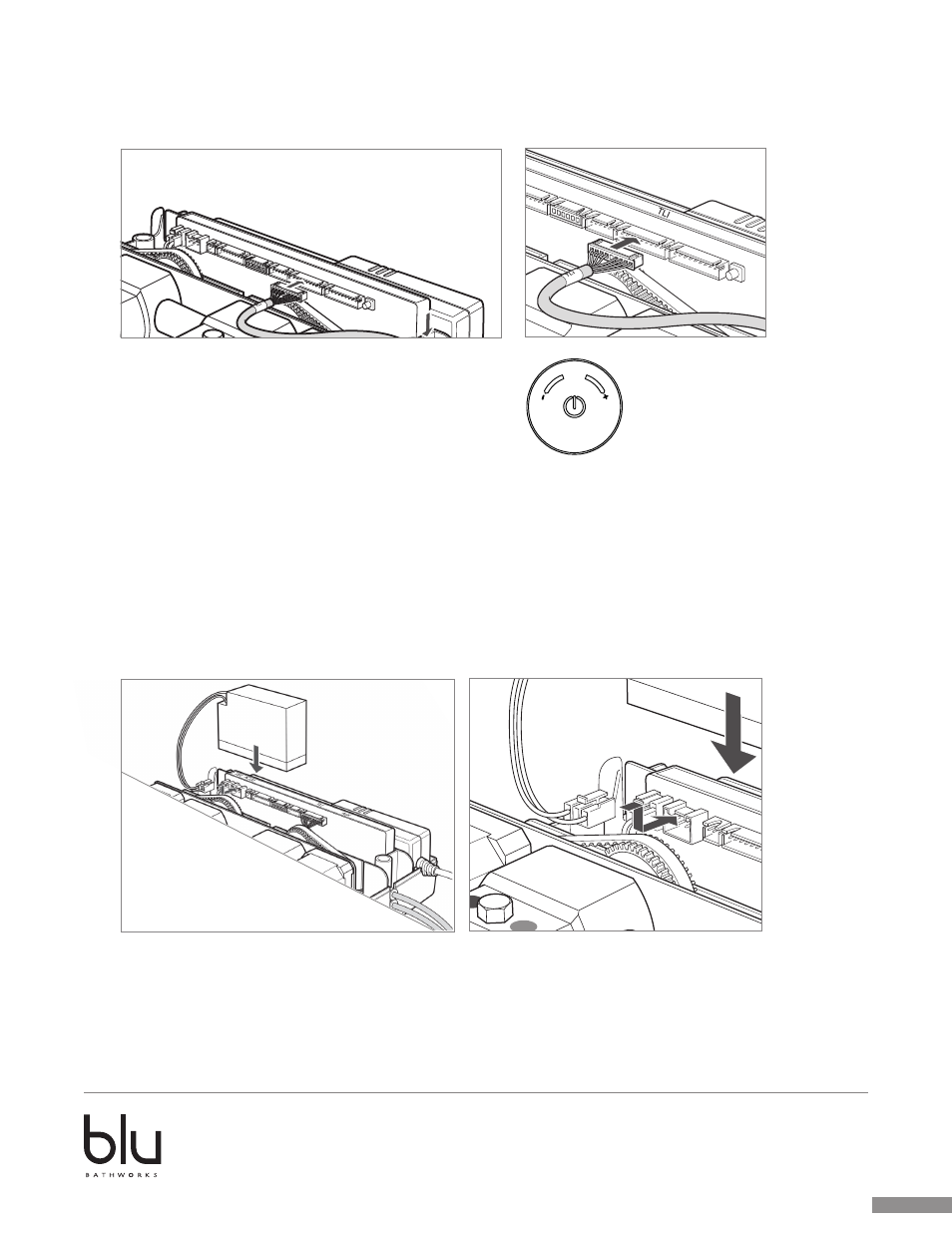
2013-12
1 866 907 0122 blubathworks.com
®
10
Step 7
Connect the data cable control to the ‘TLI’ port in
the control box.
15V
Battery
Battery
15V
Battery
Battery
Step 22 - Connect flow/outlet control data cable
Connect the data cable from the flow / outlet control to the ‘Dual Wheel’ connection in the processor.
Step 23 - Connect back up battery
Connect the battery cable to the ‘Battery for battery back up’ connection and place the battery in the compartment.
15V
Battery
AUX
15V
ACCU
TLI
AUX
15V
Battery
WLAN
15
Step 8 - connect the back-up battery
Connect the battery cable to the “Battery for battery
back-up” connection and place the battery in the
compartment.
See also other documents in the category Blu Bathworks For Home:
- BEP002 (7 pages)
- BCM4214 (6 pages)
- BCA971M (9 pages)
- BCA141MR (10 pages)
- BCT180 (6 pages)
- SA1810 (6 pages)
- BCS14N (10 pages)
- BCS18N (10 pages)
- BT8004B168 (10 pages)
- BT0408 (8 pages)
- BCZ915C X2 (13 pages)
- SA2018B (4 pages)
- SA1018C (4 pages)
- SB9250 (10 pages)
- SA3023 (5 pages)
- SA0208 (6 pages)
- SA0110 (7 pages)
- SA0507 (5 pages)
- LSeat-006 (12 pages)
- LF8004 (14 pages)
- LW6030 (11 pages)
- LB9030 (6 pages)
- TSP611 (7 pages)
- TSU611 (7 pages)
- TF500 (6 pages)
- TF800 (6 pages)
- TF514 (9 pages)
- TF260 (9 pages)
- TSP511 (11 pages)
- TSU510 (10 pages)
- TSP421 (15 pages)
- TEP421 (20 pages)
- TSU431 (11 pages)
- TEE200 (19 pages)
- TSP101 (7 pages)
- TSU140 (13 pages)
- TEU131 (17 pages)
- TSP141 (9 pages)
- TSP131 (10 pages)
- TSU101 (7 pages)
- TSU131 (10 pages)
- TSU141 (9 pages)
- TSP211 (6 pages)
- TSU211 (6 pages)
