Selecting menu language – Daewoo DDQ-20L6SC User Manual
Page 52
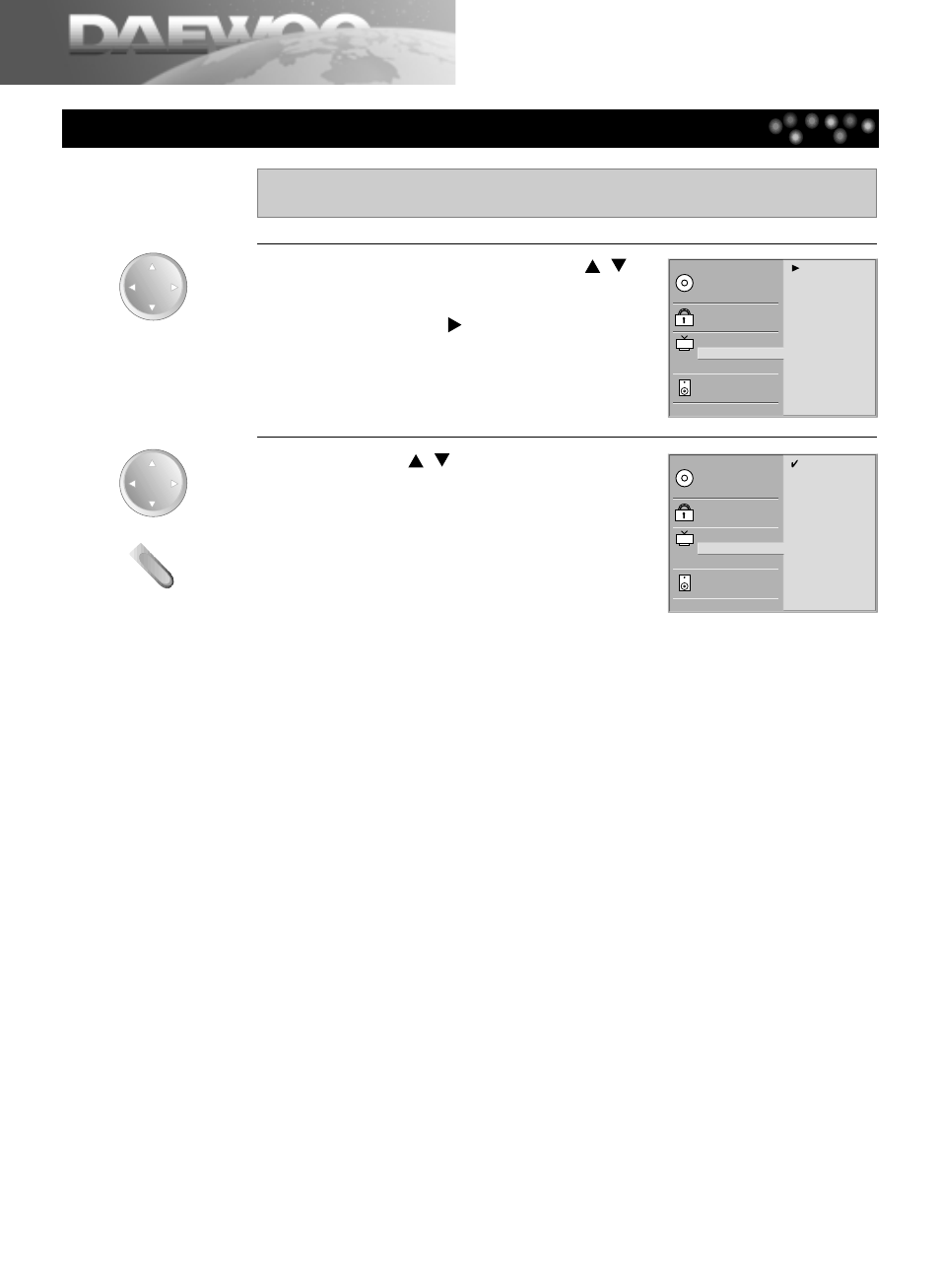
Selecting Menu Language
50
Initial Settings...
It is for selecting DVD menu language and the language which displays on the TV.
1
In the SETUP screen, press the [
,
]
button to select “Menu Language”
and press the [ ] button.
,
English
Spanish
French
German
Italian
Disc Audio
Disc Subtitle
Disc Menu
Rating
Password
TV Aspect
Menu Language
Digital Audio Output
Others
English
Spanish
French
German
Italian
Disc Audio
Disc Subtitle
Disc Menu
Rating
Password
TV Aspect
Menu Language
Digital Audio Output
Others
CH/SELECT
CH/SELECT
CH/SELECT
CH/SELECT
2
Press the [
,
] button to select the
desired language and press the
[ENTER] button.
E
N
TE
R
See also other documents in the category Daewoo DVD-players:
- SD-9500 (28 pages)
- SD-3500P (58 pages)
- DVT-14/20H2(T)F (40 pages)
- DV6T544B (28 pages)
- DVG-5200S (39 pages)
- DTD-14H9 (44 pages)
- DVQ 9H1FC (50 pages)
- DVQ 14H1FC (50 pages)
- DQD-6100D (50 pages)
- DV-6T812N (2 pages)
- SH-9810P (66 pages)
- DPC - 7400P (30 pages)
- DVQ-13H1FC (49 pages)
- DRV-6815 (60 pages)
- SG-9210P (64 pages)
- DVN-8100N (39 pages)
- DRT-10 (57 pages)
- DF-4100P (35 pages)
- DF-4501P (32 pages)
- DV-600 (39 pages)
- DV-900 (43 pages)
- SD-8500P (30 pages)
- DV-500 (36 pages)
- DVG-3000N (2 pages)
- DV6T811N (81 pages)
- DHR-9105P (64 pages)
- SD-8100P (78 pages)
- DVN DVN-3100N (39 pages)
- DQR-1100D (33 pages)
- DH-6100P (64 pages)
- DF-4500P/4700P (61 pages)
- DF-8100 (35 pages)
- DHD-4000D (60 pages)
- DDT-21H9 S (54 pages)
- RD-400 (62 pages)
- DVG-9100N (37 pages)
- DCR-9120 (37 pages)
- DDT-14H9 S (44 pages)
- dqd-2100d EU (17 pages)
