Watching tv – Daewoo DDQ-20L6SC User Manual
Page 17
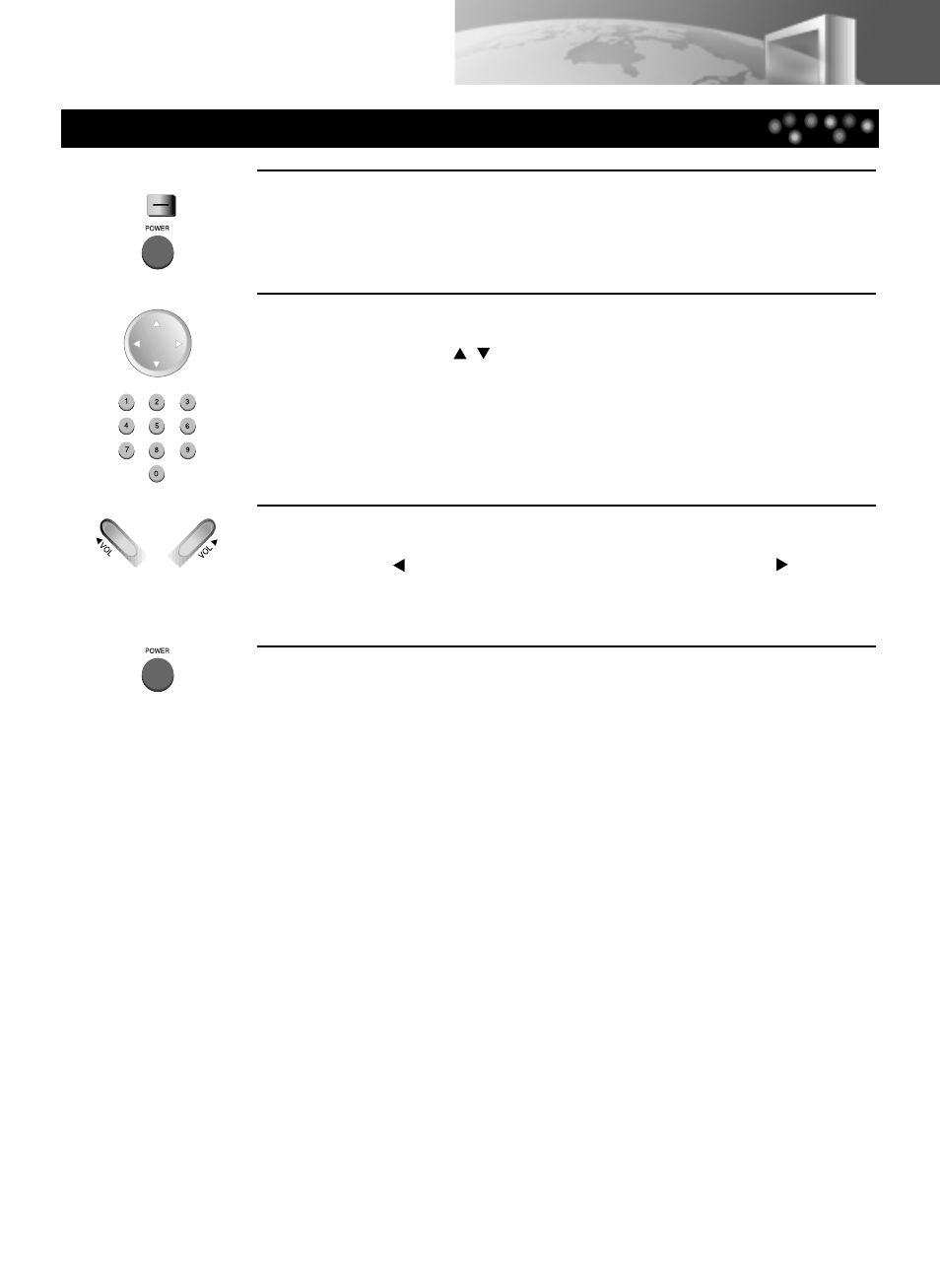
15
Watching TV
1
2
3
4
To turn on the TV, press the [POWER] button in the front part
of the set or the [Power] button on the remote control.
Selecting the Channel.
Press the channel [
,
] button or [Number] button to select the desired
channel. If input status is set to AV or DVD, press the [INPUT] button to
select TV.
Adjusting the Volume.
Press the [
VOL] button to decrease the volume level or [VOL
] button to
increase the volume level.
To turn off the TV, press the [POWER] button on the remote
control.
If power switch of remote control is off, standby LED becomes RED.
CH/SELECT
CH/SELECT
POWER
See also other documents in the category Daewoo DVD-players:
- SD-9500 (28 pages)
- SD-3500P (58 pages)
- DVT-14/20H2(T)F (40 pages)
- DV6T544B (28 pages)
- DVG-5200S (39 pages)
- DTD-14H9 (44 pages)
- DVQ 9H1FC (50 pages)
- DVQ 14H1FC (50 pages)
- DQD-6100D (50 pages)
- DV-6T812N (2 pages)
- SH-9810P (66 pages)
- DPC - 7400P (30 pages)
- DVQ-13H1FC (49 pages)
- DRV-6815 (60 pages)
- SG-9210P (64 pages)
- DVN-8100N (39 pages)
- DRT-10 (57 pages)
- DF-4100P (35 pages)
- DF-4501P (32 pages)
- DV-600 (39 pages)
- DV-900 (43 pages)
- SD-8500P (30 pages)
- DV-500 (36 pages)
- DVG-3000N (2 pages)
- DV6T811N (81 pages)
- DHR-9105P (64 pages)
- SD-8100P (78 pages)
- DVN DVN-3100N (39 pages)
- DQR-1100D (33 pages)
- DH-6100P (64 pages)
- DF-4500P/4700P (61 pages)
- DF-8100 (35 pages)
- DHD-4000D (60 pages)
- DDT-21H9 S (54 pages)
- RD-400 (62 pages)
- DVG-9100N (37 pages)
- DCR-9120 (37 pages)
- DDT-14H9 S (44 pages)
- dqd-2100d EU (17 pages)
