System setup – Hyundai H-CMMD4044 User Manual
Page 29
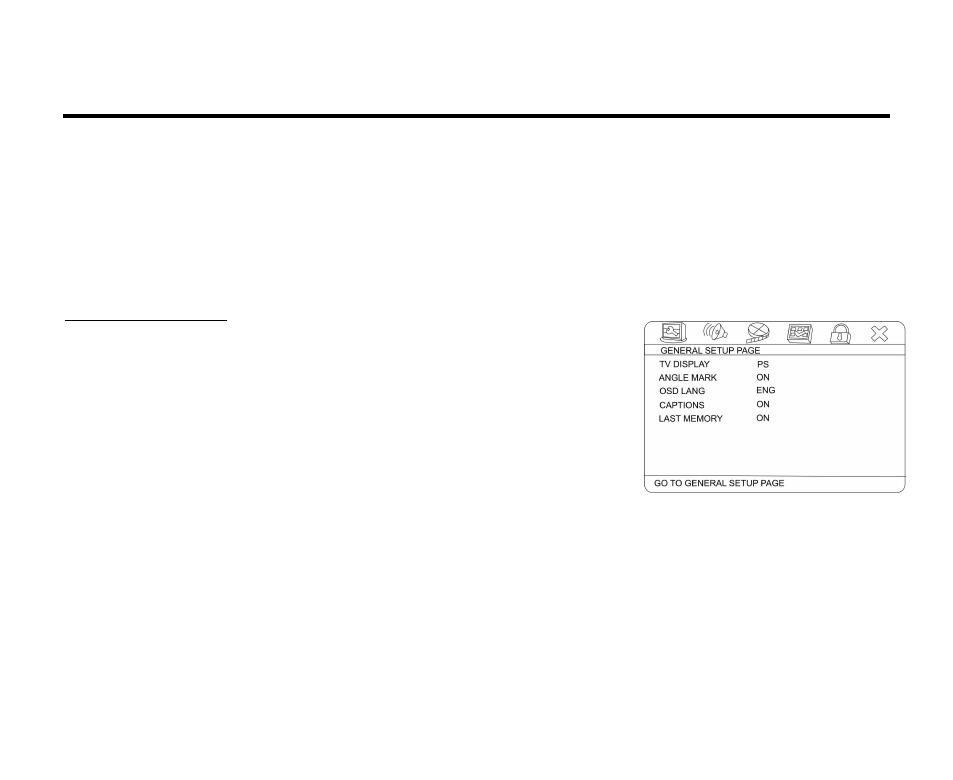
29
System setup
1. Press the SETUP button to display the setup screen.
2. Use the
cursor buttons to select the desired menu: General setup, Audio setup, Video setup, Preference
setup, Password, Exit the menu.
3. Press to enter it.
4. Use the
cursor buttons to select the desired setting.
5. Press to enter the setting adjustment window.
6. Press the
cursor buttons to select the option of the setting and press ENTER/joystick to confirm it.
7. Press the cursor button to return to horizontal menu list.
General setup page
·
TV DISPLAY
Normal/PS: When the unit connects to the normal TV set, the
wide-screen image shows on the full screen, but some part is cut off.
Normal/LB: When the unit connects to the normal TV set, the
wide-screen image shows and black bars appear on the top and bottom
of screen.
Wide: Use this item when the unit is connected with the wide screen TV
set.
·
ANGLE MARK
It will show the ANGLE mark when playing DVD disc with multi-angle view if selecting ON
·
OSD LANGUAGE
Select on-screen display language
·
CAPTIONS
This function doesn't work when the disc is without caption. If the caption is OFF, press SUBTITLE key on
the RC to make caption on. The default setup is ON.
