SoundMax SM-CMD3010 User Manual
Page 14
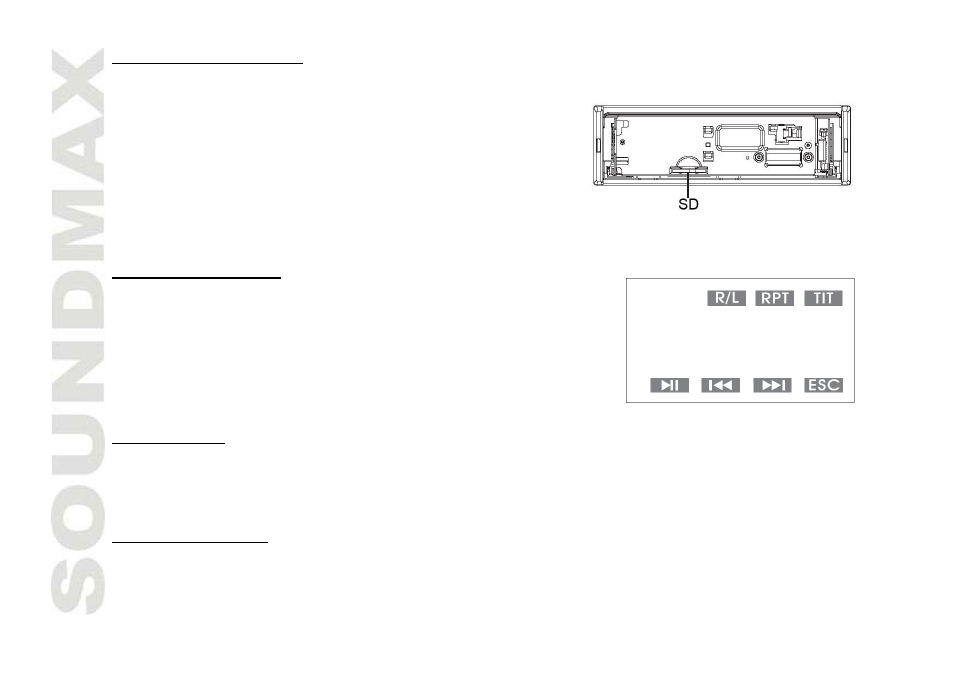
14
Inserting the USB device
Insert the USB device into USB jack. Press SOURCE button on the RC to go into USB mode. The first USB
device track playback will start.
Note: USB functions (flash memory type) MP3 music play
FAT 12/FAT 16/FAT 32 is possible
-
FAT 12/16 (dir: 200 support, file: 500 support),
-
FAT 32 (dir: 200 support, file: 500 support).
Filename: 32 byte/ Dir name: 32byte.
Tag (id3tag, English)
-
Title/Artist/Album: 32 byte support.
USB format supports 2.0.
Capacity: up to 2 GB.
Touch screen function
Some functions can be operated with touch screen. To call the touch
menu touch the screen once.
R/L: Press R/L button on the screen to switch between mono L mono R
or stereo.
RPT: Press this button to choose the repeat mode.
TIT (Title): In play mode, press this icon to return to the title menu,
and re-select the items.
ESC: In play mode, press this button to exit the playing.
SD/MMC mode
Remove the front panel. Insert the card into the SD slot. Press SOURCE button to choose SD mode.
SD cards brands: Canon, Fuji film, Palm, Motorola, Microsoft, IBM, HP, Compaq, Sharp, Samsung, etc.
Capacity: up to 2 GB.
MMC cards brands: Ericsson, Nokia, Motorola, HP, Palm, Sanyo, Microsystems, etc.
Capacity: up to 2 GB.
Loading/eject a disc
-
Press OPEN button on the front panel to discover the inner panel. Insert the disc with the printed side
facing upward into the slot, it will start playing automatically. Close the front panel.
-
To stop the playback press STOP on the RC.
-
Open the front panel. Press EJECT button to eject the disc.
