Oven settings explained - high level – Belshaw Adamatic BX4E Eco-touch Convection Oven User Manual
Page 25
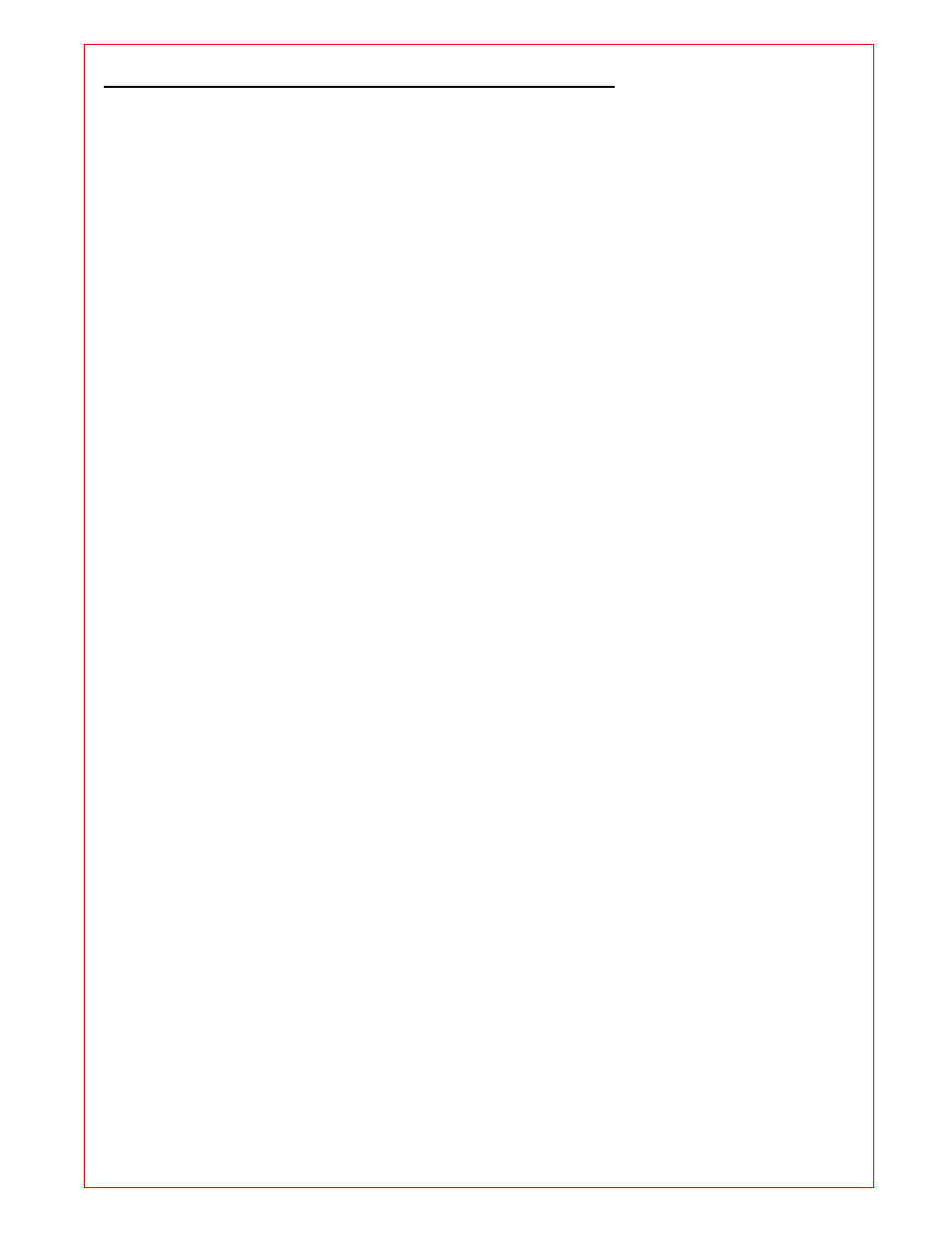
FG 189 ECO-TOUCH 26 x18 UL 3 TRAY Belshaw Adaamatic t full 03-12 RAC
25
OVEN SETTINGS EXPLAINED - HIGH LEVEL
OVEN TYPE –
Set this to the type of oven that the screen is installed on.
MAX. BAKE TEMPERATURE –
Can be set up to 500F , (depending on the oven type)
TEMPERATURE OFFSET –
Can be used to adjust the display to the actual temperature in the oven.
BAKE HYSTERISIS –
Sets bake temperature cycling around a set point. (Above and below).
SLEEP FALLBACK –
Temperature of the oven in “sleep mode” (212F is suggested).
SLEEP HYSTERISIS –
Sets “sleep mode” temperature cycling around a set point. (Above and below).
READY ACCEPT HIGH –
Highest temperature for the oven to display “READY”
READY ACCEPT LOW –
Lowest temperature for the oven to display “READY”
FAN DELAY AFTER STEAM –
Delay before fan starts after the oven has steamed. (60 seconds max)
LIGHT OUTPUT SOFT START –
On/Off Some lights need this for cold start up to stop them blowing.
AUTO FAN CYCLE TIME (MINS) –
Set time required.Only used in manual and multibake modes.
AUTO FAN DWELL TIME –
Set time required.Only used in manual and multibake modes.
HEATER CONTROL –
Contactor or solid state. Defaults to contactor. (solid state not used at the moment)
I/O DIAGNOSTIC –
Displays outputs and inputs at the top of the screen to aid fault finding if needed.
