Advantages – BECKHOFF DK9322-0411-0041 User Manual
Page 2
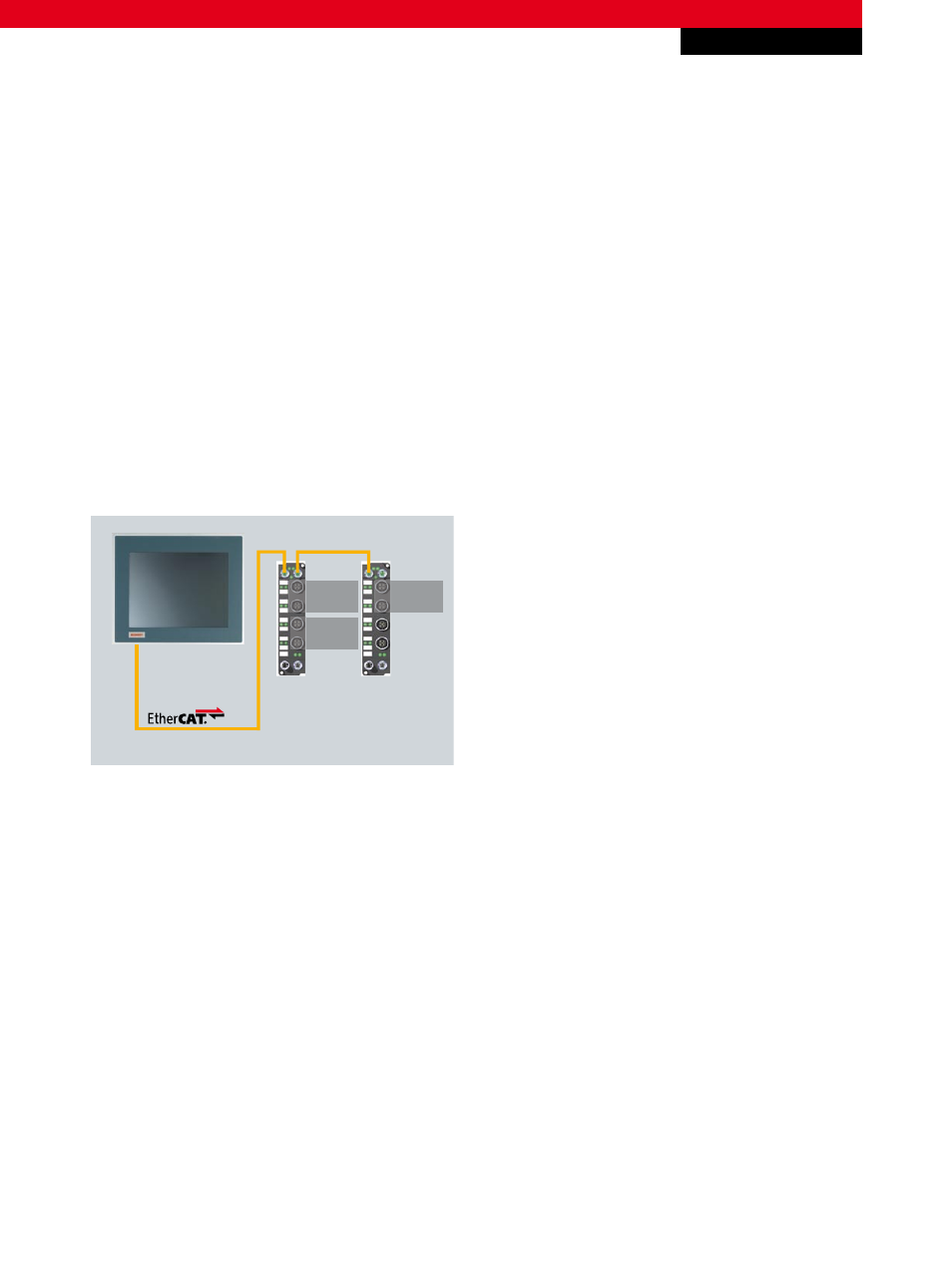
TwinCAT
IP 67
Application Note DK9322-0411-0041
Basic principles
The TwinCAT Virtual Serial COM Driver supplement, in combination with an EP6002 serial interface box module for the IP 65/67
EtherCAT Box system, enables the creation of virtual COM interfaces that can be used by Windows applications just like normal
serial interfaces. The actual connection point for devices with a serial interface can be anywhere in the field (Fig. 1). In order to
use such third-party devices with a serial connection in the field, in the past a PC with a suitable interface had to be installed
in the field or a connection between the interface and the central controller had to be established using a suitably long cable. A
PC generates additional costs for the data acquisition and system integration. The cable length is limited by the corresponding
physical layer. A Windows-compliant serial interface can be set up in the PC by using the EP6002 EtherCAT Box and the
TwinCAT Virtual Serial COM Driver.
Panel PC
COM8
COM9
COM10
EtherCAT Box modules
EP6002-0002
Channel 1:
COM8
Channel 2:
COM9
Channel 1:
COM10
EP6002-0002
Fig. 1 Serial interfaces in the field
Advantages
The advantage of combining the TwinCAT supplement and serial terminal is that Windows applications can access one or
several terminals that are linked via EtherCAT and can, therefore, be distributed at different points in the field. No separate
wiring of the individual serial interfaces is required. In theory, up to 255 COM ports can be integrated, although this is rarely
used in practice. Another advantage is system conformity: the integration costs are reduced since no additional computer
has to be installed for operating a device in the field. The virtual interfaces can be configured conveniently (name, baud rate,
handshake) via the TwinCAT in the System Manager. If several networked PCs and interface modules are distributed in the
system, TwinCAT System Manager can be used to specify which interface is available on which PC.
New Automation Technology
Beckhoff
2
For application notes see disclaimer on the last page
