4 analysis of ethercat telegrams – BECKHOFF ET2000 User Manual
Page 15
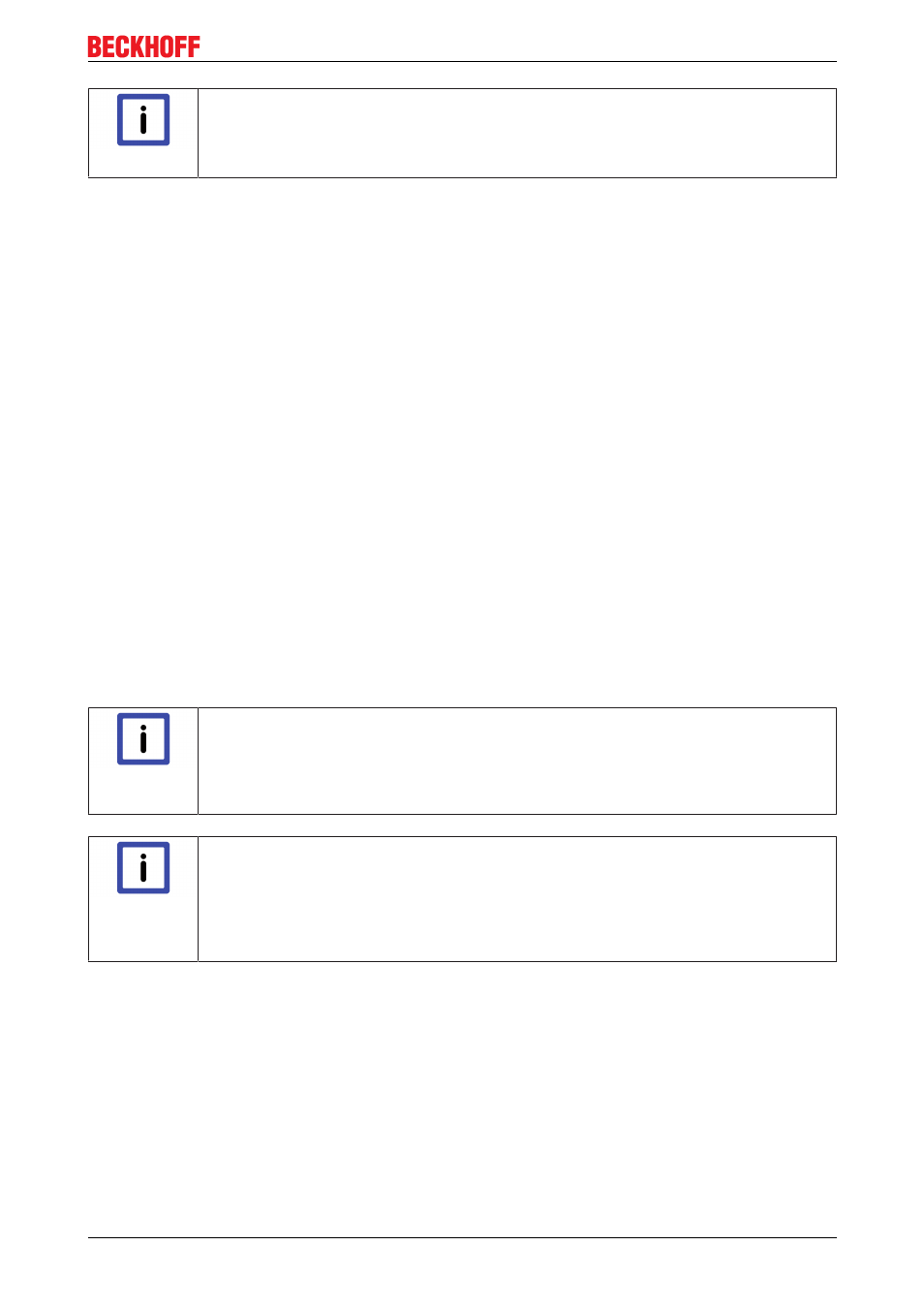
Product overview
Note
Parser
A specific parser is required in the
rectory for every network protocol that is to be analysed. These parsers can usually be ob
tained from the respective user organizations.
Parser versions for Microsoft NetMon, Wireshark and Etherreal are available at present. Copy it to the
directory mentioned above, and start Wireshark again. Wireshark can now display the EtherCAT datagrams
as in Fig. "Screenshot of a Wireshark recording" .
Examples for filter settings and their effect
• "(esl.crcerror == 1) or malformed": Ethernet frames identified by the ET2000 as defective are displayed
• "ecat.adp==0x03ed and (ecat.ado==0x120 or ecat.ado==0x130)": State transitions of the EtherCAT
slave are checked 0x03ED
hex
/1005
d
.
• "ecat_mailbox": only mailbox commands are displayed
• "((ecat.cmd==4)&&(frame.number>110)): all FPRD datagrams from the 110th Ethernet frame are
displayed.
Please refer to the separate example [
2.4
Analysis of EtherCAT telegrams
Below, examples of logged telegrams will be analyzed and compared with the configuration used.
Logging
Line 1 of the ET2000 being used is placed between the IPC and the EK1100 coupler, because the aim of
this examination is to determine the extent to which all slaves change the transmitted frames. This can best
be logged directly on the EtherCAT Master.
The ET2000 uplink is connected to the Gbit interface of a CP6920.
Note
Information on data logging
Logs >> 100,000 frames may under certain circumstances overload the RAM of the PC be
ing used. It may be necessary to insert filters in order to reduce the amount of accumulated
data. A PC with a conventional hard disk should be used for logging, not one with a CF
card.
Note
Position of the data log
A meaningful interpretation of the logged data is usually only sensible or possible if the
place of connection is known. Hence, a connection between the master and the first slave,
between Ethernet devices or even at the end of a topology can be meaningful, depending
on the aim of the examination. Since 4 lines are available in the ET2000, Ethernet tele
grams can be recorded at up to 4 different places simultaneously.
Interpretation
Configuration
The TwinCAT configuration shown in fig. "Configuration and transmitted EtherCAT datagrams" is used here.
ET2000
15
Version 2.0
