Installation of the ax5801 safety card – BECKHOFF AX5801 Installation User Manual
Page 2
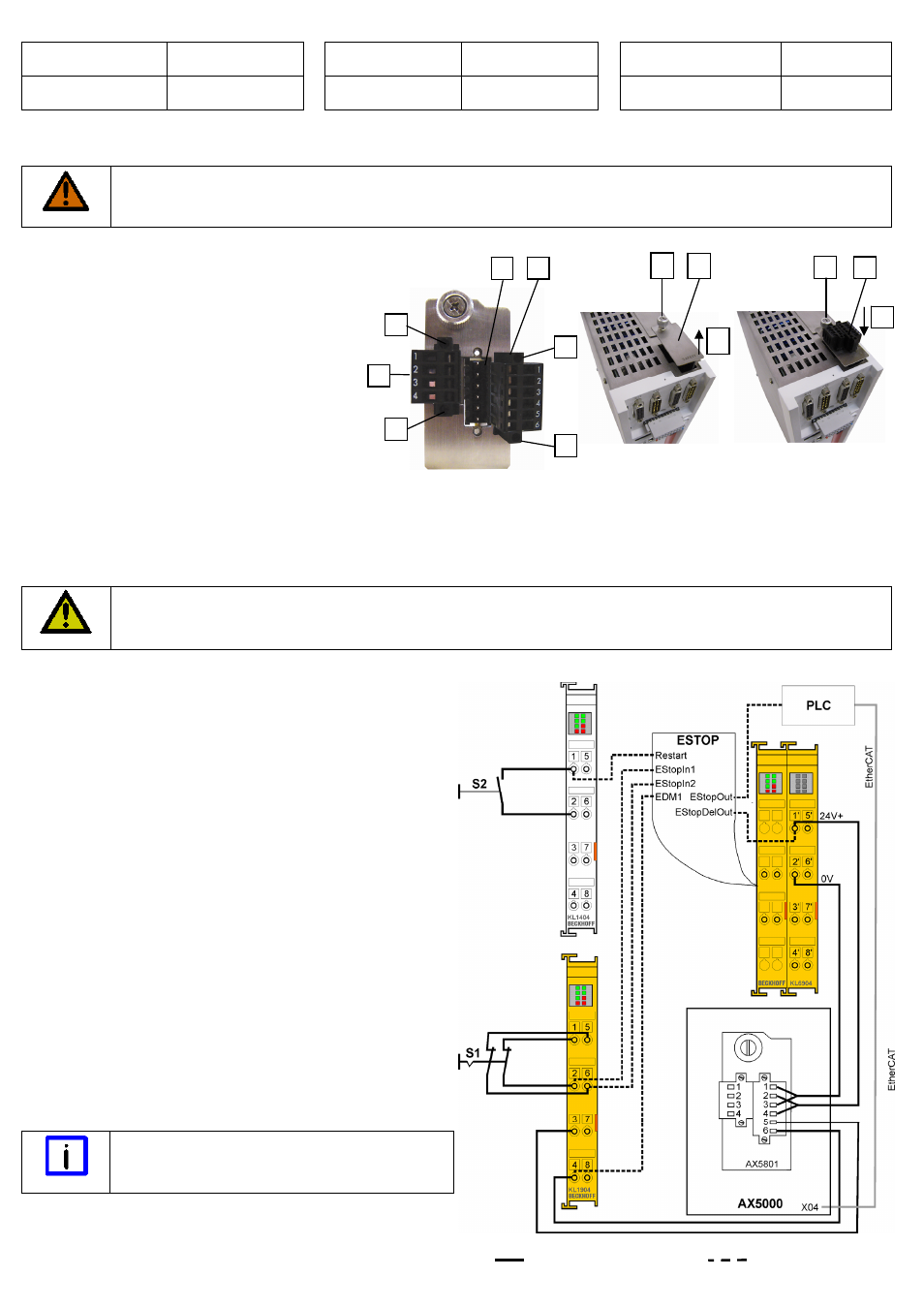
Technical data
Page 2/2
Relay operating voltage
(terminal 1-4)
24 V
DC
-15% +20%
Feedback contacts
operating voltage (5-6)
24 V
DC
-15% +20%
Max. switching current of the
feedback contacts (5-6)
0.35 A
Conductor cross-section
of terminals 1-6
0.2 –1.5 mm
2
Conductor strip length of
terminals 1-6
10mm
current consumption
50 mA
We recommend using wire end sleeves!
Installation of the AX5801 Safety Card
WARNING
Caution – Risk of injury!
Before installing the Safety Card disconnect the servo drive from the mains and system voltage. Dangerous voltage continues to be present
at the X02 terminals of the DC link for 5 minutes. Never touch the terminals within this period.
Mechanical installation
Installation of the two connectors on the AX5801 Safety Card
−
Insert the enclosed 4-pin connector (1) into the socket.
−
Tighten the two bolts (2).
−
Insert the 6-pin connector (3) into the socket (4).
−
Tighten the two bolts (5).
Installation of the AX5801 Safety Card
−
Fully release the bolt (6).
−
Remove the insert (7) in the direction of the arrow (8).
−
Carefully insert the Safety Card (9) into the opening in the
direction of the arrow (10). The slot has guides for the card
on the short sides.
Ensure that the card is inserted into these guides.
−
Tighten the bolt (11).
Electrical installation
Configure the safety operation of servo drive via IDN P-0-2000. During the next system start-up the servo drive automatically detects whether a Safety Card was
inserted and whether the IDN P-0-2000 parameterisation is correct. Error message "0xFDD4" indicates incorrect configuration. If the servo drive with the Safety
Card does not reach the safe state, error message "0xFDD5" appears on the display of servo drive. In this case please contact Beckhoff.
CAUTION
Danger for persons!
If an error message appears on the display of the AX5000 the servo drive must not be put into service if the servo drive in the system or
machine represents a safety-relevant part of the control system.
Application example (emergency stop – stop category 1)
Components involved:
•
Emergency stop device (control switch S1) according to ISO 13850 and
control switch S2
•
1 safety input terminal (KL1904) and 1 input terminal (KL 1404)
•
1 safety logic terminal (KL6904) with function block "ESTOP"
•
AX5801 Safety Card and servo drive from the AX5000 range
•
Programmable logic controller (PLC) and EtherCAT fieldbus
By activating the emergency stop device (S1) inputs EStopIn1 and EStopIn2 of FB
"ESTOP" are switched to state "0", resulting in outputs EStopOut and EStopDelOut of FB
"ESTOP" being switched to state "0". As a result, a quick stop command is issued to the
PLC and therefore the AX5000 via EtherCAT. The output EStopDelOut of FB "ESTOP"
ensures that after a specified delay time the 24 V supply of the AX5801 Safety Card is
interrupted. This causes the relays (REL1 and REL2) to release and both channels
(motors) to be made torque-free via the internal deactivation procedure of the AX5000.
In the event of a fault the controlled shutdown (quick stop) may fail. The Safety Card
becomes active once the delay time has elapsed, and all motors connected to the device
run out. The risk analysis for the machine must indicate that this behaviour can be
tolerated. An interlock may be required.
The delay time must be set slightly longer than the maximum braking time of
the quick stop.
Sticking relay contacts on the Safety Card are detected via input EDM1 of FB
"ESTOP", and restarting is prevented.
When the emergency stop device is released again, the control switch (S2) must be
operated (first rising then falling edge at the restart input of FB "ESTOP") in order to
restart the AX5000.
Note
Industrial safety with several axes
An application example for a safety circuit with several
AX5000 devices can be found in the servo drive manual.
= electric connection
= logic link
1
2
4
2
3
5
5
6
7
11
9
10
8
