Dip switch settings – BECKHOFF CX9000 User Manual
Page 23
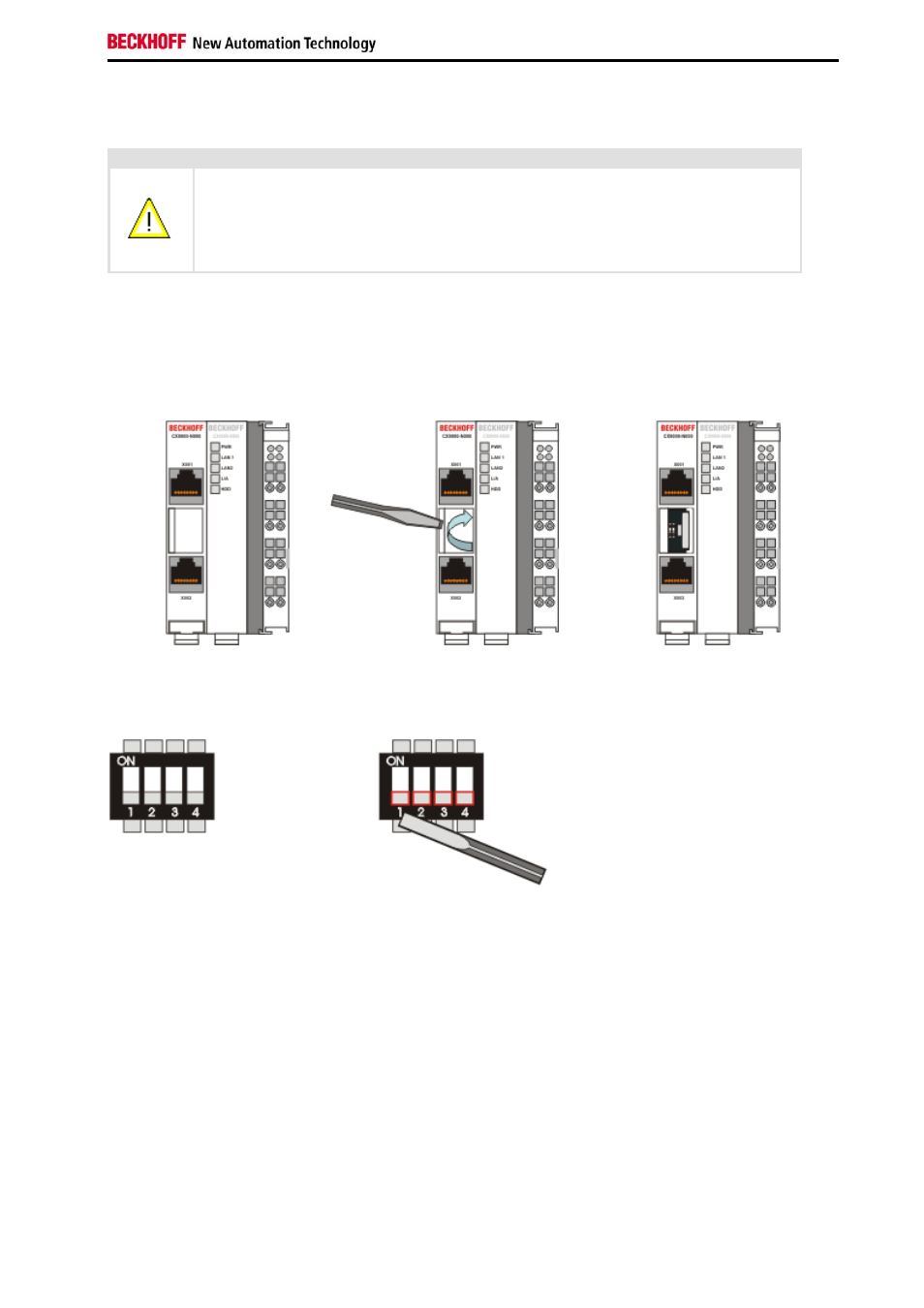
Product overview
Embedded PC
21
Dip switch settings
General
Warning
In general there is no need to change the dip switch settings. The switches are installed in case of
major faults, to reset the system, provide debug messages, bypass TwinCAT start and update the
image.
Never change a running system !
To get access to the dip switches, you have to open the over of the battery compartment. It is located between the
two ethernet connectors on the front of the CX9000-N000 module. To open the cover proceed as follows:
1. Power down the CX9000
2. Open the battery compartment (located between two ethernet ports)
It can be opened with the aid of a screwdriver (proceed carefully in order to avoid damage).
Once the compartment is opened, the four dip switches can be accessed. They are located left of the battery holder.
On normal operation mode all switches are set to OFF. (All switches are down).
To change the settings of a dip switch its is advised to use a screwdriver with a small blade (2.5 mm x 7.5 cm length
and parallel shaft, Beckhoff order number: ZB8700). Use the edge to move the switches with caution!
The switches have four functions:
1. Reset
CX9000-Sytem to defaults
2. Send debug codes to COM1 (if connected)
3. Update mode to obtain a new image via PC server (Boot menu via COM1)
4. Force TwinCAT to start in config mode
The functions are described in detail below:
