BECKHOFF CX25000031 User Manual
Page 17
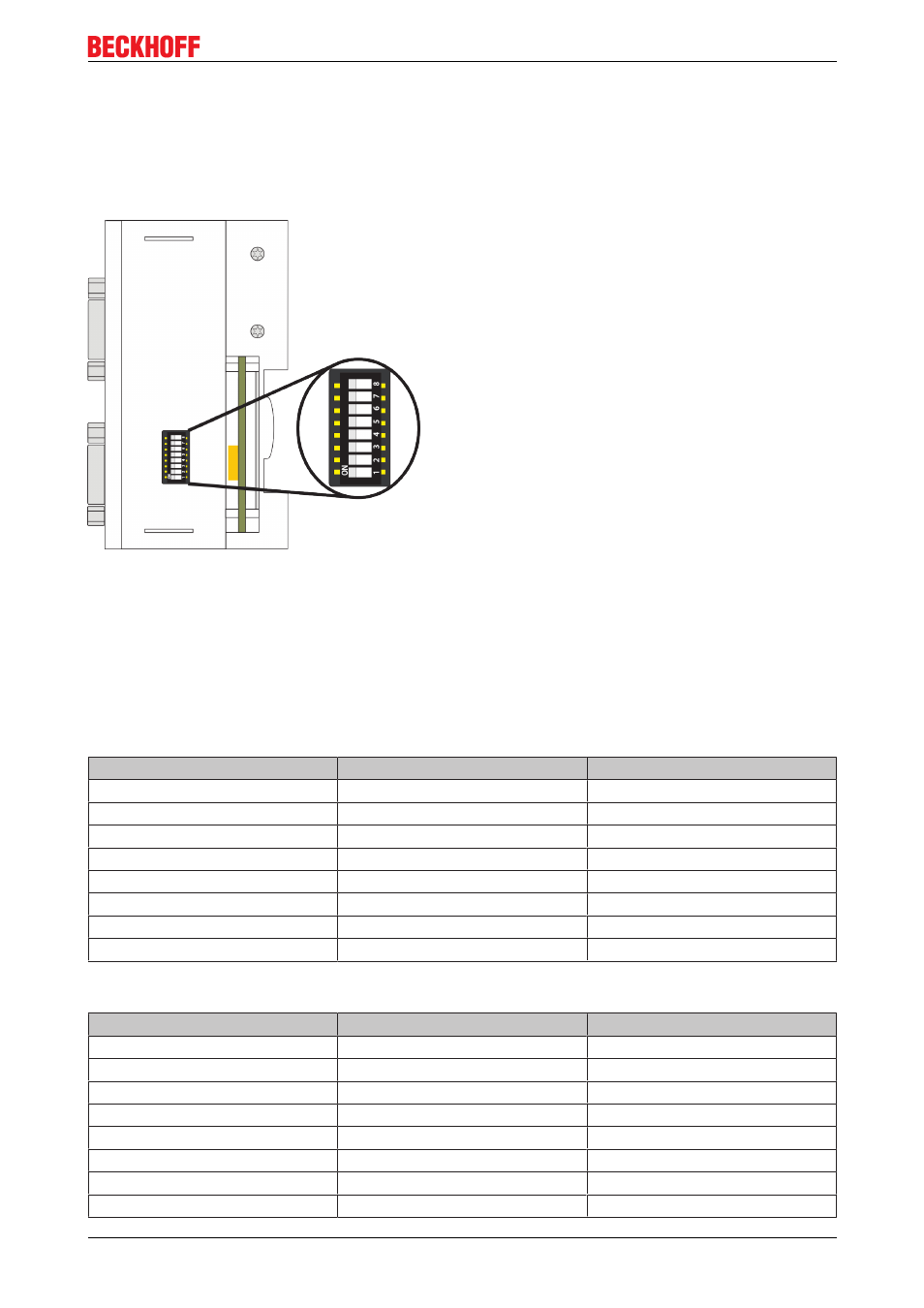
Mounting and wiring
Setting the interface parameter
If the system interface CX25000031 is disconnected from the CX20x0 unit it is easy to access the dip
switches. Details on the disconnection procedure can be found in the chapter decommissioning. The dip
switches for the configuration of the RS485/422 interfaces can be found at the left side of the module. On the
left side you can see the switch:
The switch sets the parameters for RS422 or RS485 mode. The mode is set for both interfaces. If you need
RS485 and RS422 you need two interface modules CX25000031.
A small screwdriver helps to set the switches carefully. The system must be powered down, if the settings of
the switches are changed!
Setting DIPSwitches for RS485mode:
For the RS485mode is no echo and no termination available. The mode for send and receive is controlled
automatically. If a termination is needed it must be realized via the connector.
DIP
Status
Function
1
on
RS485H
2
on
RS485Mode
3
on
RS485Mode
4
on
RS485Mode
5
on
RS485Mode
6
on
RS485Mode
7
on
RS485Mode
8
on
RS485Mode
Setting DIPSwitches for RS422mode:
DIP
Status
Function
1
off
RS422Mode
2
off
RS422Mode
3
off
RS422Mode
4
off
RS422Mode
5
off
RS422Mode
6
off
RS422Mode
7
off
RS422Mode
8
off
RS422Mode
CX25000031
17
Version 1.1
