Step 2, Software installation and configuration, Install software driver – D-Link DSL-100D User Manual
Page 10: Nstall, Oftware, River, Step 2 software installation and configuration
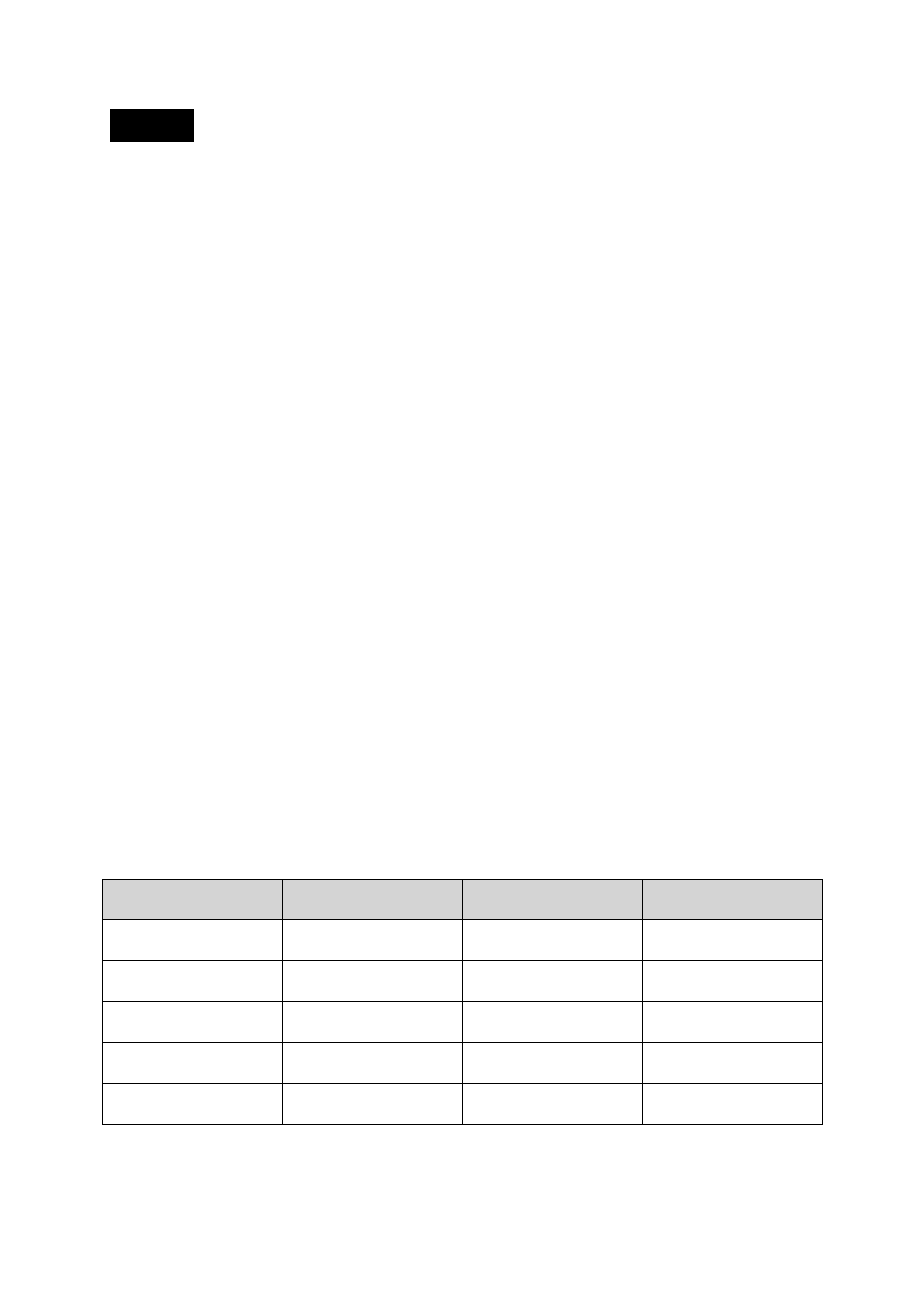
6
Step 2
Software Installation and Configuration
Windows will automatically detect new hardware when it is added to the computer. The Add
New Hardware Wizard will appear to guide you through the Software Installation.
In order for the Modem to work you must configure it properly. The following sections show
you the steps. You must enter the proper configurations for the DSLAM. You will enter one
of the following:
•
VPI
•
VCI
•
Framing Method
•
ADSL Mode
The Digital Subscriber Line Access Multiplexer (DSLAM) is a machine at the phone
company’s central office that links many DSL connections to a single high speed Internet
connection. Please refer to your DSL provider’s documentation for information on the
settings you should use. If you have questions about these settings, contact your DSL
provider. Your DSL provider can tell you the specific configurations that you need.
Install Software Driver
For Windows 95, 98/98SE, 2000 and ME users, the device will be detected when you restart
the PC. The Plug-and-Play installation will walk you through the entire process. Follow the
installation steps in this guide for the operating system you are using. Windows NT 4.0 does
not support the Plug-and-Play feature but you can use the step-by-step instructions in this
installation guide.
The drivers for the device are specific to the Windows operating system with which they are
used. The following table lists the names of the driver folders each operating system and
protocol.
WINDOWS OS
RFC 1483 (MPoA)
RFC 1577 (IPoA)
RFC 2364 (PPPoA)
Win
95/95OSR2
1483W95 1577W95 2364W95
Win
98/98SE
1483W98 1577W98 2364W98
Win NT 4.0
1483NT4
1577NT4
2364NT4
Win
2000 1483W2K 1577W2K 2364W2K
Win
Me
1483WME 1577WME 2364WME
Follow the instructions appropriate to your system after you have installed the PCI Modem
and restarted the PC.
