Baumatic BCS450SS User Manual
Page 14
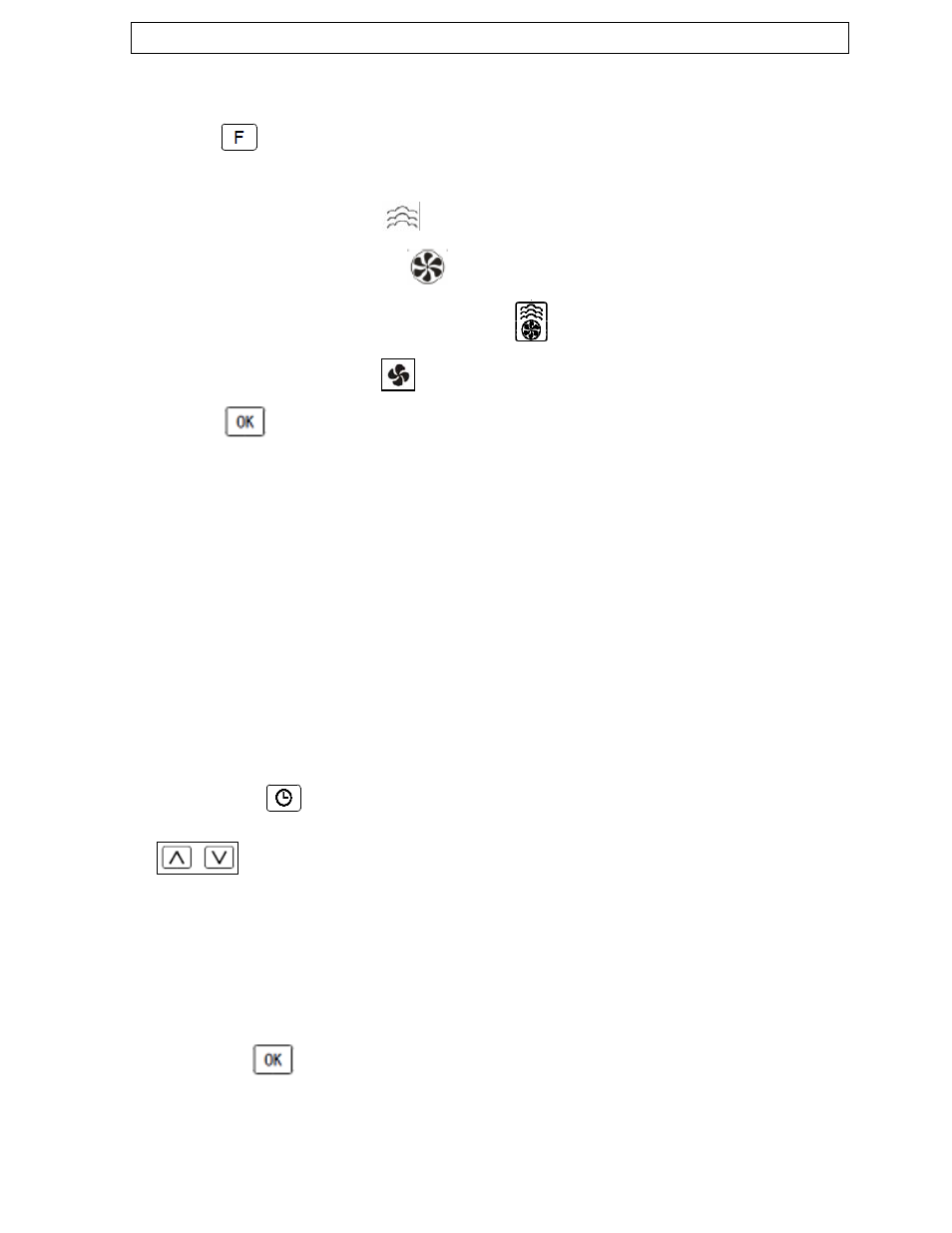
Selecting a cooking function
Manual Oven functions
o
Press
(Function button) to manually select a function. Press the
function button repeatedly to scroll through the four functions.
o
“H-1”, Steam function
o
“H-2”, Fan oven function
o
“H-3”, Steam and fan oven function
o
“H-4, Defrost function
o
Press
to confirm selection. The oven will start the chosen function
at the default time and temperature (see below).
o
If “OK” is not pressed, then the oven will automatically confirm the
displayed selection after 6 seconds.
NOTE: For H-1, H-2 & H-3 the default time will be set to 20
minutes.
NOTE: For H-1, H-2 & H-3 the default temperature will be set to
100°C.
Setting the timer
o
After you have selected a cooking function, press the Timer function
button
.
o
Use the selection buttons to select the amount of time
you want the timer to count for.
o
Press or press and hold the selection buttons to adjust the timer.
o
The time will scroll from 0:00 hrs to 6:00 hrs. The timer will adjust
through minutes, and will increase from 0:59 minutes to 1:00 hour,
and so on.
o
Press
to confirm, and the countdown timer will start.
o
If “OK” is not pressed, then the time will automatically confirm the
displayed time after 6 seconds.
14
