Baumatic BCS450SS User Manual
Page 11
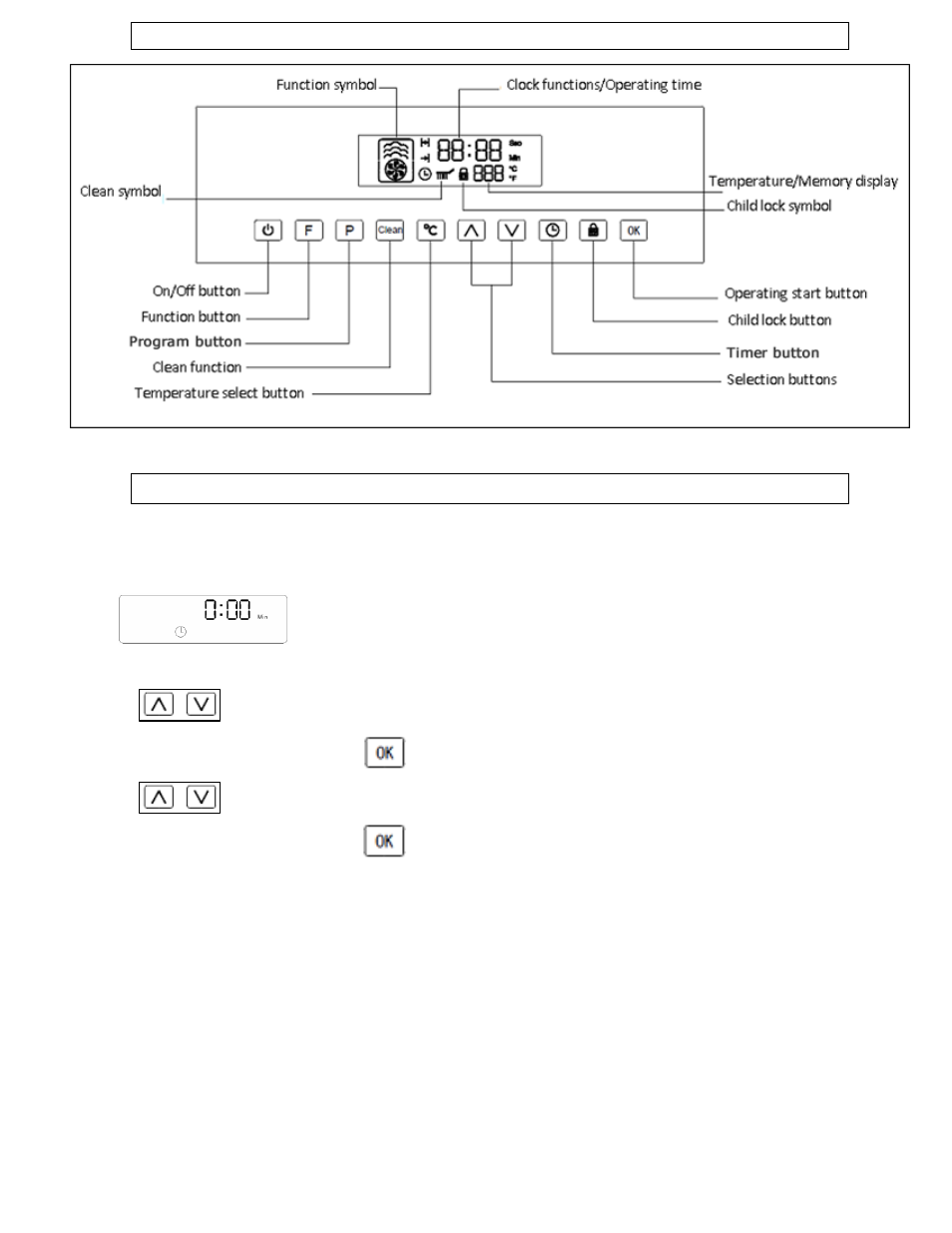
Control Panel
Using your oven
Initial start up and setting the time of day
o
When the appliance is initially connected to the
power supply, the display will light up and will
flash “0:00”.
o
First use the selection buttons to select the ‘hour’ of time.
The time will scroll through 0-23 (hours).
Press
(“OK”) to confirm.
o
Then use the selection buttons to select the ‘minute’ of
time. The time will scroll through 0-59 (minutes).
Press
(“OK”) to confirm.
o
If “OK” is not pressed, then the time will automatically confirm the
displayed time after 6 seconds.
NOTE: When you are adjusting the time, you can either press the buttons
to scroll through the numbers one at a time, or you can hold down a
selection button to scroll more quickly.
11
