Etting, Anual, Imer – Dish Network DuoDVR ViP 722_TOC User Manual
Page 121: Record future programs, Setting up a manual timer, Press menu and select daily schedule, Select timers, Select manual timer, Select a timer type (see page 62 for more details), Select options (see page 63 for more details)
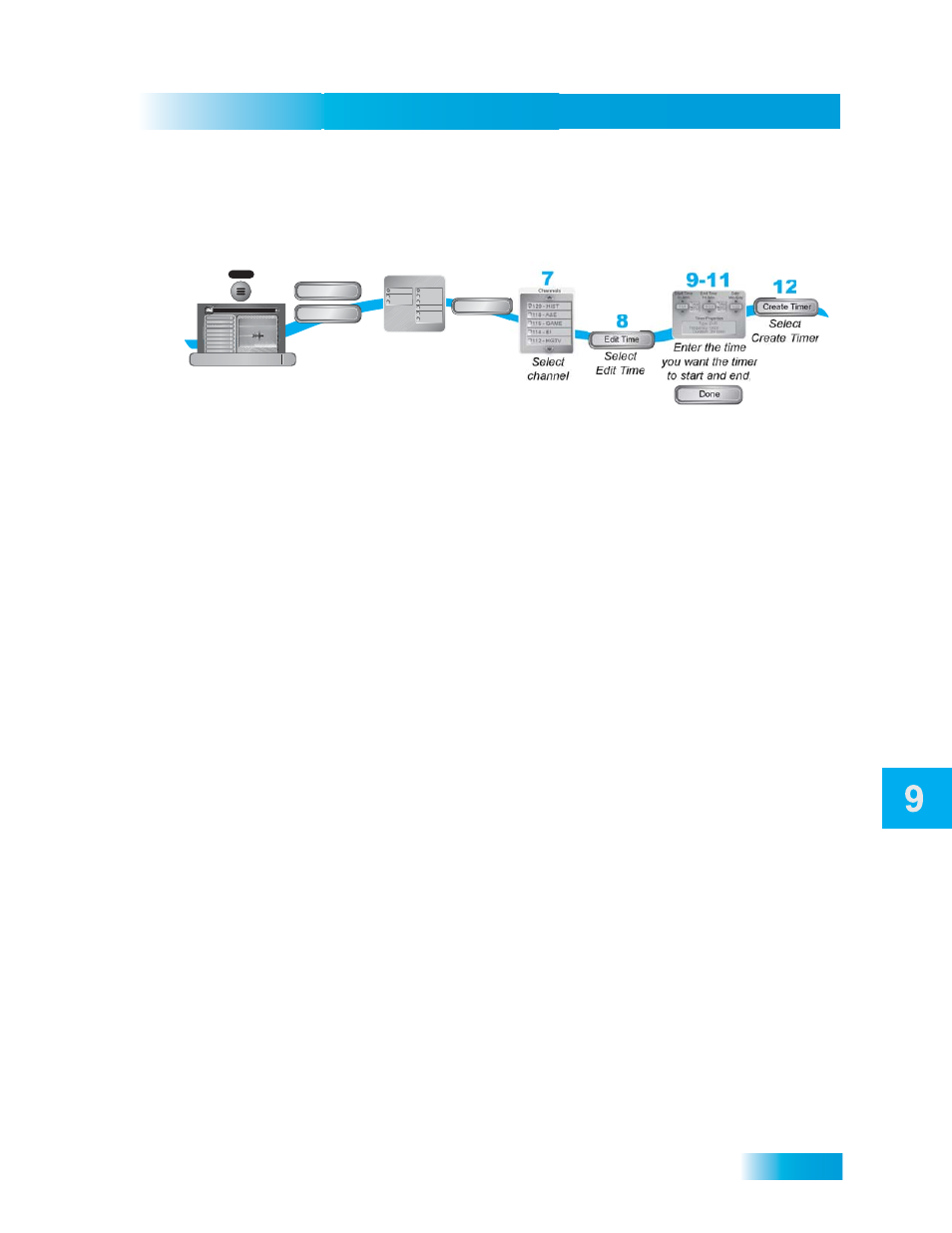
Record Future Programs
67
Setting Up a Manual Timer
S
ETTING
U
P
A
M
ANUAL
T
IMER
1
Press MENU and select Daily Schedule.
2
Select Timers.
3
Select Manual Timer.
4
Select the Timer Frequency (see page 62 for more details).
5
Select a Timer Type (see page 62 for more details).
6
Select Options (see page 63 for more details).
7
Select the channel (satellite or over-the-air). Use the UP/DOWN ARROWS, PAGE UP/
DOWN, or NUMBER PAD to find the channel.
8
Select Edit Time.
9
Set the Start Time and End Time, include AM/PM for each.
10
Set the Date.
11
Select Done.
12
Select Create Timer.
1
2-3
4-5
6
Press MENU and
Select Daily Schedule
Select Timers
then Manual Timers
Done
Select timer
type and
frequency
Select
Options
then select Done
Options
Timers
Manual Timers
MENU
Start Time:
Hr./Min.
Hr./Min.
Mo./Day
End Time:
Date:
1/22
9:03
7:01
Timer Properties
AM
PM
AM
PM
Type: DVR
Frequency: Once
Duration: 2hr 5min
Program Guide
1
Themes & Search
2
Customer Support
3
Multimedia
4
Locks
5
System Setup
6
Daily Schedule
7
Preferences
8
Cancel
0
1
Main Menu
Thursday, January 20
114 E!
114 E!
6:25 pm
Celebrity Homes
5:30 pm - 7:00 pm NR
New Episodes
Once
Weekly
Daily
Mon-Fri
All Episodes
Start Early: 1min
End Late: 3min
Auto
Reminder
DVR
Type
Frequency
Priority: 4 of 4
Daily Schedule
7
