Ecording, Ptions, Uestions – Dish Network DuoDVR ViP 722_TOC User Manual
Page 114
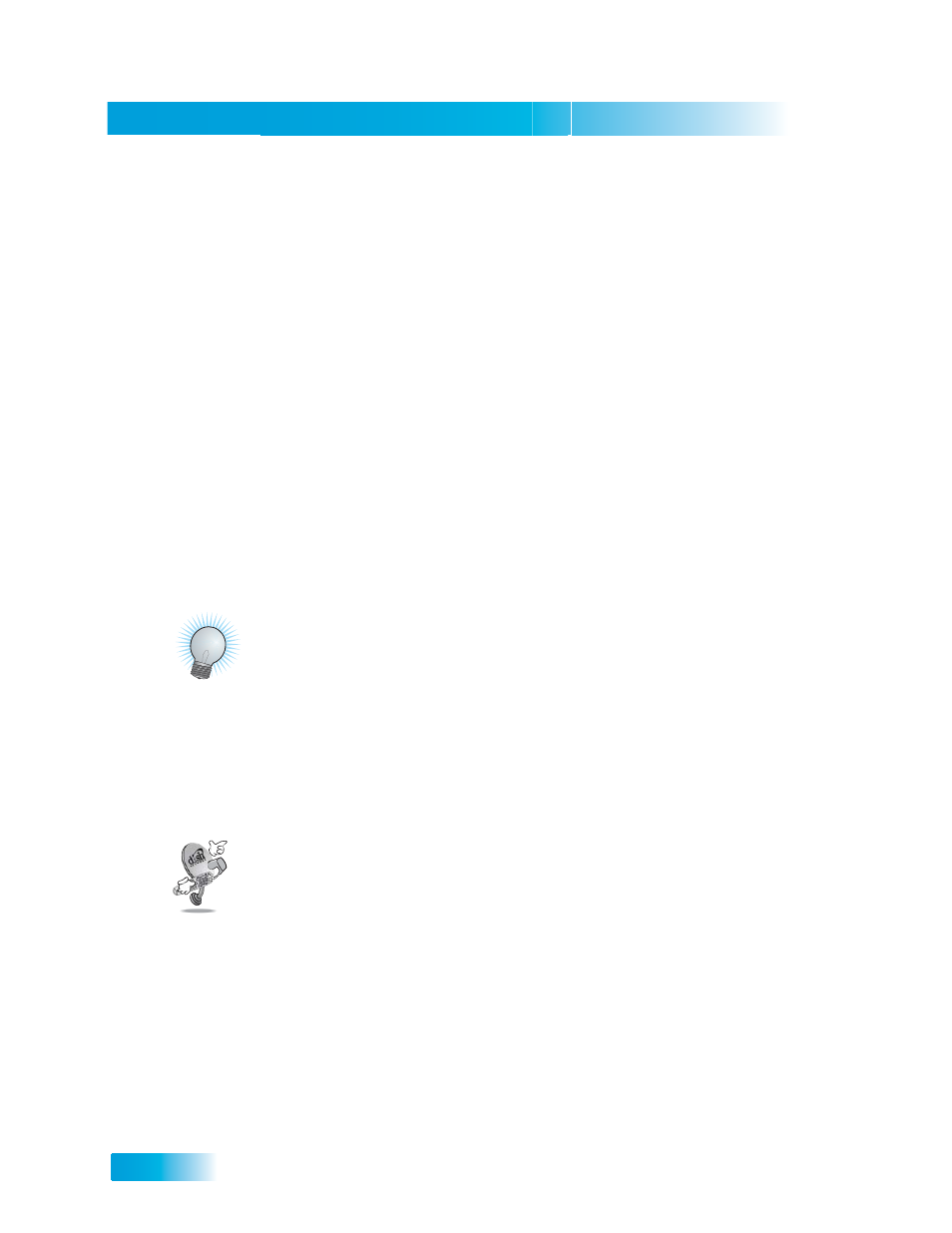
Chapter 8
60
Recording Options
R
ECORDING
O
PTIONS
When you set up a timer, you can choose from the following options:
•
Stop Recording Manually—The receiver will record until you press STOP.
•
Extend End Time—You can extend the stop time for the recording. This option is
useful for programs that might run overtime, like sporting events or awards shows.
•
Create a Recurring Timer—You can set up a timer like the one described in Setting
Up an Automatic Timer on page 66.
•
Record the Entire Event—The receiver stops recording at the end of the event. This
selection is available only if the receiver was tuned to the channel at the beginning of
the program.
Note: If you tune to a program after it starts, you can record only the part of the program
after you have tuned to it.
T
IPS
•
If you have a program paused, press PLAY to watch the program. Also, press PLAY to
switch from forward or reverse to play.
•
Press VIEW LIVE TV to catch up with the program as it’s showing now.
Q
UESTIONS
•
How can I fast forward through commercials? If you’re watching a pre-recorded
program or if you’ve delayed a live program, press SKIP FWD or FWD on your remote
control. However, you cannot skip ahead while watching live TV.
