BAFO BF-100C User Manual
Page 13
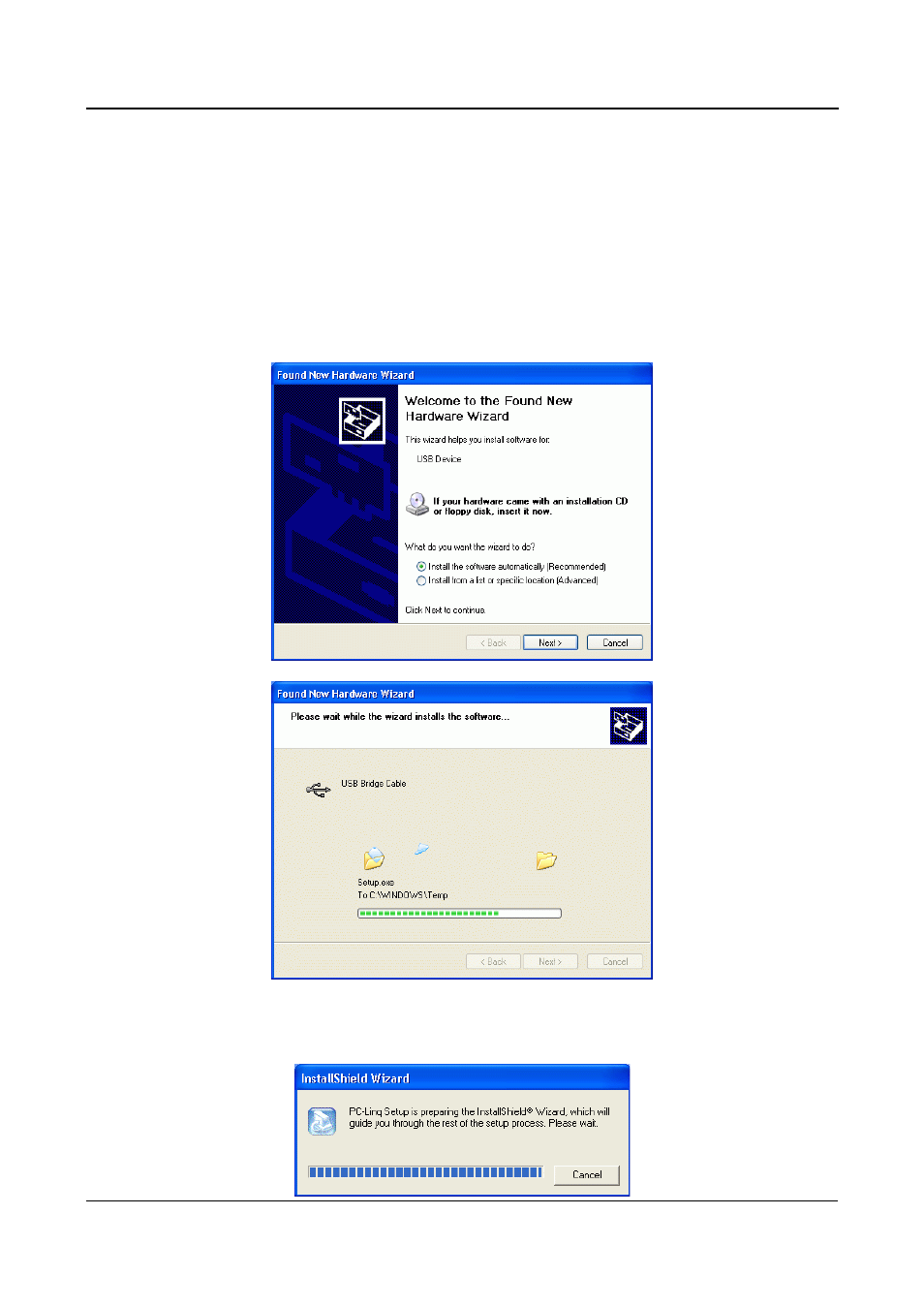
USB File Transfer Cable User’s Manual 13
5.7 Windows
®
XP Driver Installation
Follow the steps below to remove the PC-Linq driver from Windows
®
system:
5.7.1 Power on both computers that you will connect the PC-Linq cable and
make sure the USB port is enabled and can working properly.
5.7.2 Plug in the PC -Linq cable into the USB port. Windows will detect an
USB device and run the “Found New Hardware Wizard” to assist you
in setting up the new device. Insert the driver of PC -Linq into CD-ROM
drive, Select the “Install the software automatically
(Recommended)” then click “Next” to continue.
5.7.3 The windows will auto install the driver into your system.
5.7.4 After install the driver to your system, the windows will auto install the
application of the PC-Linq.
- MCB v1.0 (1 page)
- BF-7900 (28 pages)
- BF-7100 (58 pages)
- BF-7510 (40 pages)
- BF-7360 USB2.0 SM (2 pages)
- BF-8000 (97 pages)
- BF-7360 USB2.0 SD (2 pages)
- BF-7360 USB2.0 MS (2 pages)
- BF-7360 USB2.0 CF (2 pages)
- BF-7360 USB2.0 7in 1 (4 pages)
- BF-7352 (2 pages)
- BF-7353 (5 pages)
- BF-7312 (17 pages)
- BF-7351 Internal Multi Slot (18 pages)
- BF-7351 External Single Slot (21 pages)
- BF-7351 External Multi Slot (21 pages)
- BF-7311 (29 pages)
- BF-630 (30 pages)
- BF-7300 (45 pages)
- BF-6250 (16 pages)
- BF-5320 (6 pages)
- BF-5319 (2 pages)
- BF-6200 (16 pages)
- BF-5312 (1 page)
- BF-5231 (6 pages)
- BF-5211 (6 pages)
- BF-4710 (6 pages)
- BF-4700 (4 pages)
- BF-4302 (7 pages)
- BF-4000 (8 pages)
- BF-3000 (10 pages)
- BF-2043 (19 pages)
- BF-2003 (20 pages)
- BF-1284 (8 pages)
- BF-2001 (32 pages)
- BF-800 (7 pages)
- BF-2000 (31 pages)
- BF-471 (6 pages)
- BF-1100 (28 pages)
- BF-400 (10 pages)
- BF-321 (12 pages)
- BF-320 (10 pages)
- BF-310 (7 pages)
- BF-200C (3 pages)
- BF-25XX (13 pages)
