BAFO BF-1284 User Manual
Page 7
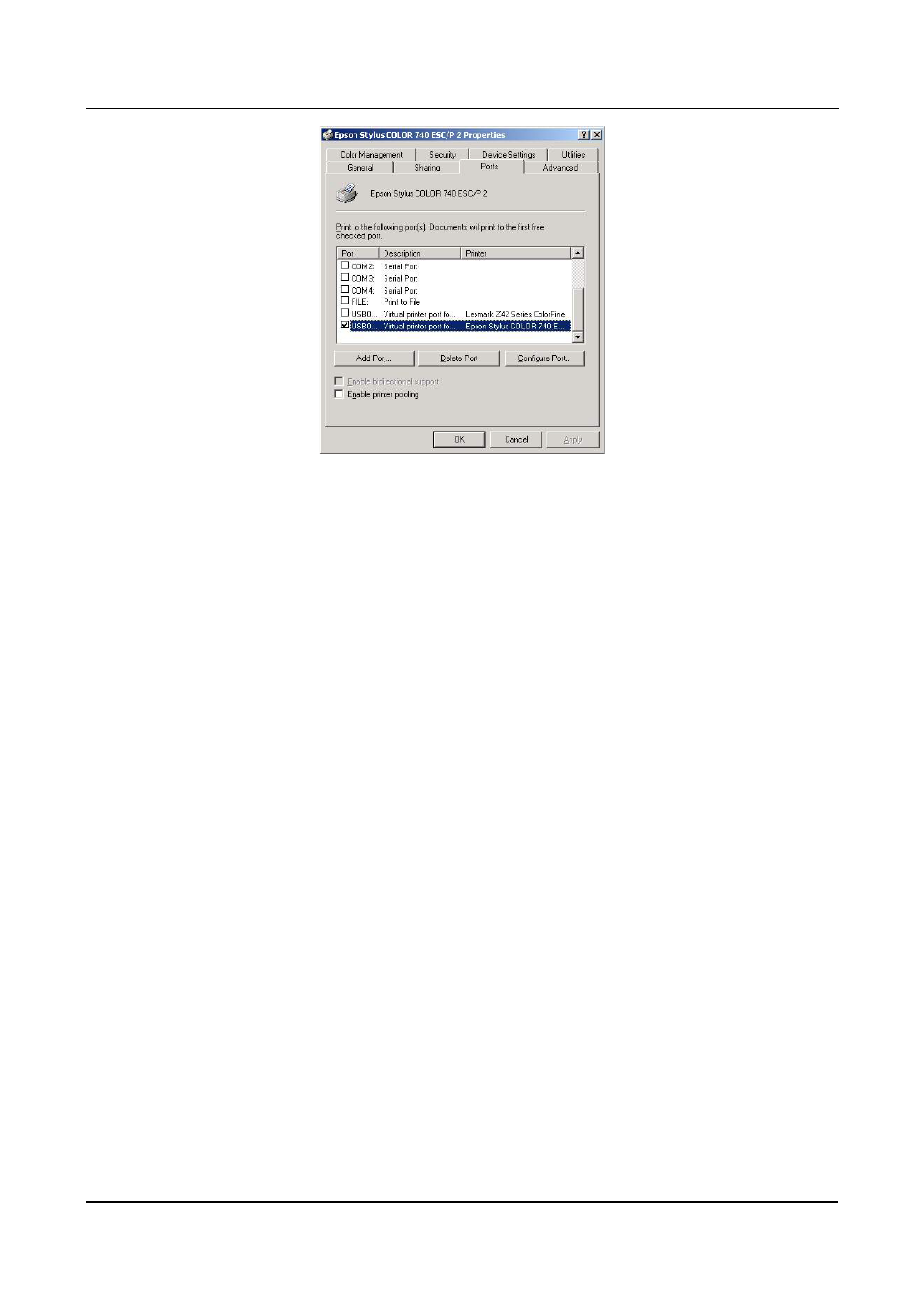
USB Parallel Printer Cable User’s Manual 7
10.4
If you do not have a printer installed yet, click on Start, Settings, Printers,
Add Printer. The Add Printer Wizard will start and assist you in installing a new
printer device. Select the printer manufacturer and model name from the list
provided by the wizard or use the printer driver diskette supplied with your
printer.
10.5
When prompted which port the printer will use, click on USB0.
10.6
Follow the succeeding instructions to complete the installation and also run
Print Test Page to see if it can print without problems.
11. Disclaimer
Information in this document is subject to change without notice. The manufacturer
does not make any representations or warranties (implied or otherwise) regarding
the accuracy and completeness of this document and shall in no event be liable for
any loss of profit or any other commercial damage, including but not limited to
special, incidental, consequential, or other damages.
No part of this document may be reproduced or transmitted in any form by any
means, electronic or mechanical, including photocopying, recording or information
recording and retrieval systems without the express written permission of the
manufacturer.
All brand names and product names used in this document are trademarks, or
registered trademarks of their respective holders.
