Trip functions – Dodge 2006 LX Magnum User Manual
Page 150
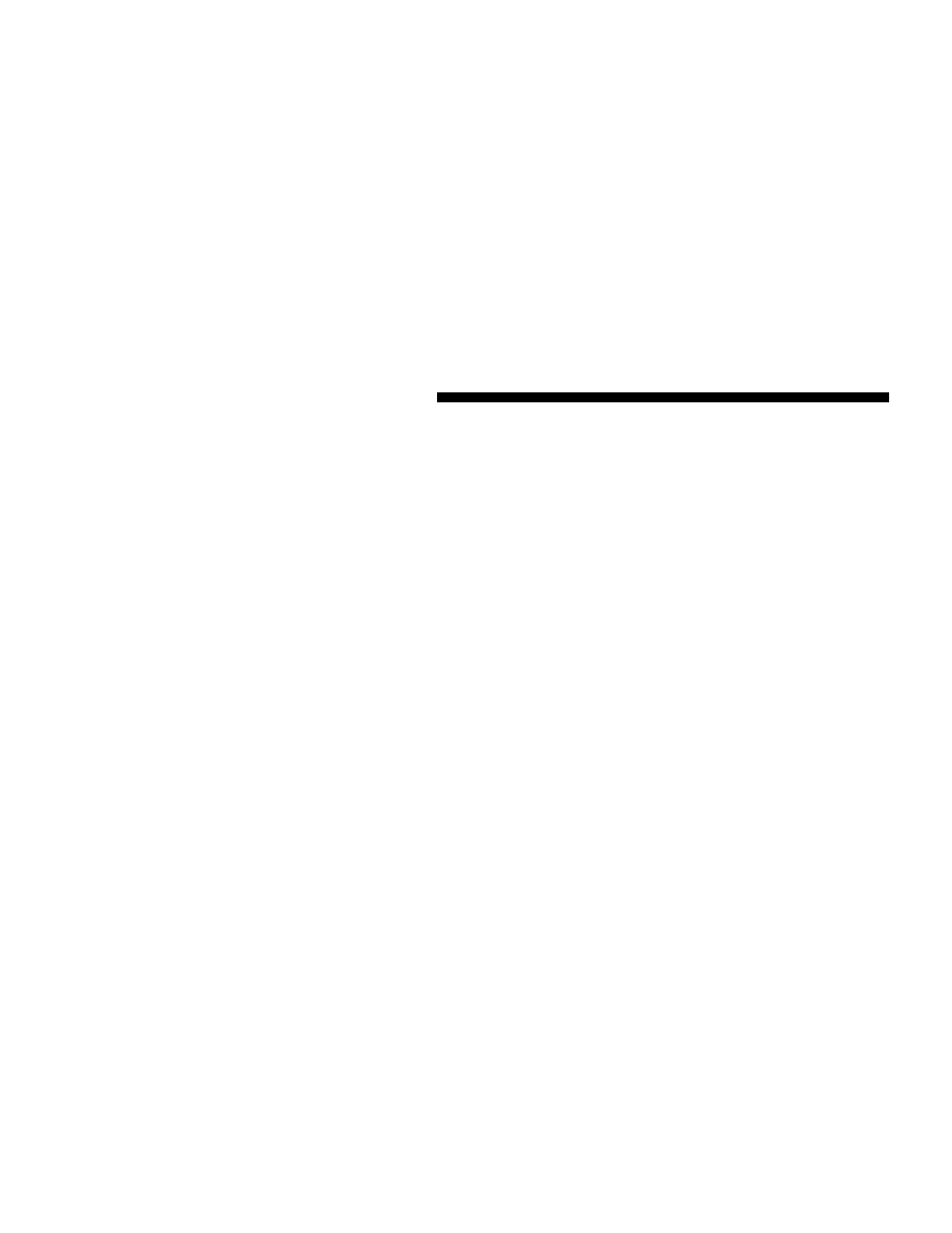
• Left/Right Rear Door Ajar (one or more, with a single
chime if speed is above 1 mph)
• Door(s) Ajar (with a single chime if vehicle is in
motion)
• Liftgate Ajar (with a single chime)
• Low Washer Fluid (with a single chime)
• Channel 1, 2, OR 3 Transmit
• Channel 1, 2, OR 3 Training
• Channel 1, 2, OR 3 Trained
• Clearing Channels
• Channels Cleared
• Channels Defaulted
• Did Not Train
• Check Gascap (refer to “Adding Fuel” in Section 5 of
this manual for more details)
Trip Functions
Press and release the MENU button until one of the
following Trip Functions displays in the EVIC:
• Average Fuel Economy
• Distance To Empty
• Trip A
• Trip B
• Elapsed Time
• Display Units of Measure in
Press the SCROLL button to cycle through all the Trip
Computer functions.
The Trip Function mode displays information on the
following:
• Average Fuel Economy
Shows the average fuel economy since the last reset. When
the fuel economy is reset, the display will read “RESET” or
show dashes for two seconds. Then, the history informa-
tion will be erased, and the averaging will continue from
the last fuel average reading before the reset.
150
UNDERSTANDING YOUR INSTRUMENT PANEL
