1 - notices – Axel AX3000 75C Installation Guide User Manual
Page 5
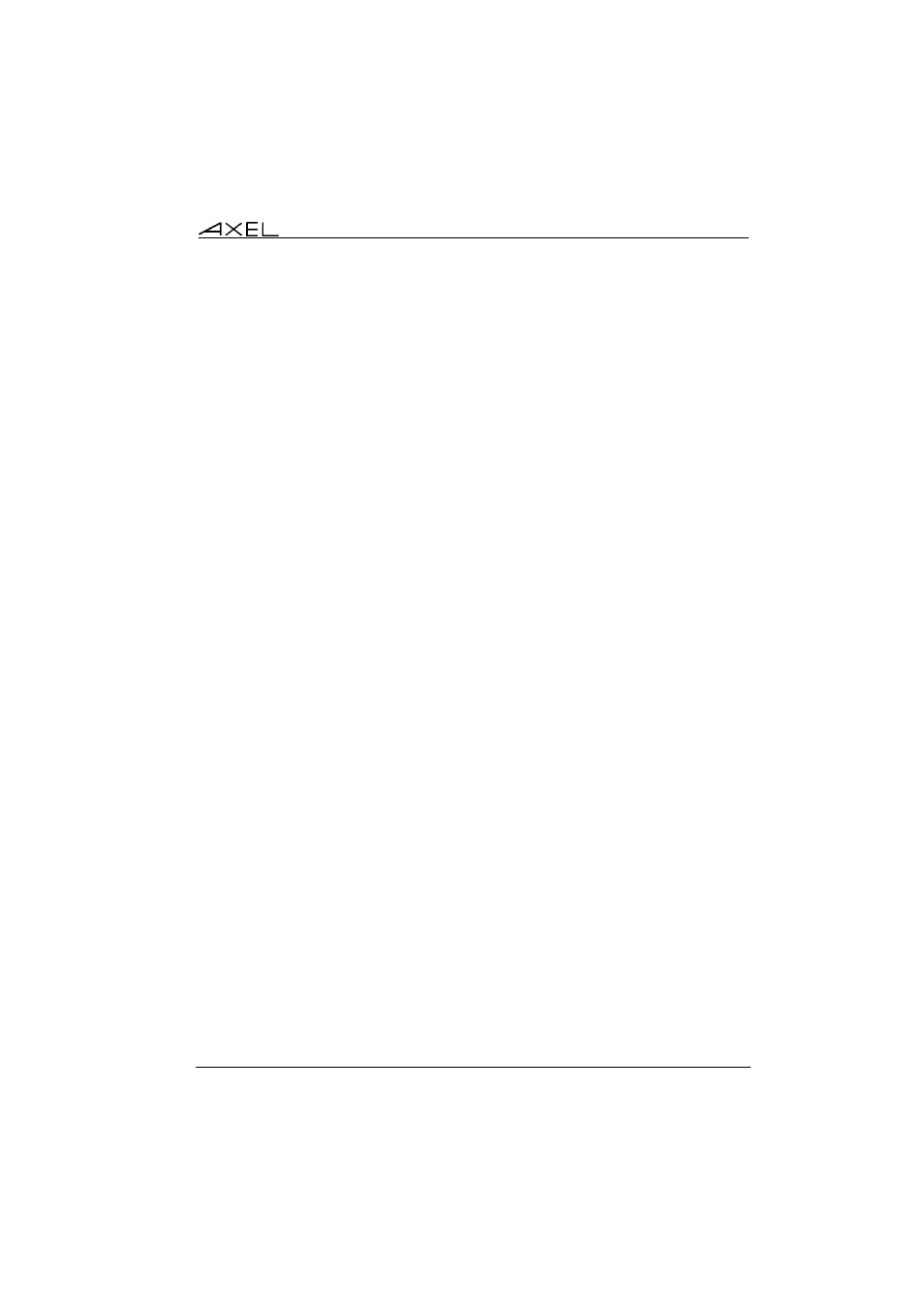
Notices
Installation Guide - Models 75C
1
1 - NOTICES
1.1 - SAFETY NOTICES
y
Do not attempt to fix a AX3000 component failure by opening the terminal
case. In case of hardware failure, contact your service representative.
y
Check AC voltage from the wall outlet is inside 100-240 Volts range.
y
Make sure to use a properly grounded AC power outlet (3 poles: phase,
neutral and ground with no resistance between neutral and ground pole).
y
The wall outlets used must be reached easily and as nearest as possible to
the AX3000 Platine Terminal to connect or disconnect the power cords.
y
Make sure to power off all devices before connecting or disconnecting any
one of them (keyboard and serial or parallel cables).
y
To install and connect any peripherals, refer to the respective supplier
installation manuals.
y
The internal sub-miniature fuse-link of the power supply must be replaced only
with the same type fuse specifications:
SCHURTER Type MSF250 1A 250V Quick-acting - low-breaking capacity
1.2 - EMC NOTICES
y
In order to ensure compliance with European EMC regulations (EN 55022)
and FCC Part 15 rules, it is required that shielded cables be used when
interfacing with other devices (peripherals or computers). As described in
Chapter 2.1
y
This equipment has been tested and found to comply with the limits for a
Class B digital device, pursuant to part 15 of the FCC Rules. These limits are
designed to provide reasonable protection against harmful interference in a
residential installation. This equipment generates, uses and can radiate radio
frequency energy and, if not installed and used in accordance with the
instructions, may cause harmful interference to radio communications.
