2 upload files with itunes – Awind wePresent WiPG-1000 User's Manual for iOS User Manual
Page 9
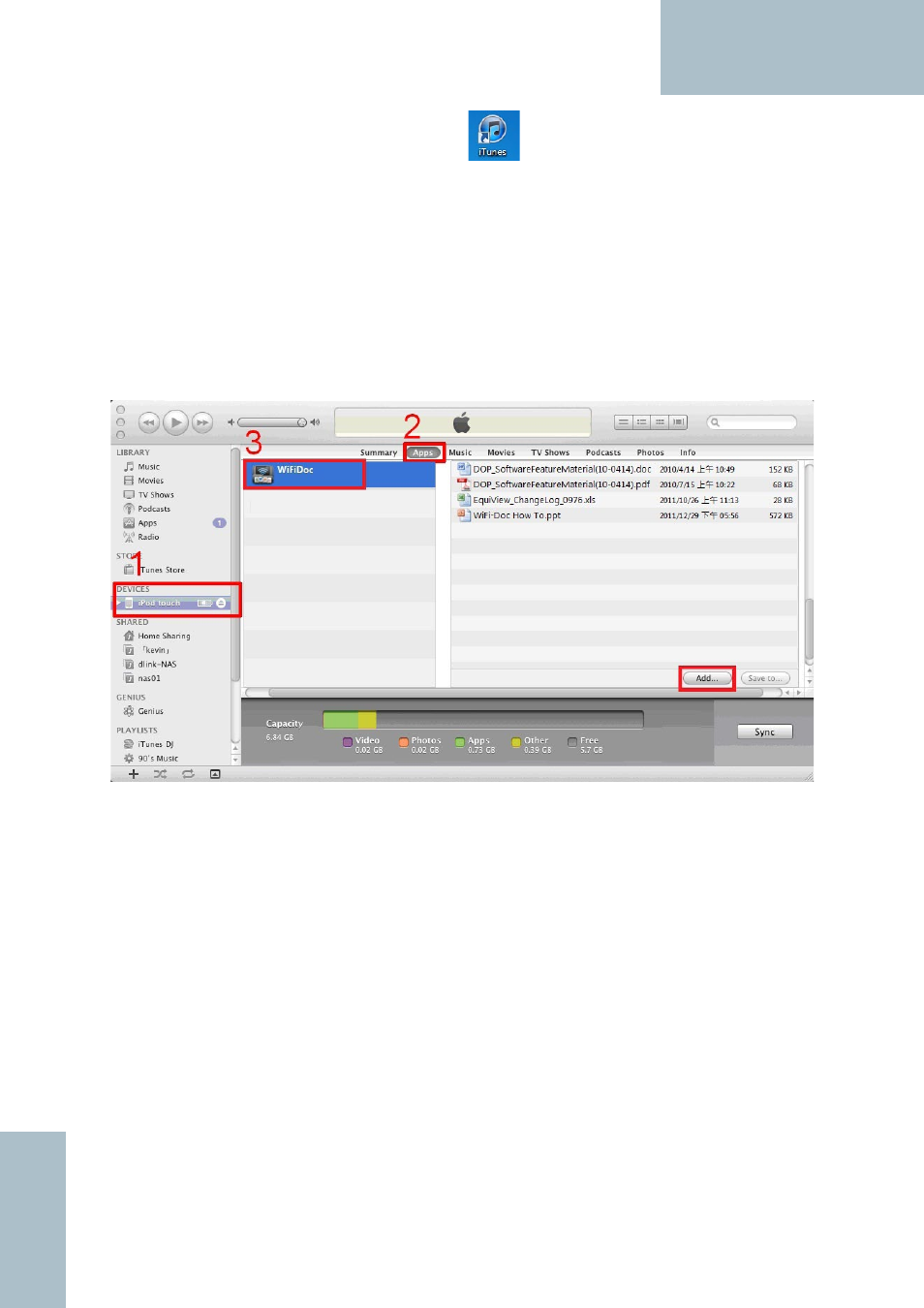
9
WiPG-1000 User Manual
for iOS
2.2 Upload Files with iTunes
A. Click iTunes to launch application
B. Connect your iPhone/iPod/iPad to PC/Laptop.
C. Click the iPhone/iPod/iPad device.(step.1)
D. Click the Apps list.(step.2).
E. Click WiFi-Doc and you can see everything you uploaded associated with
WiFi-Doc Lite.(step.3)
F. Click add button, and choose file to upload to your iPhone/iPod/iPad.
(step.4)
This manual is related to the following products:
