3 using mobishow with ios device – Awind wePresent WiPG-1000 User's Manual for iOS User Manual
Page 4
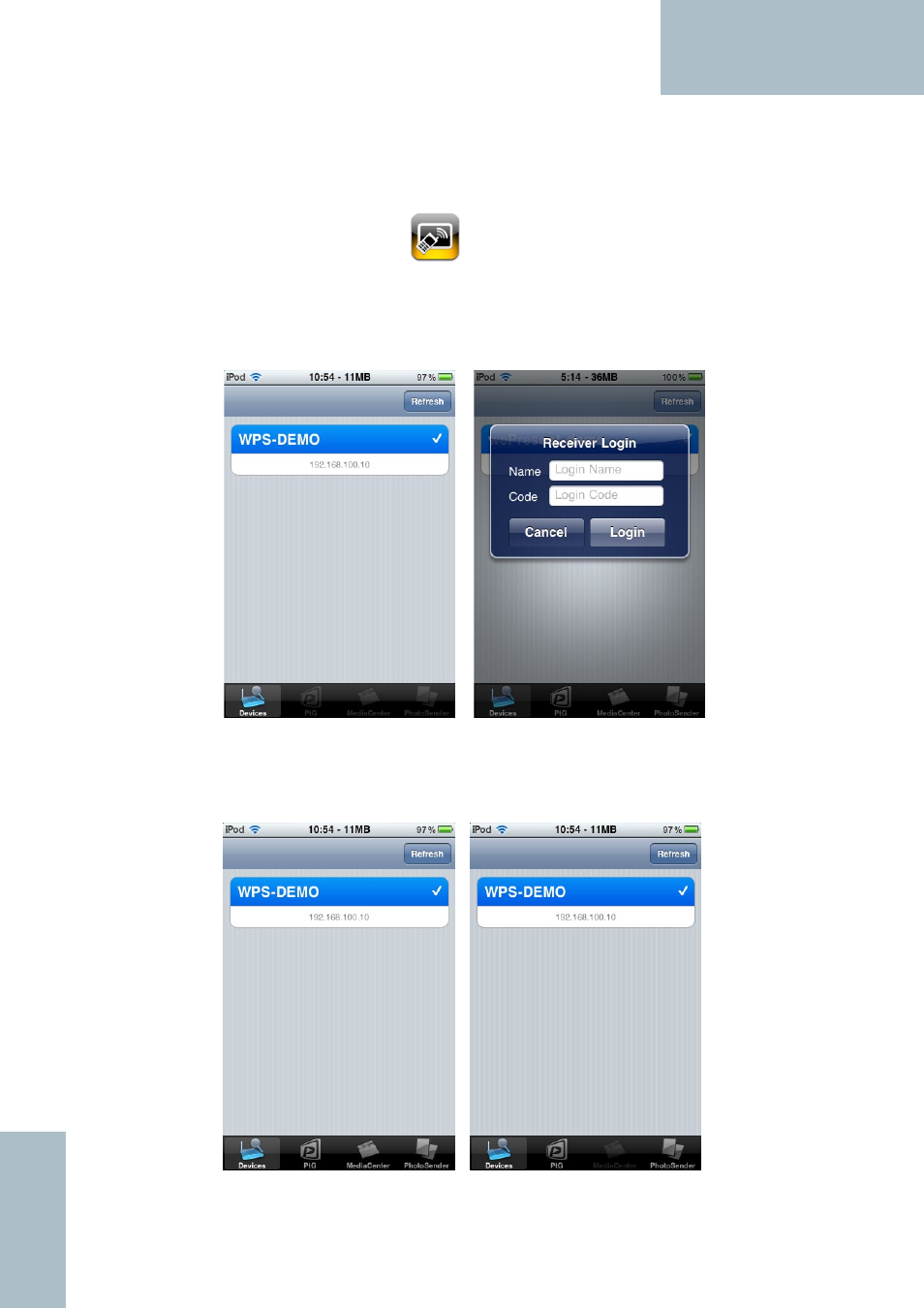
4
WiPG-1000 User Manual
for iOS
1.3 Using MobiShow with iOS Device
A. Enable the WiFi and connect to the Access Point where the MobiShow
compatible device connected.
B. Select “MobiShow” icon
to launch the client software.
C. MobiShow client will start to search for MobiShow compatible devices
automatically.(Figure.2)
D. Choose a MobiShow device, it will popup the login page. Enter the login
code and press login. (Figure.3)
Figure.2 Figure.3
E. Select “PhotoSender” icon to projection the photo files and “PtG” icon to
do a PC-less presentation with Presentation-to-Go. (PtG)
Figrue.4 Figure.5
This manual is related to the following products:
