Awind WPS-710 Quick Install Guide User Manual
Page 4
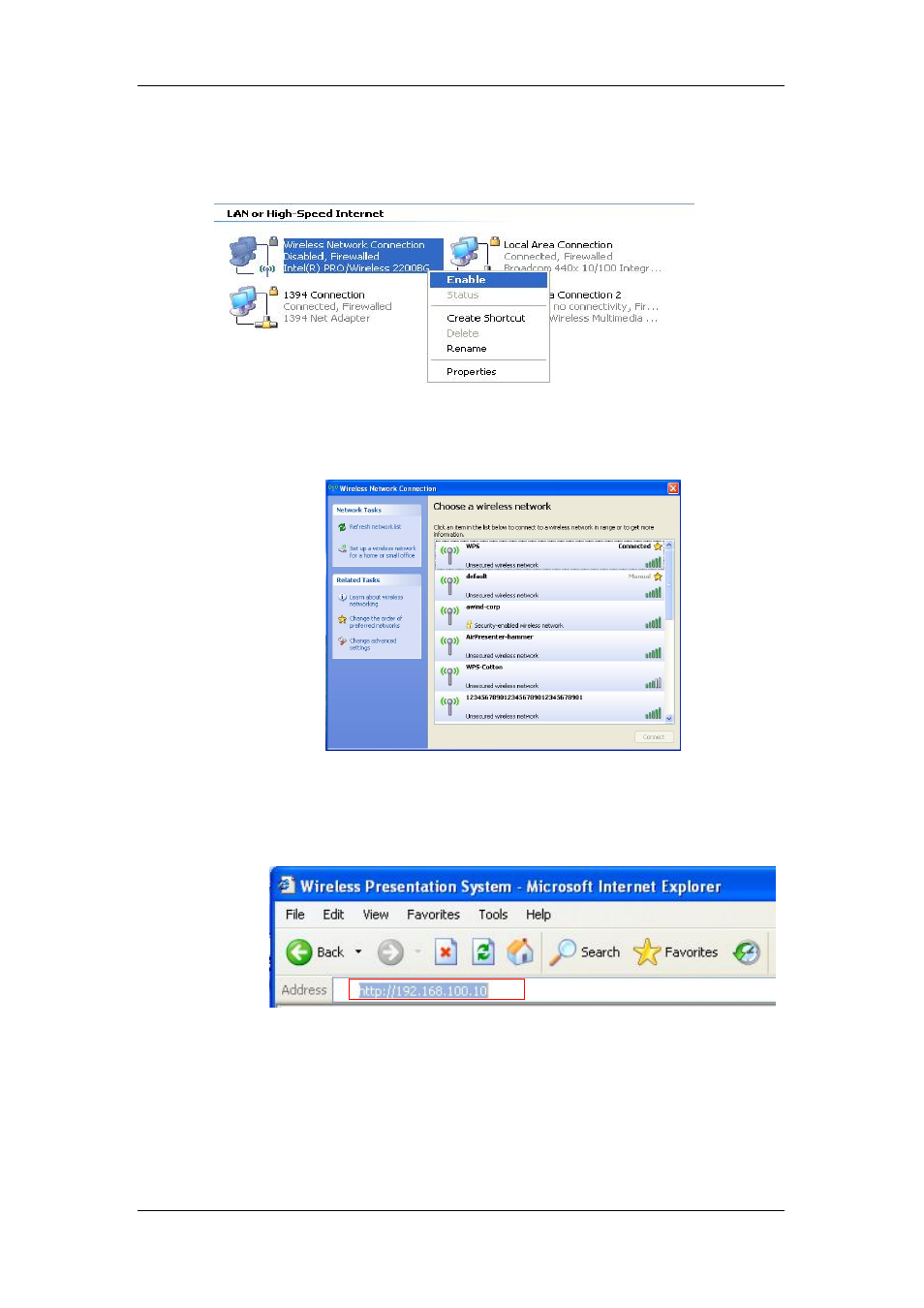
WPS-710 Quick Installation Guide
Awind Inc.
2) Make sure your PC WLAN card is enabled..
3) Connect your PC to WPS-710 box.
♦ Connect PC WLAN card to WPS-710 box, as below.:
4) Open browser directly, or enter the IP address to get in WPS-710 web home page.
♦ The default IP address is 192.168.100.10
♦ Or refer to the IP address which shown on the projector screen.
5) After you get Home page successfully, then below screen shown up.
-
-
4
This manual is related to the following products:
