Setup – Awind WPS-710 Quick Install Guide User Manual
Page 3
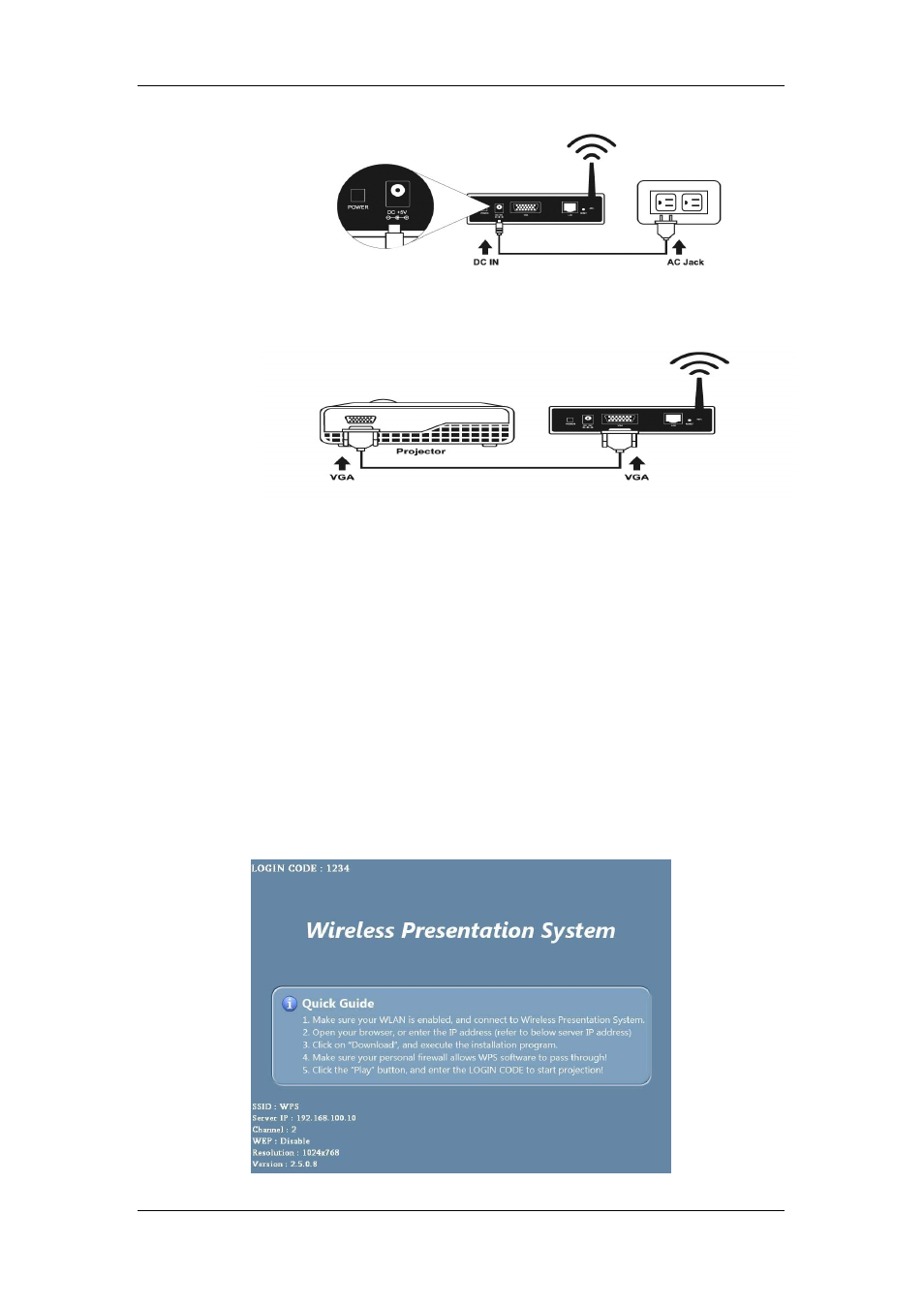
WPS-710 Quick Installation Guide
Awind Inc.
2) Connect Projector’s VGA cable to WPS-710 VGA connector on the rear
panel.
3) Turn on projector.
4) Turn on WPS-710 box
♦ After system ready, the “POWER” LED and “WLAN” LED will be
yellow color. The “LAN” LED will be off.
♦ When LAN connection is established, then “LAN” LED will be
yellow color and blinking while data transmission.
4. Setup
1) If you see below picture on the projector screen menu, it indicates your WPS-710
box is ready now.
-
-
3
This manual is related to the following products:
