Client utility, 5 client utility – Awind PPbox DHP-3020B User's Manual User Manual
Page 12
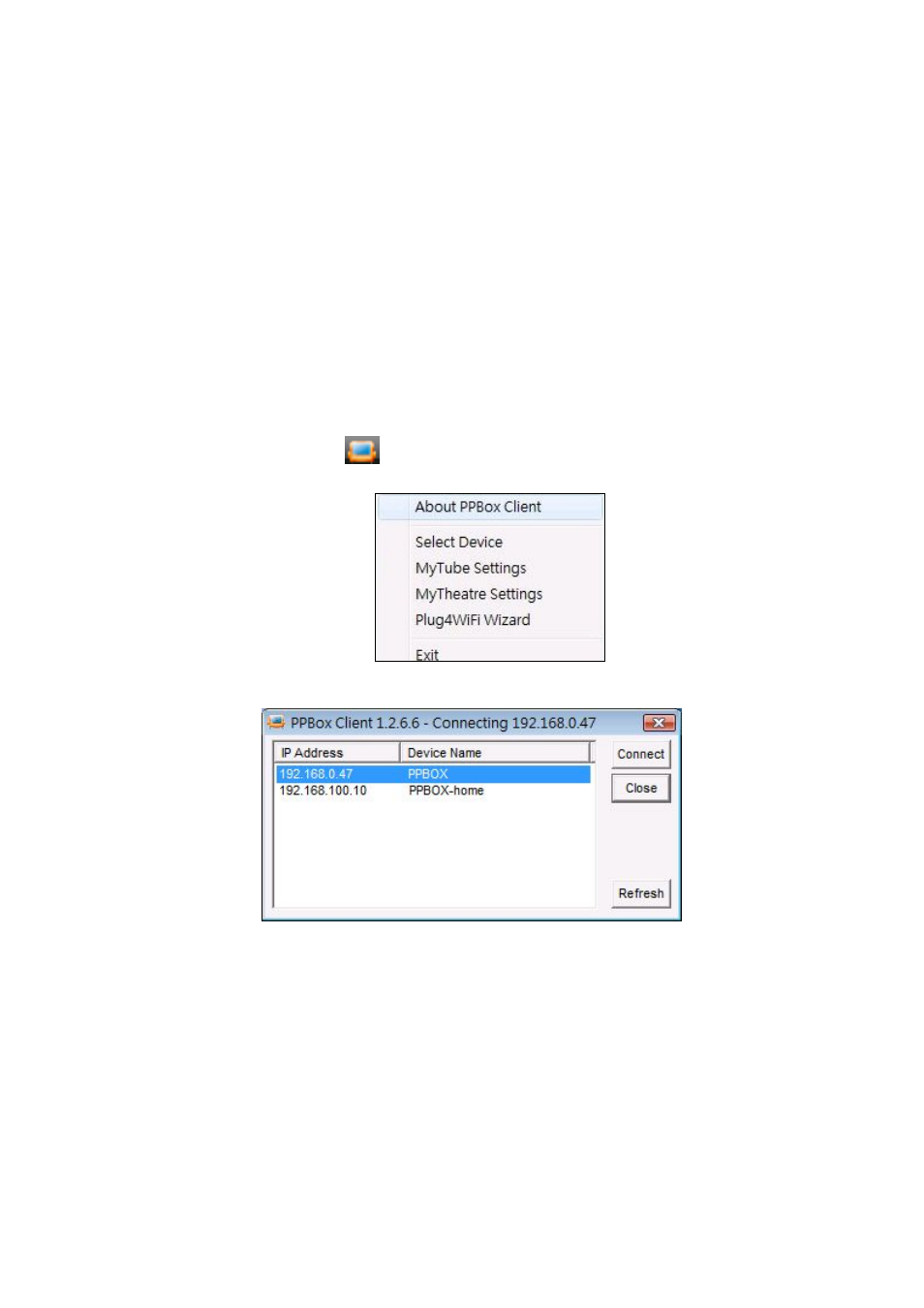
Awind User’s Manual
12
5.1.
5.2.
5 Client Utility
Starting Program
After you installed PPbox client from CD, please follow the steps below to begin:
♦ Connect to your PPbox device via network.
♦ Double-click the PPbox shortcut on your Desktop.
♦ The PPbox client will automatically connect to PPbox. If there is more than one PPbox
found, the client will list the devices for you to choose.
Change Settings
♦ Right-click on the tray icon
to bring up the menu.
♦ Click <Select Device> to change to another PPbox.
See also other documents in the category Awind Computer hardware:
- MobiShow MS‐200 (5 pages)
- iShow / DHP-2010C (25 pages)
- DHP-4030A User's Manual (23 pages)
- wePresent WiPG-820 Quick Install Guide (8 pages)
- wePresent WiPG-820 User's Manual (31 pages)
- WPS-720 Quick Install Guide (6 pages)
- WPS-720 User's Manual (30 pages)
- wePresent WiPG-2000 Quick Install Guide (23 pages)
- wePresent WiPG-1500 Quick Install Guide (24 pages)
- wePresent WiPG-1500 User's Manual (68 pages)
- WIGA / WGA-310 User's Manual for Android (13 pages)
- WIGA / WGA-310 User's Manual for iOS (15 pages)
- wePresent WiPG-920 Quick Install Guide (20 pages)
- wePresent WiPG-910 Quick Install Guide (24 pages)
- wePresent WiPG-920 User's Manual (50 pages)
- WIGA / WGA-510 Quick Install Guide (19 pages)
- WIGA / WGA-510 User's Manual (59 pages)
- WIGA / WGA-510 User's Manual for App (1 page)
- wePresent WiPG-910 User's Manual (48 pages)
- WIGA / WGA-310 Quick Install Guide (20 pages)
- WIGA / WGA-310 User's Manual (34 pages)
- WIGA / WGA-210 Quick Install Guide (20 pages)
- wePresent WiPG-1000 Quick Install Guide (40 pages)
- WIGA2 / WGA-120 Quick Install Guide (16 pages)
- WIGA / WGA-110 Quick Install Guide (5 pages)
- McTiVia Quick Install Guide (8 pages)
- MobiShow User's Manual for Windows Mobile (4 pages)
- WIGA / WGA-210 User's Manual (43 pages)
- McTiVia User's Manual (41 pages)
- MobiShow User's Manual for Android (7 pages)
- MobiShow User's Manual for Blackberry (7 pages)
- MobiShow User's Manual for iPhone (7 pages)
- WIGA / WGA-110 User's Manual (26 pages)
