Aviosys 9100B User Manual
Page 10
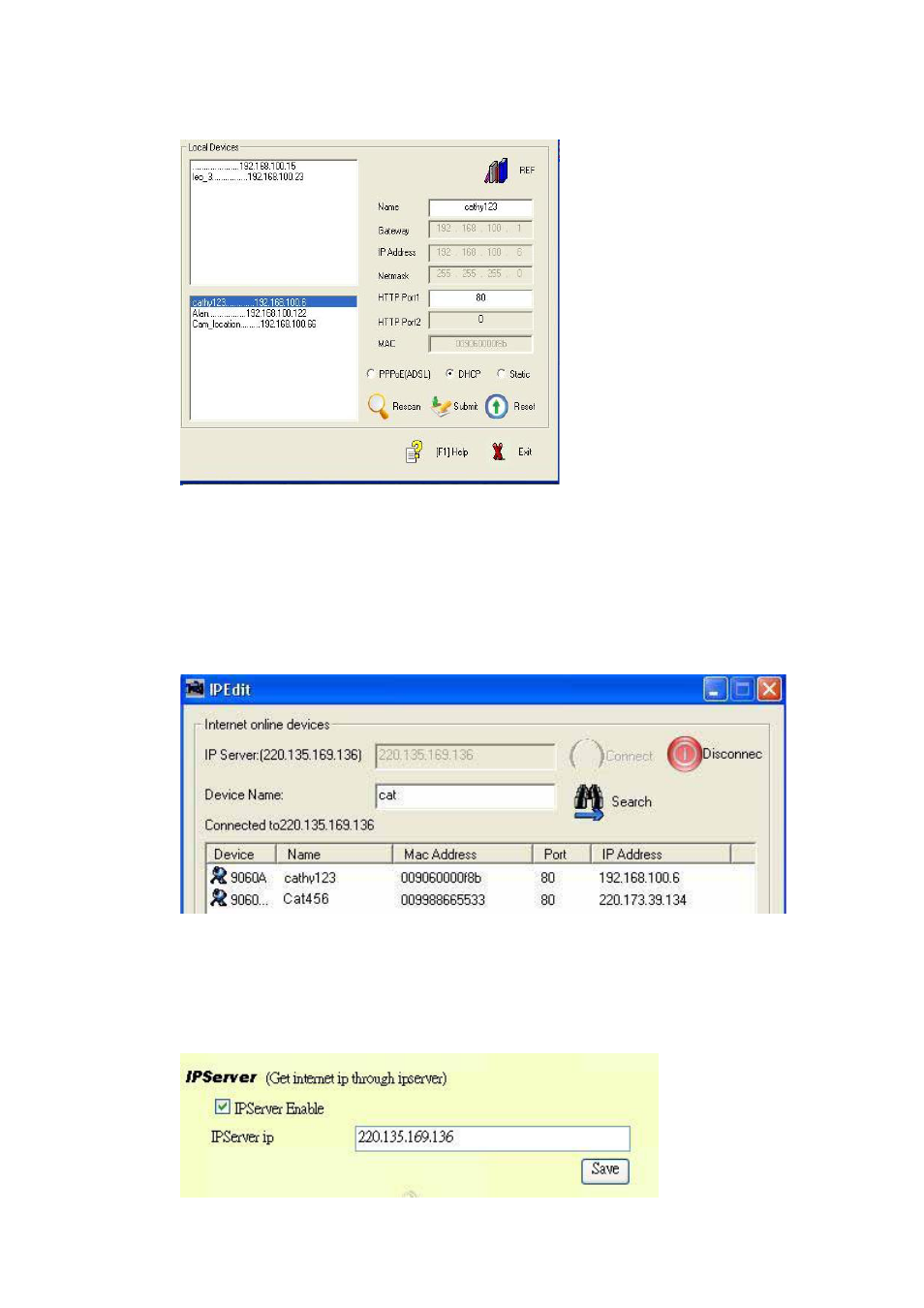
IP VIDEO 9100 & 9100B PLUS USER MANUAL
2. User can change its name (please use numbers or letter) or IP (please set in the
same subnet as your PC) in the text windows. Then click Submit after setting finish.
After about 20 seconds, the new setting will work. Click Update, the new setting of
equipment will display in text window.
B.
Internet online devices:
By setting the server address in IP server of advanced setting page, user can easily to
get the IP address of IP Kamera 9100B on internet by name searching. The default IP
address of IP server is 220.135.169.136.
Step1: click “connect” green button Step2: type the keyword in “ device name
“
VER. 2.32,
- 9 -
