Aviosys 8810-D User Manual
Page 11
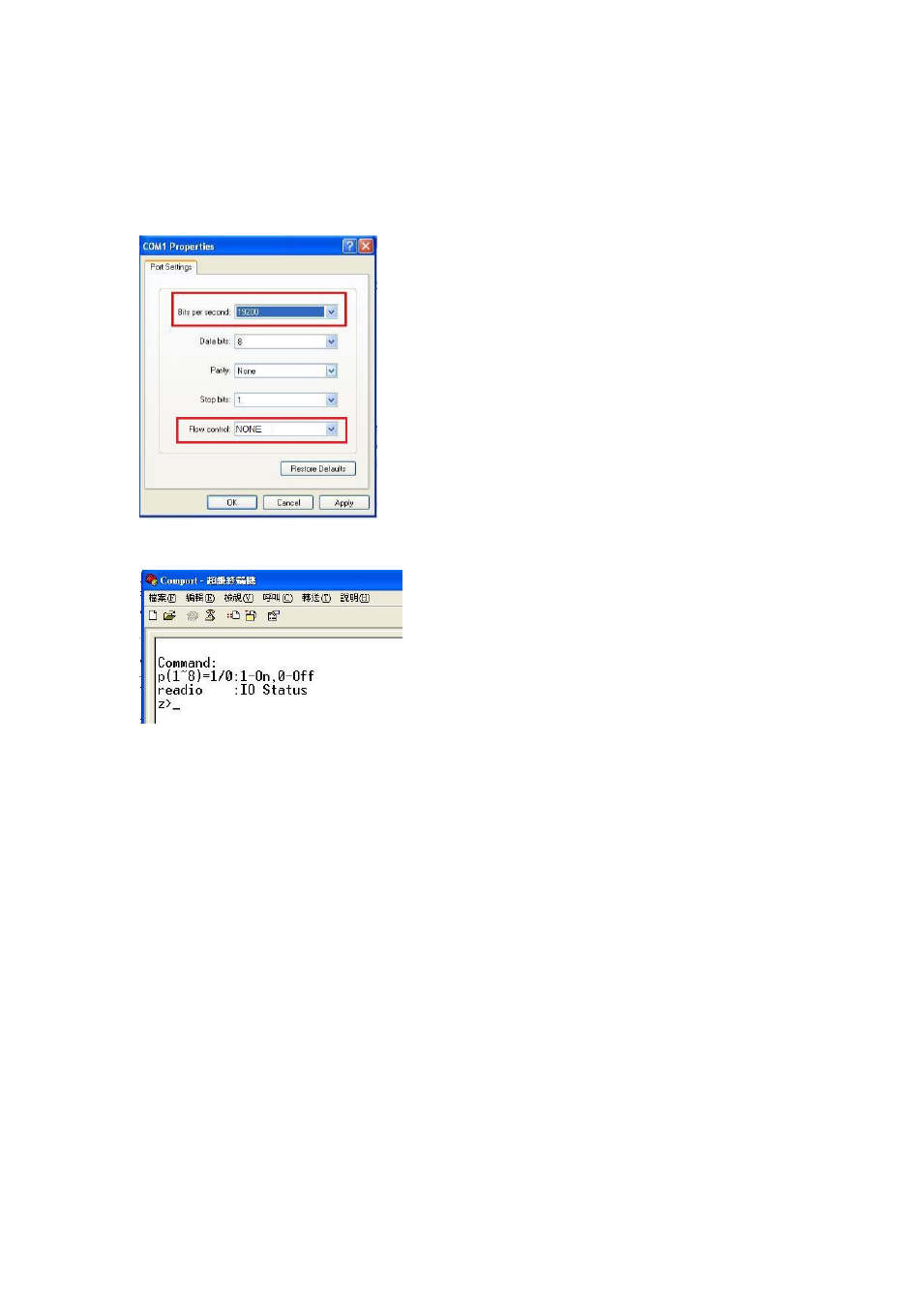
11
* There is no Hyper terminal program in WIN 7. Please use other serial software like Putty .
Select the COM port 8810-D use .
3. Setup “ Bits per second” as 19200 and “ Flow control” as NONE. Then press OK to log in .
After go into the command windows, please press
“ enter “ key to get all the command .
[Command ]
1. PWM DC Motor
r --> Turn clockwise ( right)
l --> Turn counter clockwise (left)
+ --> speedy up
-
--> speedy down
2.stop --> stop turning
3.? Or key "Enter" --> show command list
4 . Fast command
─
