Snmp settings – Aviosys 9216 User Manual
Page 17
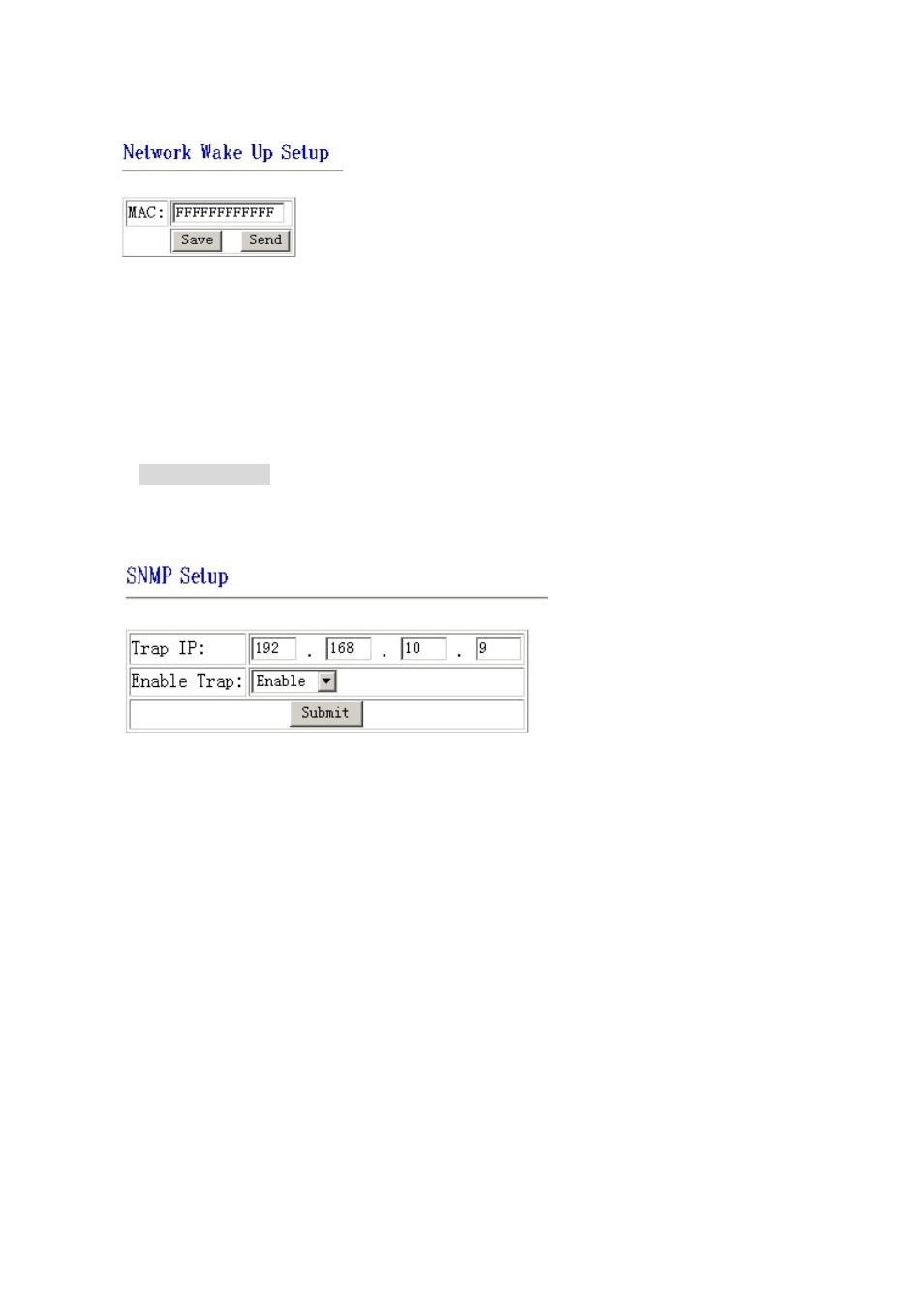
IP SENSOR 9216 USER MANUAL
NOTICE: user need to enable the ‘network wake’ and ‘PCI wakeup’ option in BIOS settings of the PC you want
to wake up. We also suggest user to select ‘former statues’ in ‘power on (manage) after power failure’ option in
BIOS settings of the PC, otherwise the network wake up function will not work if the power of the PC have been
turned off or the PC have been turned off abnormally.
SNMP settings
9216 can sent SNMP data packages to SNMP server appointed by user, reporting the working state of 9216 in
these SNMP data packages for the user to manage it directly.
Click the SNMP setup option on the left of the webpage to enter the SNMP setup webpage. Fill the IP address
of SNMP server in the TRAP IP column, select enable in Enable trap option and then click submit button to
confirm these SNMP settings.
NOTICE: if 9216 can not detect the SNMP in the corresponding IP address and gain the MAC address of
SNMP server, the SNMP data package will not be send out. Now the user can not use the head off tool to
debug SNMP.
SNMP command format : 9216 support SNMP V1 and V2 , user can use snmp program to get the status of
each port in 9216.
- 16 -
