Aviosys 9258W2 User Manual
Page 2
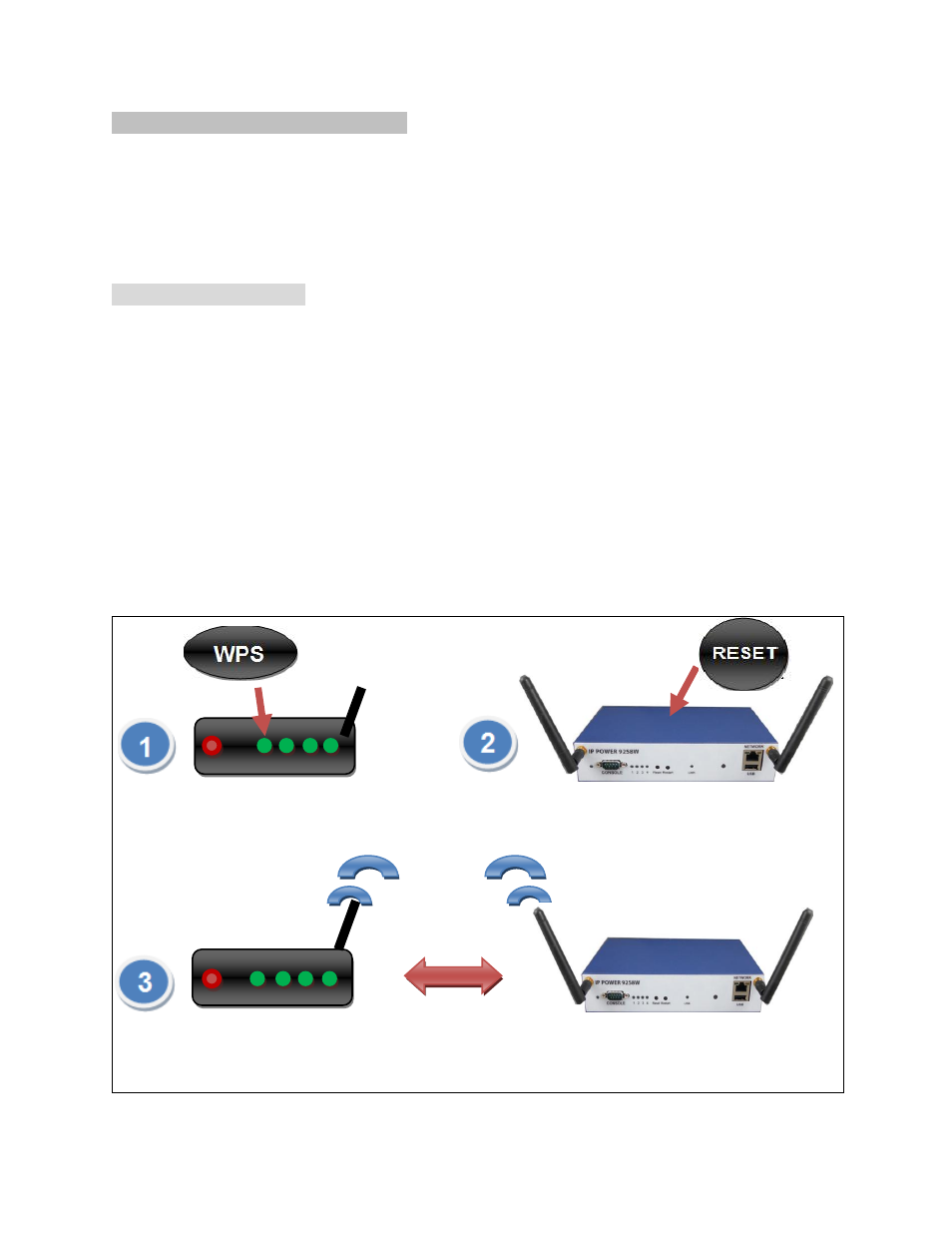
2
Minimum System Requirements :
Windows PC OS with network capacity.
Browser : IE 9.0 or above , Firefox, Google Chrome , Safari .
RJ45 LAN & Internet HUB & Switch.
JAVA version 1.60 or above to check USB Webcam under web browser Internet Explore
– IE.
Internet ( for remote access) or Ethernet Network ( Internal Network use).
Hardware Connection
As 9258W2 support WPS - Wifi Connection and LAN connection , user can select in the beginning :
Connection by WIFI - WPS ( WIFI Protection Service )
IP Power 9258W2 support WPS function which can assist user to auto setup the WiFi connection of
user`s router and IP Power 9258W2. Before using WPS function, please check your WiFi router if there is
WPS function first . There should have
a button name “WPS / QCC “ or sign on the router for user to click
easily. Please refer following step to setup WIFI
–WPS connection
Step 1: Power on the 9258W2 - only connect power in but do not connect the LAN cable , you will hear
one short beep in 40 seconds means 9258W2 boot successfully .
Step 2: Press the
“WPS button” of your Wifi Router. ( Please check your router WPS function )
Press
“ WPS “ bottom on Router. One short press “ Reset “ bottom.
& there is one long beep (WPS enable).
In 20 seconds , there are 2 beeps which mean WPS connection successfully.
