Antenna connection, Indoor antenna connection – Daewoo DLP-37C3 User Manual
Page 9
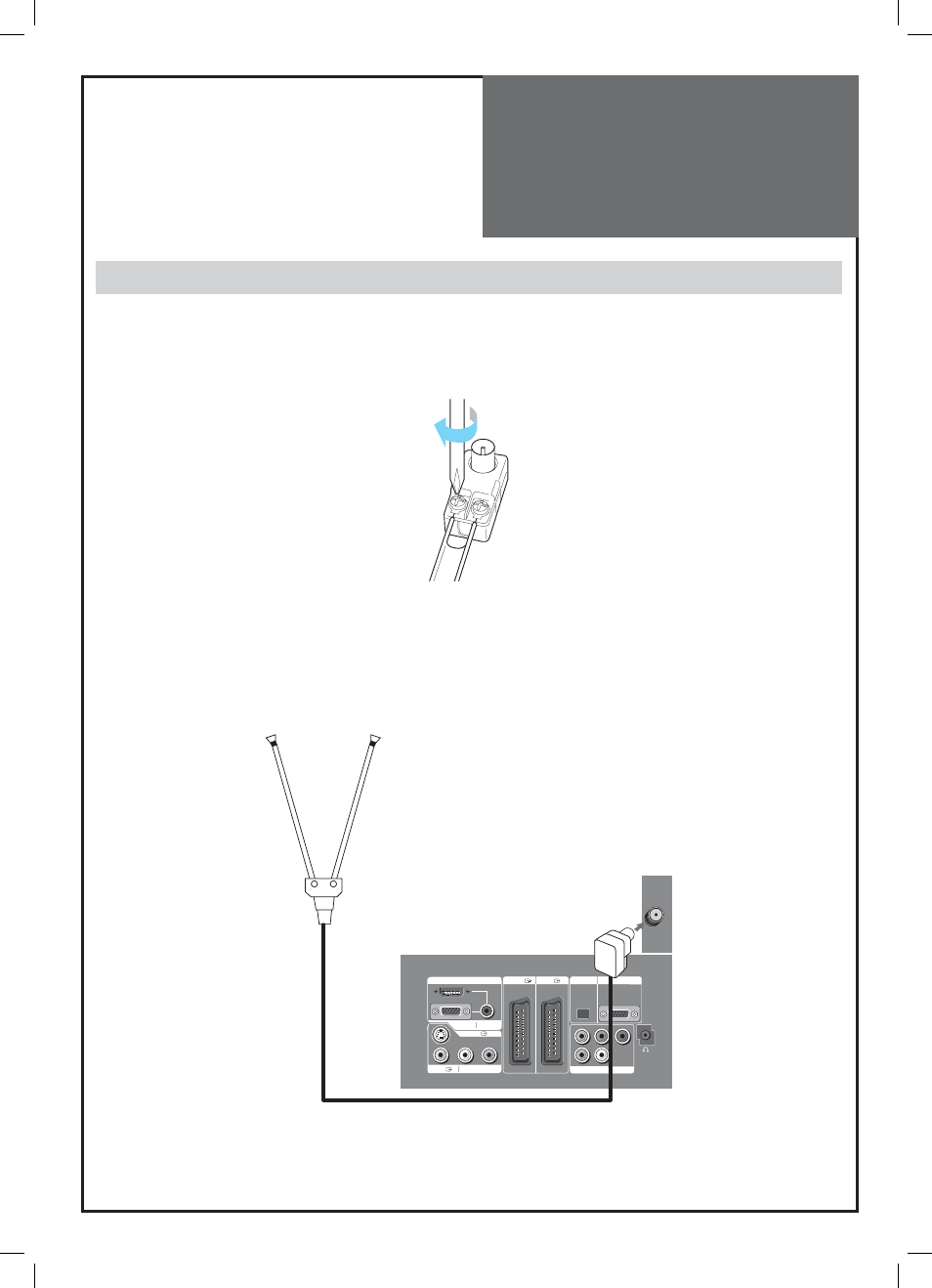
9
HDMI INPUT
AV1
AV2
PC INPUT
AUDIO
S-VHS
AV3
L - AUDIO - R
OPTICAL
UP-GRADE PCRT
COMPONENT
Pr
R
L
Pb
Y
Antenna
Connection
Indoor Antenna Connection
1. Connect the feeder cable of the antenna to the combining adapter.
WHEN THE IMAGE IS NOT CLEAR : Unclear screen image and bad reception may be a cause of wrong antenna con-
nection. Be sure to check its direction and place when installing.
2. Connect the combining adapter to the antenna input at the left side of the TV set.
WHEN USING THE COMBINING ADAPTER : You may obtain the combining adapter at your closest Service Center.
Back of the tv set
Antenna Input
