Sound adjustment, When selecting various sound modes – Daewoo DLP-37C3 User Manual
Page 40
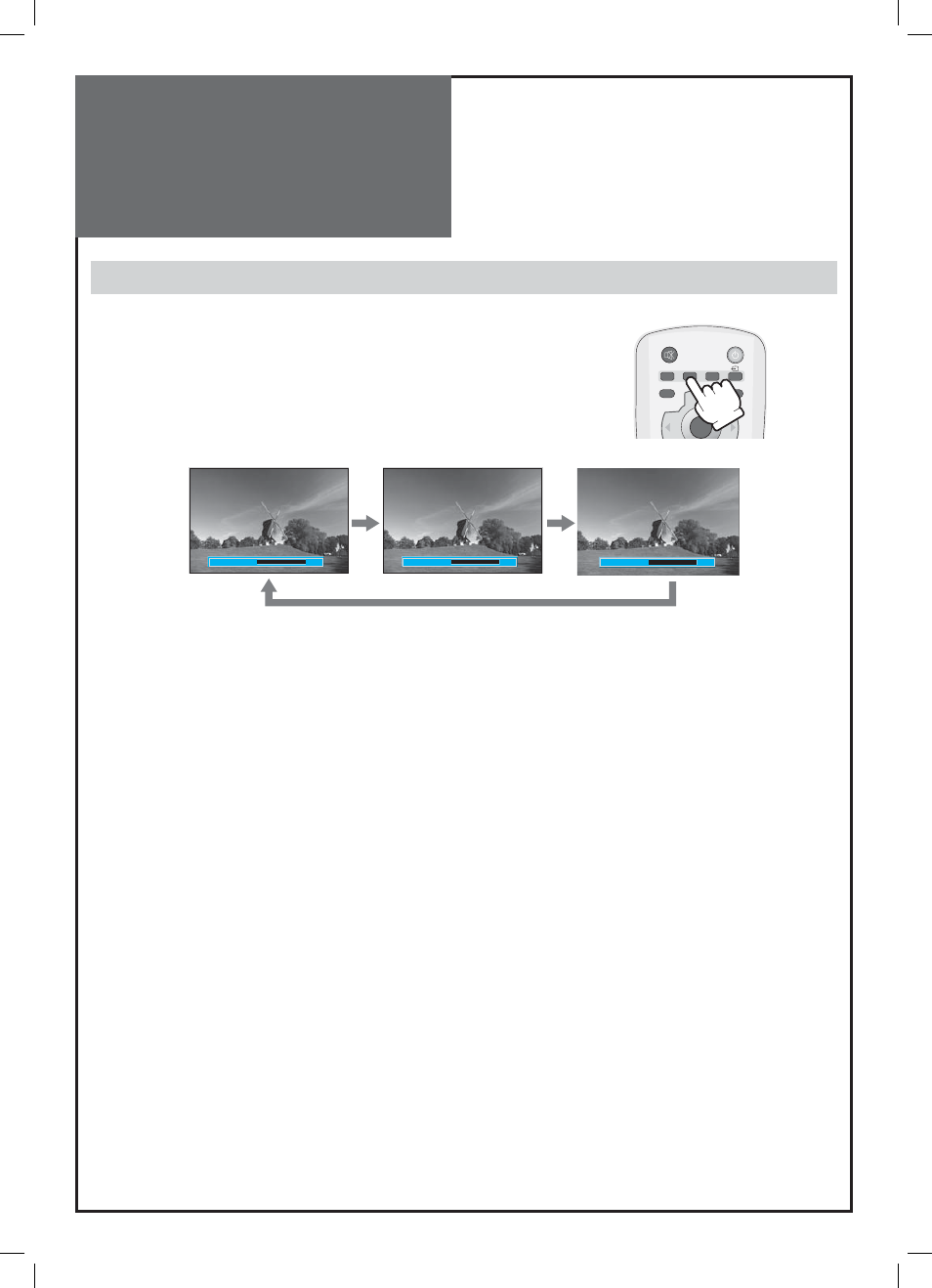
40
MUTE
PICTURE
ASPECT
SOUND
POWER
RECALL
MULTIMEDIA
MENU
V
O
L
V
O
L
PR
Mode Favourite
Mode Music
Mode News
Sound Adjustment
When selecting various sound modes
1. Sound mode selects what you want.
• Press the “SOUND” button, then the sound status changes as followed :
Favourite => News => Music => Favourite
Note :
• News : Allows human voice to be heard more clearly
• Music : Suitable for listening to music
• Favourite : Allows the user to adjust as desired.
