Adjusting the table positive stop, Changing blades – Delta 28-682 User Manual
Page 15
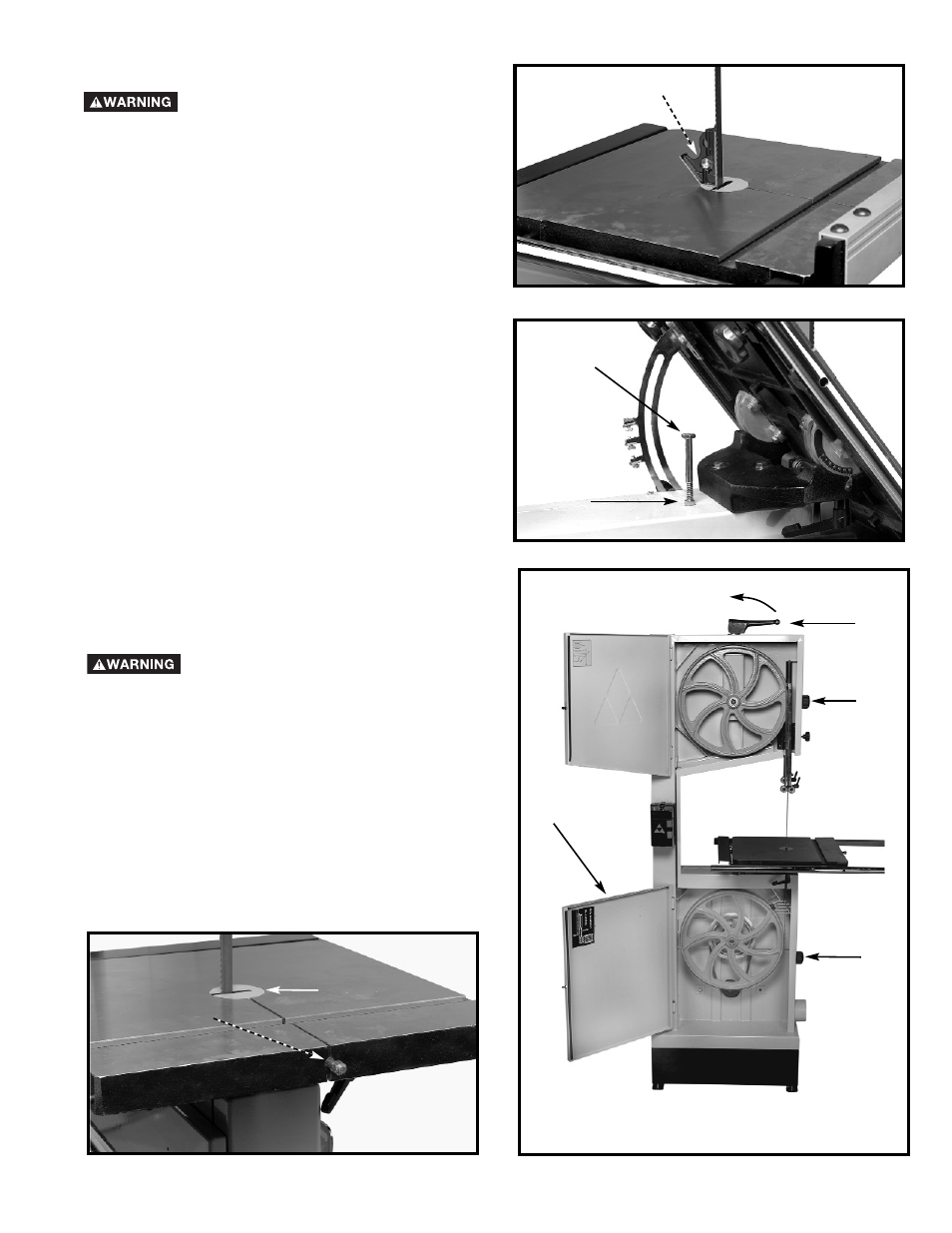
15
Fig. 24
This machine is equipped with a positive stop that
allows the table to be rapidly positioned at 90 degrees to
the blade after the table has been tilted.
To check and adjust:
1.
Place the table in the 90 degree position and lock it
in place.
2.
Place a square (A) Fig. 24 on the table with one end
against the blade to check for 90 degrees.
3.
If an adjustment is necessary, loosen the locknut (B)
Fig. 25 and tighten or loosen the adjusting screw (C)
until the head of the screw (C) contacts the bottom
of the table when the table is 90 degrees to the
blade.
4.
Tighten the locknut (B).
ADJUSTING THE TABLE POSITIVE STOP
Fig. 25
A
B
C
DISCONNECT MACHINE FROM POWER
SOURCE.
Fig. 27
CHANGING BLADES
Fig. 26
NOTE: This machine uses blades that are 136" in
length.
To change blades:
DISCONNECT MACHINE FROM POWER
SOURCE.
1.
Turn the knobs (A and B) Fig. 26 clockwise to open
both the upper and lower doors.
2.
Move the Tension Lever (C) to the up position.
3.
Remove the table insert (A) Fig. 27 and the table pin
(B).
4.
Take the blade off both the upper and lower wheels.
5.
Turn the blade so that it slides out of the table
through the table slot.
6.
Reverse the procedure to install a new blade.
7.
Adjust the blade tension, track the blade, and adjust
both upper and lower blade guides and blade
support bearings.
A
B
C
A
B
D
