Front panel controls & indicators, Figure 1 - front view, External mic jack – ART Pro Audio HeadAMP 4 Pro - Five Channel Headphone Amplifier with Talkback User Manual
Page 8: Power switch, Talkback control, Xternal mic jack, Ower switch, Alkback control, Igure, Ront view
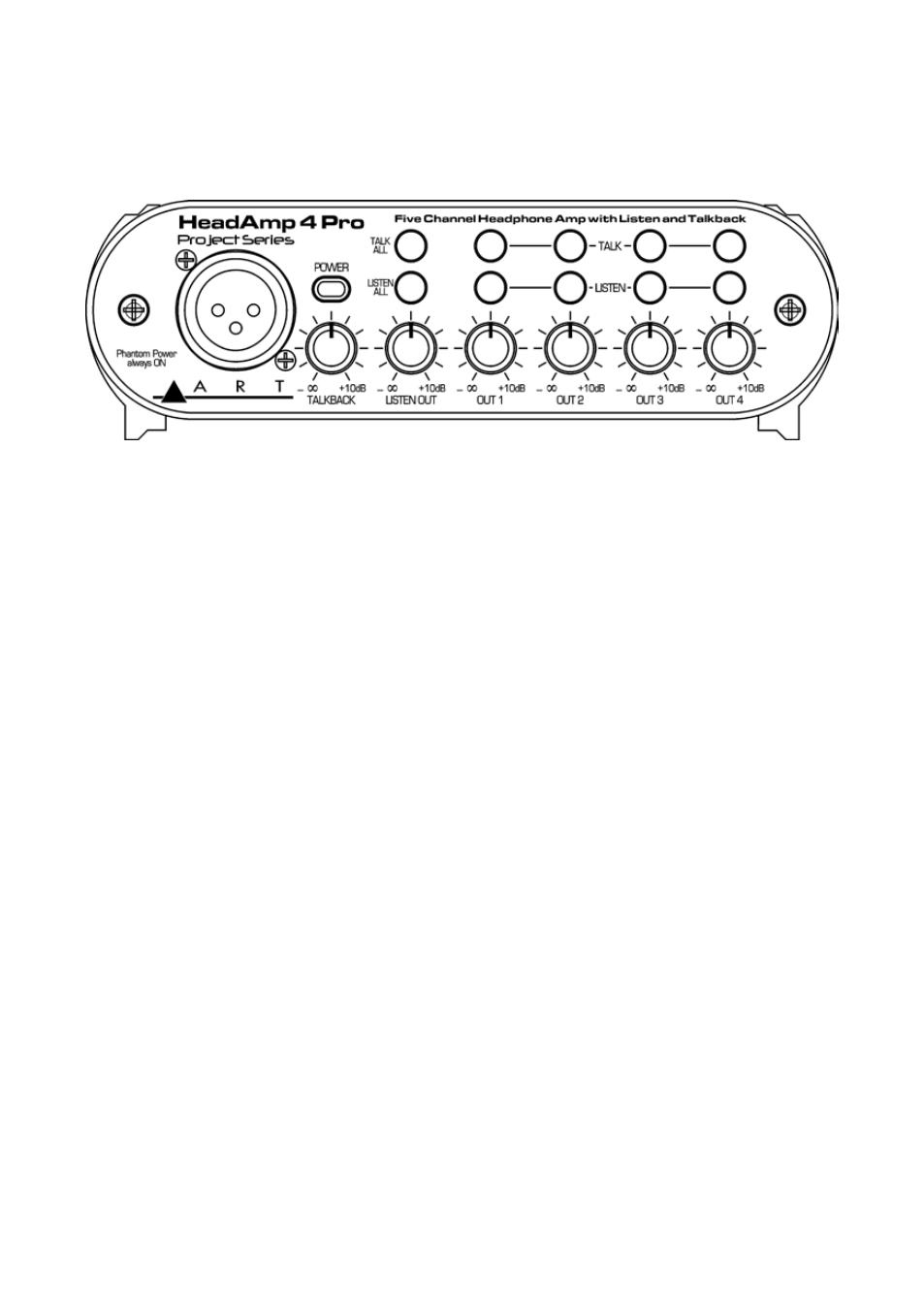
4
FRONT PANEL CONTROLS & INDICATORS
Figure 1 - Front view
External mic jack
The external mic jack is a balanced mic level input. This input is intended for use with a
dynamic or phantom powered microphone. It will not accept line level inputs without clipping.
The external mic input provides +48V on pins 2 and 3 for condenser mics while safely
supporting the use of dynamic mics.
Power switch
The Power switch turns the entire unit on or off. The switch cap doubles as a power indicator. If
it is not lit red, check the power supply connection or power source.
Talkback control
Use the talkback control to adjust the level of the mic to match the audio program signal. This
control can provide gain, so start out with the control set to the minimum level (fully counter
clock wise) and slowly increase it until you have sufficient level at the outputs.
- 310 - 2way/3way Crossover (6 pages)
- CX311 - 2way Crossover with Subwoofer Out (12 pages)
- 405 - Five Zone Distribution Mixer (2 pages)
- 406 - Six Channel Headphone Amplifier (2 pages)
- 416 - Six Channel Mixer w/ EQ and EFX (2 pages)
- 418 - Eight Channel Mixer w/ EQ and Direct Outs (2 pages)
- HQ231 - Pro Dual 31 Band EQ w/ FDC (14 pages)
- Auto-Tune Pre (12 pages)
- CleanBOX II - Hum Eliminator (1 page)
- AV Direct - Audio/Video Direct Box (15 pages)
- CoolSwitchPro - Isolated A/B-Y Switch (16 pages)
- CLEANBox Pro - Dual Channel Level Converter (15 pages)
- CX310 - 2way/3way Crossover (12 pages)
- Pro MPA-II - Two Channel Mic Preamp (24 pages)
- DIO - A/D Converter (16 pages)
- DJPRE II - Phono Preamplifier (16 pages)
- dPDB - Dual Passive Direct Box (2 pages)
- DPS - DI/O Preamp System (20 pages)
- DPS II - Digital Preamplifier System (19 pages)
- DMV-Pro - Dual True-Stereo Effects Processor (61 pages)
- HeadAMP 4 - Eight Output Stereo Headphone Amp (14 pages)
- Dual Levelar - Two Channel Compressor/Limiter (6 pages)
- Dual MP - Two Channel Tube Preamplifier (7 pages)
- Dual Tube EQ - Two Channel, Tube EQ (19 pages)
- DUALZDirect - Dual Professional Passive Direct Box (15 pages)
- FX-1 - Personal Effects Processor (7 pages)
- EQ355 - Dual 31 band EQ (16 pages)
- HD-231 - Dual 31 band Graphic Equalizer (16 pages)
- HeadAMP V - Five Channel Mixer/Amplifier (1 page)
- HeadAmp6 - 6 Ch. Headphone Amp (12 pages)
- HeadAmp6 Pro - 6 Ch. Pro Headphone Amp (16 pages)
- HPFX - Headphone Mixer/Amplifier (12 pages)
- M-One/USB - Cardioid Condenser USB Microphone (2 pages)
- MX225 - MX225 Zone Distribution Mixer (2 pages)
- MX622 - 6 Ch (1U) Stereo Mixer w/ EQ/EFX Loop (2 pages)
- MX821 - 8 Ch (1U) Mic/Line Mixer w/ Tone (2 pages)
- MX624 - Six Channel Stereo Mixer (16 pages)
- P16 - XLR Balanced Patch Bay (8 pages)
- MX822 - 8-Channel Stereo Mixer with Effects Loop (12 pages)
- P48 - 48 Point Balanced Patch Bay (8 pages)
- SP4x4 PRO - LED Metered PDS (2 pages)
- PDB - Passive Direct Box (2 pages)
- PDB4 - 4-Channel Passive Direct Box (8 pages)
- Phantom I - Active Direct Box w/ Phantom Power (1 page)
