ARRIS Timbuktu for Macintosh v8.8.3- At a Glance Guide User Manual
Page 2
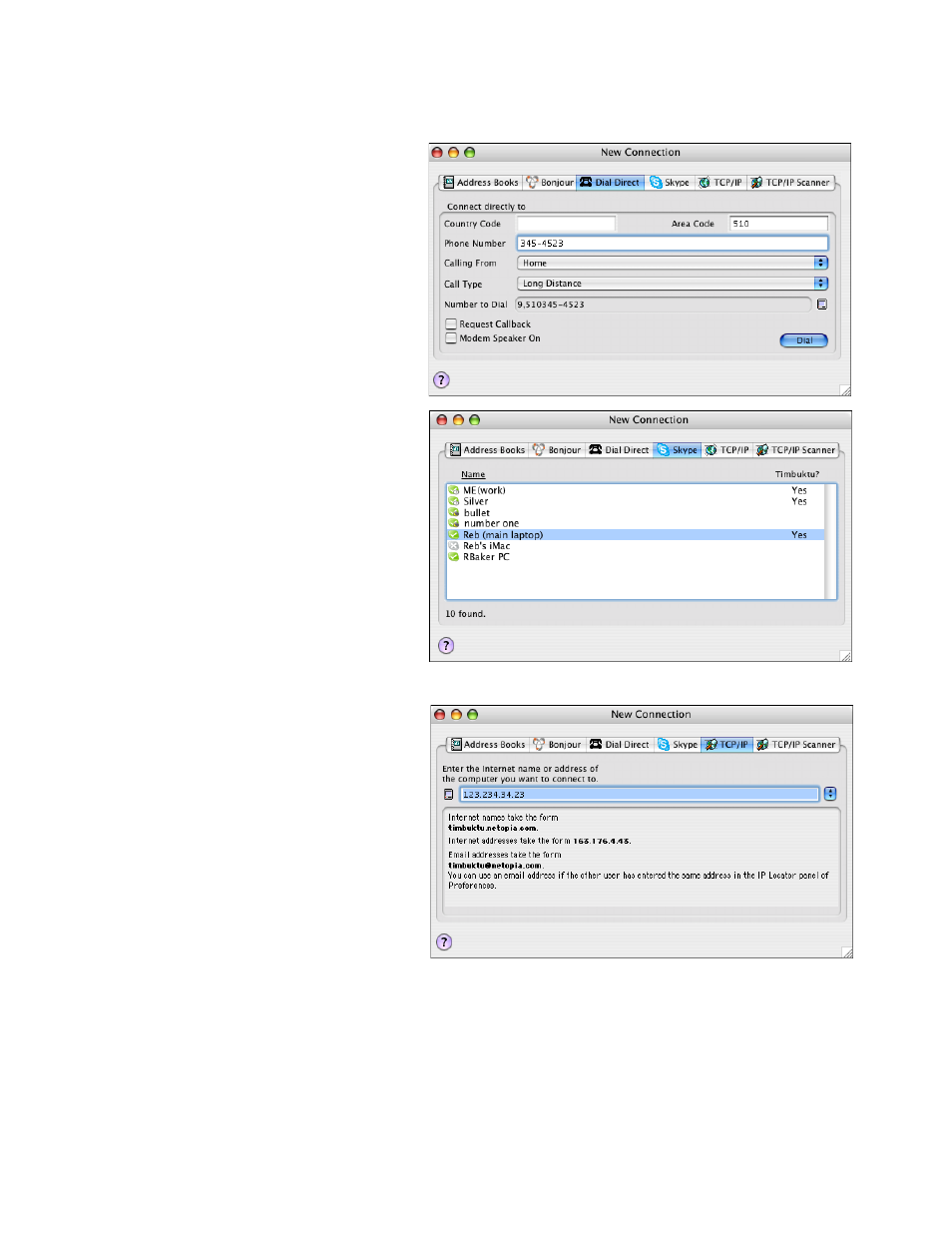
Dial Direct Tab
The Dial Direct tab lets you use your modem to
dial directly into a remote computer.
1.
Click the Dial Direct tab.
2.
Using the drop-down lists and text boxes,
enter the complete phone number for the
remote computer.
3.
Choose Dial to dial the number and begin
the connection.
4.
Once the connection is established, you
may select and launch any Timbuktu Pro
service (except Intercom, Skype Call, or
Skype Chat) as described later in this
document.
Skype Tab
The Skype tab helps you find and connect to re-
mote computers, even when you don’t know
their IP addresses, by listing the users from your
Skype contact list.
1.
Click the Skype tab.
2.
The list of users from your Skype contact list
is displayed. The Skype icon in front of each
contact name indicates their online status.
The Timbuktu? column indicates whether
the contact’s computer is running a Skype-
compatible version of Timbuktu Pro.
3.
Select the desired contact.
4.
Select a Timbuktu Pro service as described
later in this document.
TCP/IP Tab
The TCP/IP tab lets you establish a Timbuktu Pro
connection to a remote computer by entering its
IP address, name, or email address.
1.
Click the TCP/IP tab.
2.
In the address box, enter the address of the
remote computer.
You may enter the computer’s IP address or
DNS name.
Or, if the Internet Locator service is enabled
on the remote computer, you may enter the
computer user’s email address.
3.
Select a Timbuktu Pro service as described
later in this document.
