DXG Technology DXG-228 User Manual
Page 20
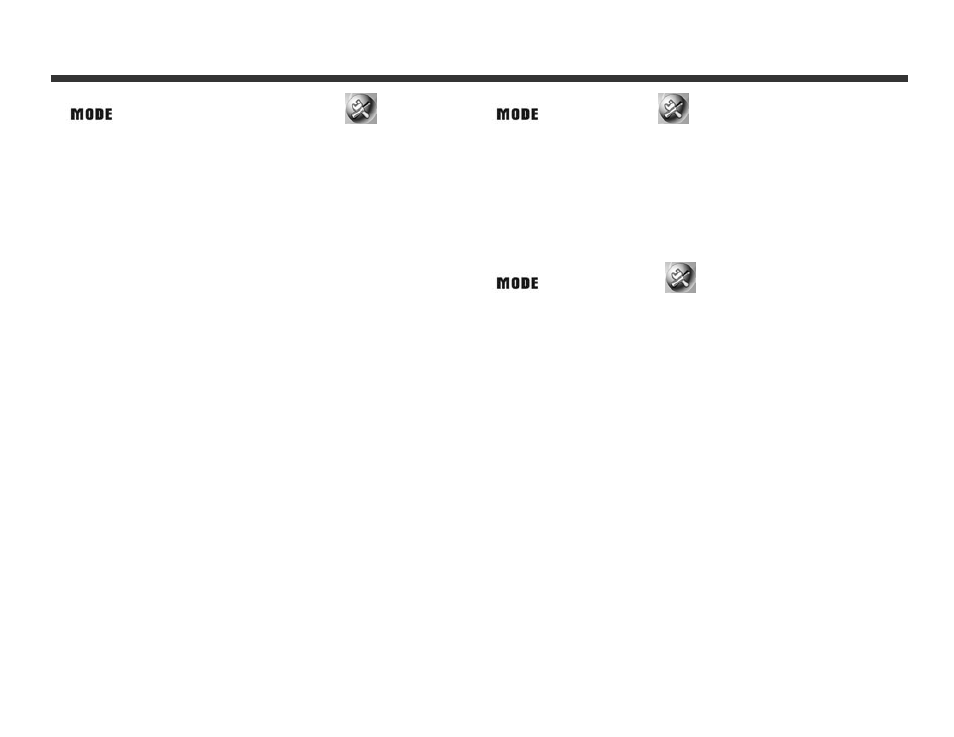
19
to Format in the Setup Mode
to format
the memory card.
●
There is 16MB internal memory built into the digital
camera for image storage. If the memory card is
inserted, the card takes top priority for saving data.
※
This camera uses Secure Digital (SD) memory.
※
Always turn off the camera first before
inserting/removing the SD memory card.
●
Don’t remove the SD card while shooting or while
playing back images to avoid risk of damaging the SD
card and camera.
●
If the memory card is inserted improperly, it will not
fit. Do not force memory card insertion.
●
If the camera does not detect the memory card,
gently wipe the metal interface of the card with a soft
cloth and reload the card.
5-4 Setting Up the OSD Language
Before using the camera, please select "Language" to
set the OSD language by pressing the Mode Button
to Setup Mode
. There are 7 options for
your selection: English, Chinese, French, German, Italian,
Japanese, and Spanish.
5-5 Date/Time
Before using the camera, please select "Date/Time" to
set the date and time by pressing the Mode Button
to Setup Mode
.
