Amera, 14 camera – Argox PT-90 User Manual
Page 50
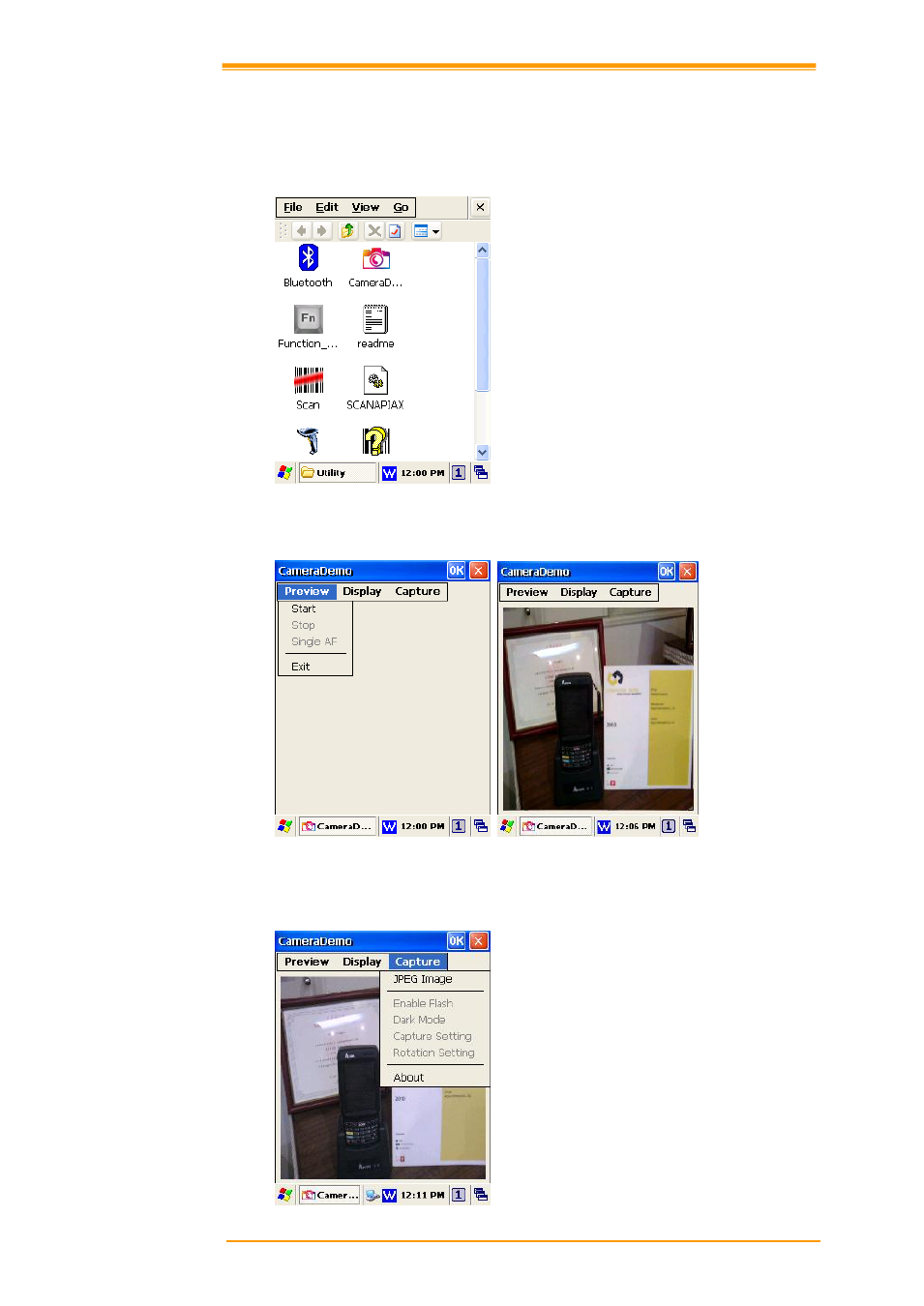
User’s Manual
44
3.14
Camera
Camera utility only available in PT-9X30-1-1.
1.
Tap Desktop→ Utility→ CameraDemo to enable Camera like
Figure 3-58
.
F
IGURE
3-58
E
NABLE
C
AMERA
2.
Tap PreviewStart to start preview.
F
IGURE
3-59
START
C
AMERA
3.
Tap CaptureJPEG Image to take picture. The capture pictures place in default folder
\My Documents.
Figure 3-60 Take picture
