Argox G-6000 User Manual
Page 33
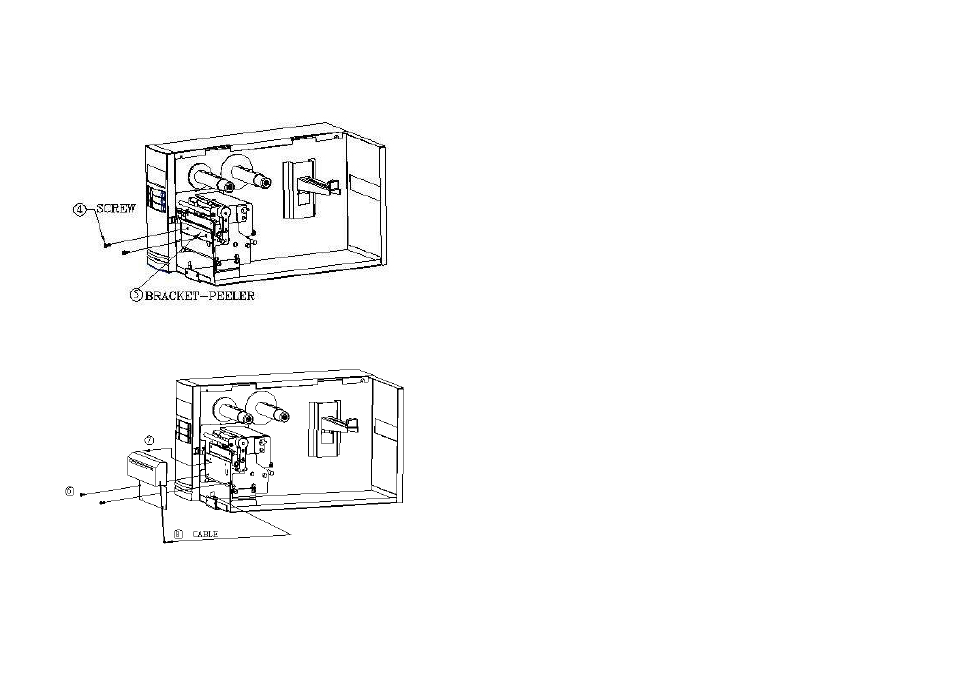
6. Loosen two screws (4) from bracket (5).
,
7. Insert the left side of cutter bracket (7) and secure two screws (6) to
the TPH module.
66
8. Thread the cutter cable through a hole (8) and route it to JP13
connector
(CUTTER) on the main board.
After the cutter is installed, install media and ribbon.
1. Put the media end on the roller.
2. Close the TPH latch.
3. Hold the PAUSE/CALIBR button and turn on the Printer.
4. Release the button when the cutter starts cutting.
5. After cutting the Printer will feed the label for 12 inches.
Notes:
The above procedure is taken at first time after installation or cutter jam.
Normally the Procedure is
1. Put the media end on the roller.
2. Close the TPH latch.
3. Turn on the printer.
4. Press the FEED button to let the media end go through the cutter.
65
