Aplex Technology APC-3229A User Manual
Page 29
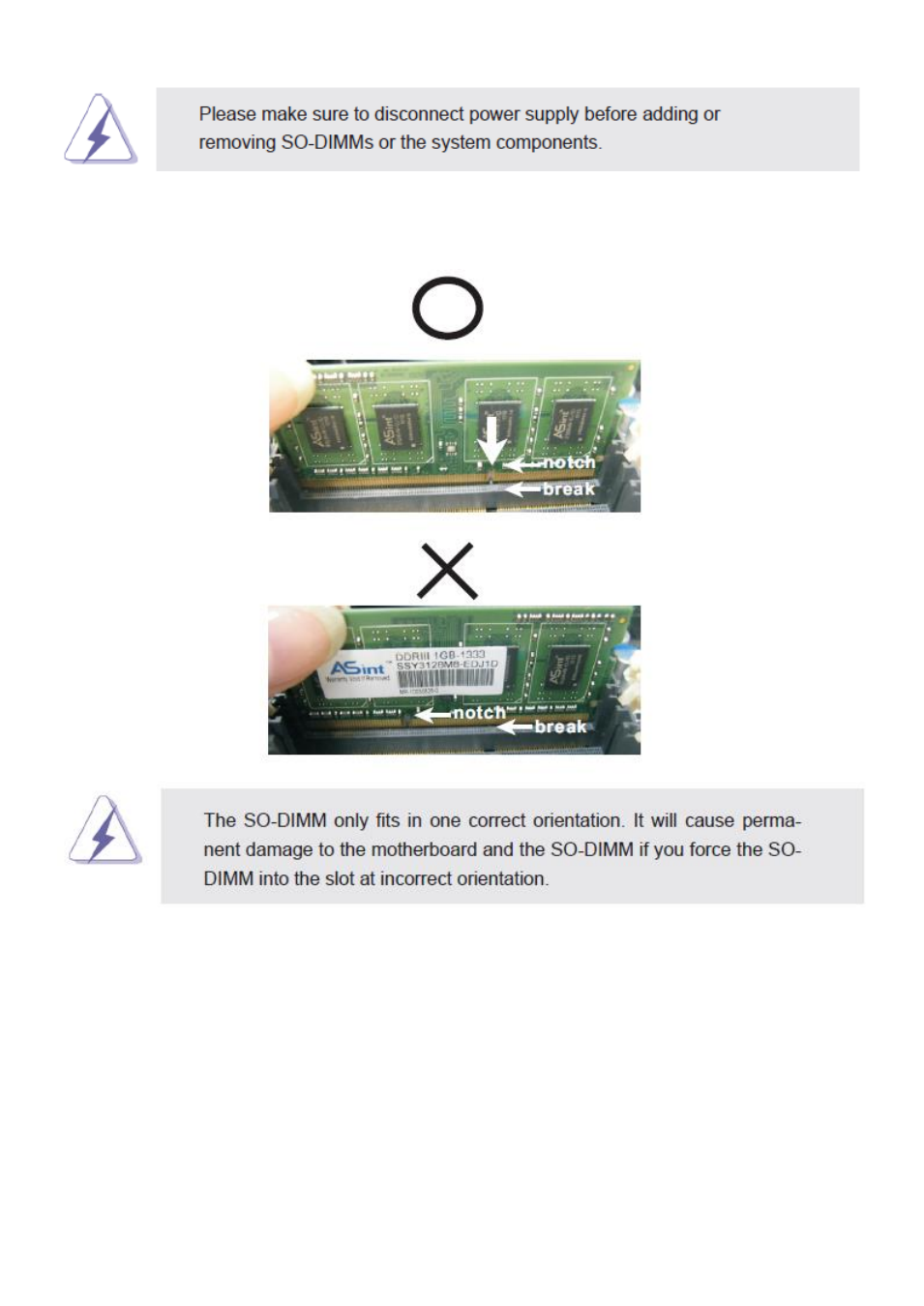
APC-3XX9A User Manual
29
2.4.4 Installing a SO-DIMM
Step 1. Unlock a SO-DIMM slot by pressing the retaining clips outward.
Step 2. Align a SO-DIMM on the slot such that the notch on the SO-DIMM matches the break on the
slot.
Step 3. Firmly insert the SO-DIMM into the slot until the retaining clips at both ends fully snap back in
place and the SO-DIMM is properly seated.
2.4.5 Expansion Slots (PCI Express, mini-PCIe and mini-SATA Slots)
There is 1 PCI Express slot, 1 mini-PCIe slot and 1 mini-SATA slot on this motherboard.
PCIE slot: PCIE1 (PCIE x16 slot; Blue) is used for PCI Express x16 lane width graphics cards.
This manual is related to the following products:
