Aplex Technology APC-3228A User Manual
Page 17
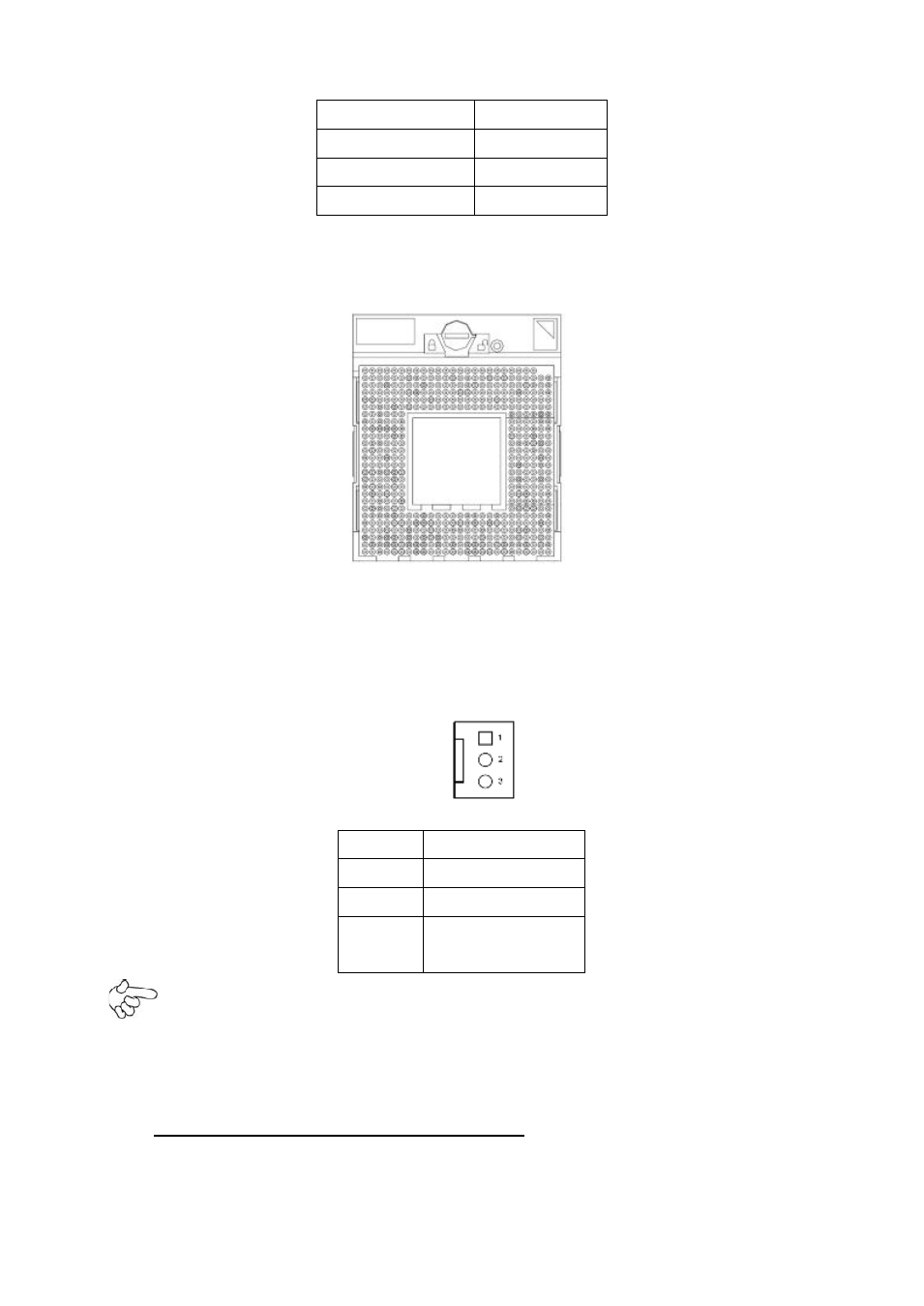
APC-3228A User Manual
17
signal,support ATX Power model.
Reserved.
Pin#
Signal Name
Pin1
ATX PSON
PIN2
ATX Ground
PIN3
ATX 5VSB
4. CPU1:
(Socket P), installing the CPU Socket.
5. CPU_FAN1/SYS_FAN1:
(2.54mm Pitch 1x3 Pin Header),Fan connector, cooling fans can be connected directly
for use. You may set the rotation condition of cooling fan in menu of BIOS CMOS Setup.
Pin#
Signal Name
1
Ground
2
VCC
3
Rotation
detection
Note:
Output power of cooling fan must be limited under 5W.
6. SODIMM1/SODIMM2:
(SO-DIMM 204Pin socket), DDRIII memory socket,
the socket is located at the Top
of the board
and supports 204Pin 1.5V DDRIII 800/1066MHz FSB SO-DIMM memory module up to
8GB.
See also other documents in the category Aplex Technology Computer hardware:
- APC-3597B (77 pages)
- ARCHMI-921P (114 pages)
- APC-3791A (77 pages)
- APC-3985A (94 pages)
- APC-3585A (65 pages)
- APC-3918 (102 pages)
- APC-3917B (91 pages)
- APC-3249A (88 pages)
- APC-3765 (80 pages)
- APC-3919 (87 pages)
- APC-3918P (87 pages)
- APC-3081 (58 pages)
- ACS-2110 (91 pages)
- ACS-2110 (89 pages)
- ARCHMI-715P (108 pages)
- ARCHMI-721P (114 pages)
- AHM-6077 (63 pages)
- ARCHMI-821P (121 pages)
- AHM-6120 (27 pages)
- ACS-2645 (69 pages)
- AHM-6196A (89 pages)
- ACS-2665C (72 pages)
- ACS-2685 (82 pages)
- ACS-2695A (97 pages)
- ACS-2120 (59 pages)
- ACS-2675C (73 pages)
- ACS-2160 (56 pages)
- ADP-1198P (29 pages)
- ACS-2170 (77 pages)
- ACS-2702 (48 pages)
- ARCDIS-115P (41 pages)
- ACS-2210A (72 pages)
- ADP-1196 (16 pages)
- ARCDIS-121P (54 pages)
- ADP-1224A (44 pages)
- ADP-1081A (12 pages)
- OPD-1156 (39 pages)
- OPD-1086B (29 pages)
