API Audio 1608 Recording Console User Manual
Page 60
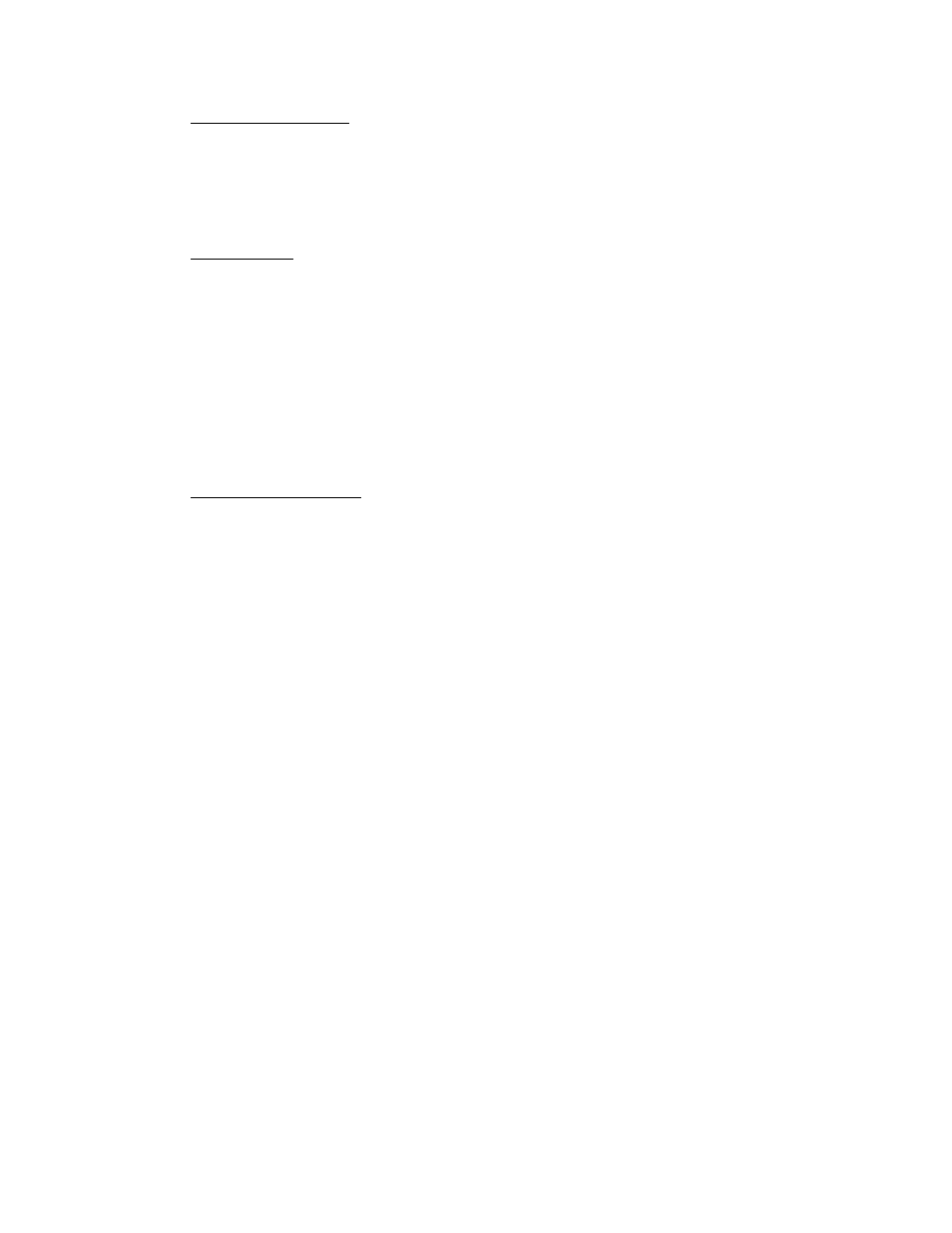
59
10.5 E1608 Echo Return Applications
Echo Return/Mix Input:
Connect the output of the desired device (effects unit, recorder, DAW, etc.) to the Echo
Return Input or Echo Return Auxiliary Input
Engage the AUX IN button if desired
Assign to the Program Bus
Engage PAN button to engage the Pan-pot if needed
Set the level and pan as desired
Tracking Input:
Connect the output of an external preamp or other line-level device to the Echo Return
Input or Echo Return Auxiliary Input
o
If an API 512C Preamp is mounted in the corresponding Echo Return 500 Slot, it
can be used as a microphone or instrument preamp
Engage the AUX IN button if desired
Assign to the desired Summing Bus(es)
Engage PAN button to engage the Pan-pot if Odd/Even panning is needed
The Echo Return level will control the output to the Summing Bus
The Summing Bus feeds Summing Bus Sub-master (SUB 1-8)
Turn ON the corresponding Sub-master
Set the sub-master to unity gain or as needed
Connect the Bus Output connector to the input to the recorder or DAW
Audio Sub-group Return:
Use channel Echo/Aux sends to feed the channels to be grouped to the desired Auxiliary
Buses
o
It might be desirable to de-assign these channels from the Program Bus
Turn the Echo Send ON
Set the Echo Send level to unity gain
The Echo Send is fed by the corresponding Auxiliary Bus
Press the MIX button on the corresponding Echo Return
The Echo Send output is fed to the Echo Return and the Echo Sends Output connector
Assign the Echo Return to the Program Bus and/or Summing Buses as needed
Engage the PAN button if panning is needed
Set the Echo Return level as desired
NOTE: Alternately the outputs from the Summing Bus Sub-masters may be patched to
the Echo Return Inputs (or Aux Inputs) to feed a sub-group to the Echo Returns.
