Specifications – Apantac MT HOOD Series KVM Extenders User Manual
Page 7
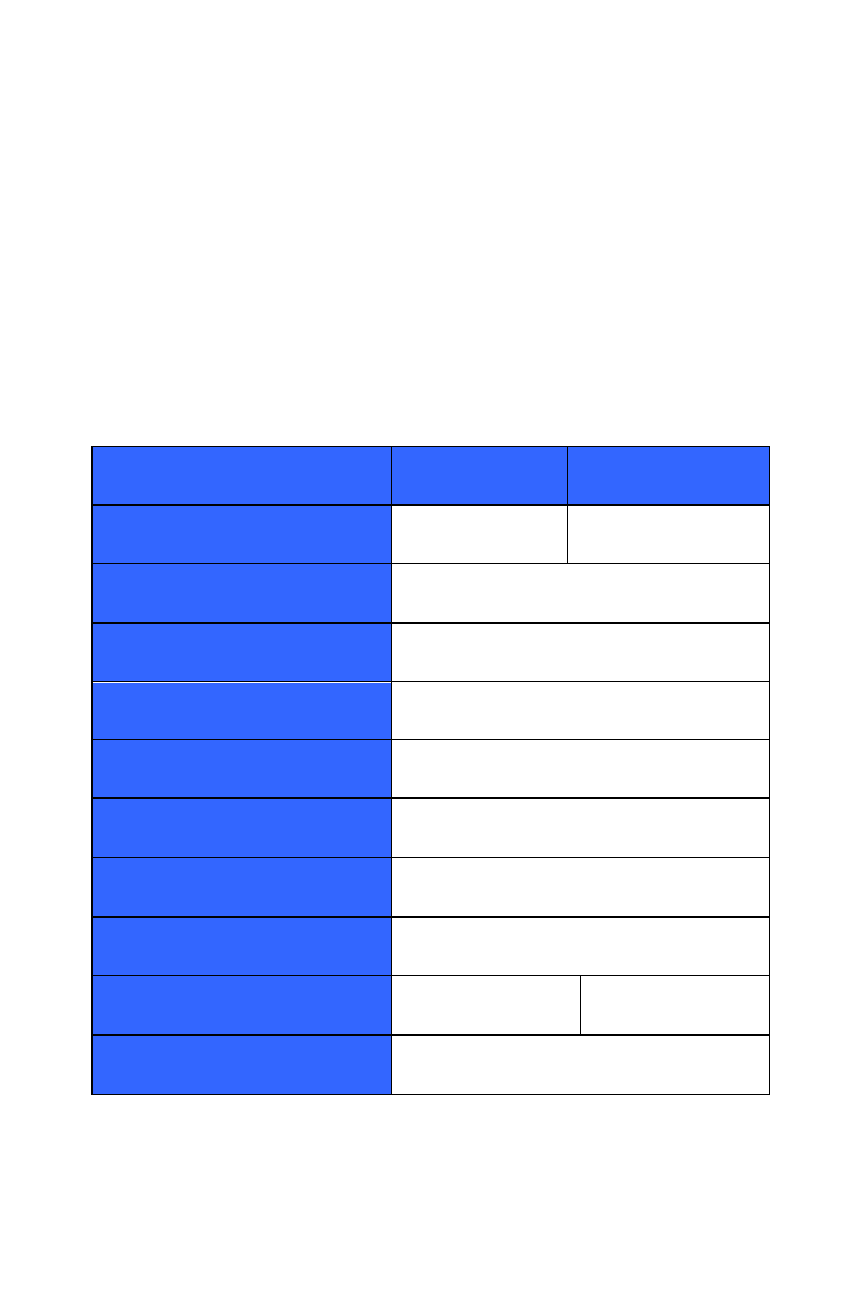
Apantac – MT HOOD - KVM Extenders USER GUIDE Page 6 of 9
reciver. During the operation of the receiver, the status
LED of the extender will turn to RED to indicate the
operation of the receiver.
7. Manual VGA Adjustment: The video quality can be
manually adjusted with the GAIN and FOCUS knobs at
the back of the receiver unit.
SPECIFICATIONS
Model
KVM-1-E
KVM-1-R
Description
Extender
Receiver
Keyboard
PS/2 Female
Mouse
PS/2 Female
Video
D-sub 15 Female
To PC / KVM Switch
Integrated D-sub 15 pin KVM cable
System Link
RJ45
LED Display
Status, H. Sync, V. Sync
Max Resolution & Distance
2048x1536@300m (1000 ft)
Power Consumption
PS/2 AC 7.5v,
250mA
AC 7.5v, 250mA
Dimension
62x113x29mm
