Installation and operation, Extending vga video and audio – Apantac MT HOOD Series KVM Extenders User Manual
Page 5
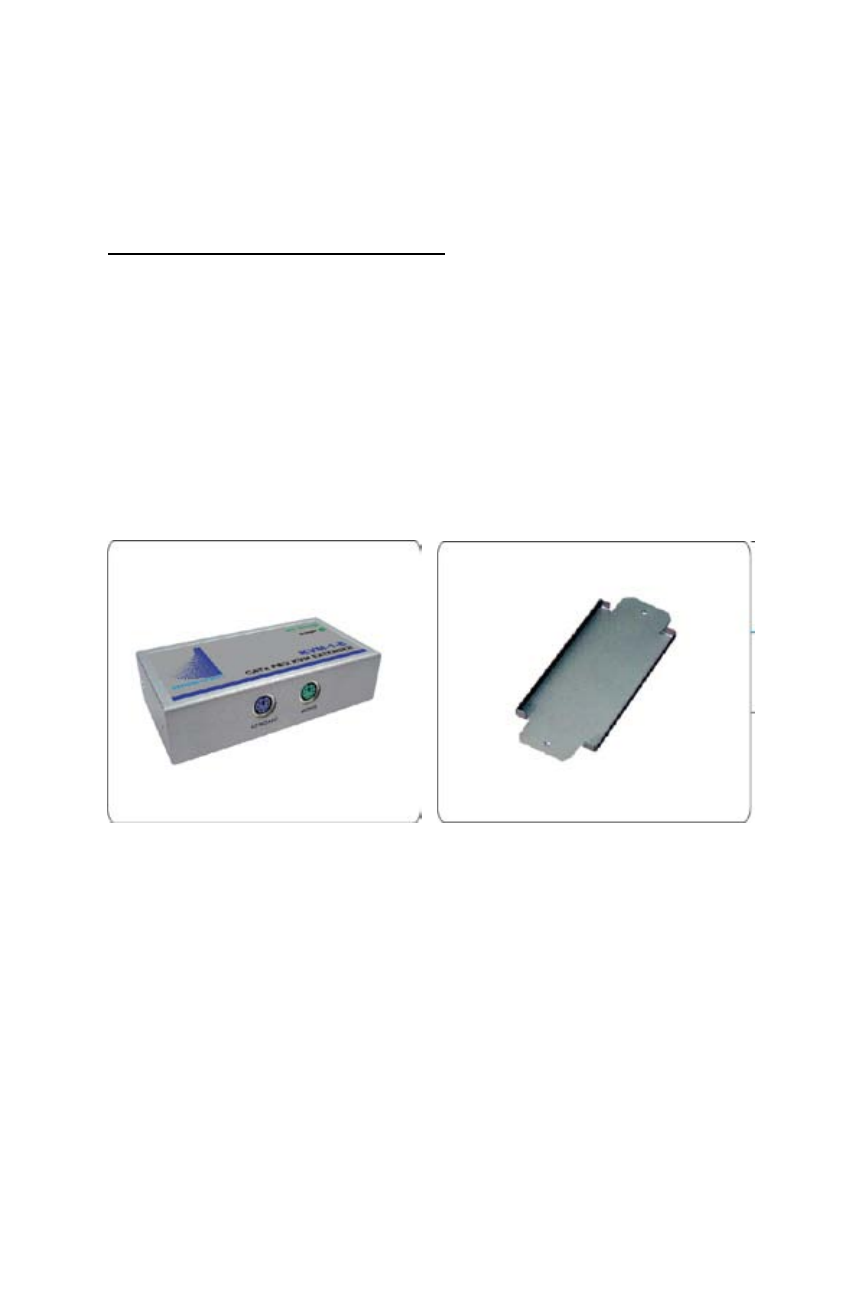
Apantac – MT HOOD - KVM Extenders USER GUIDE Page 4 of 9
INSTALLATION AND OPERATION
Extending VGA Video and Audio
1. Site Selection: For first time installation, place
Transmitter near the PC or KVM; you can use a
magnetic pad to attach the unit on metal plane (e.g. PC
/ Server enclosure) or use attachable mounting kit to
fix the unit on selected area.
2. Device Connection: Connect keyboard / mouse to
Transmitter. Use 15 pin integrated 3-in-1 KVM cable,
and connect the 15 pin end to the extender and other
end of the cable to the corresponding keyboard / video
/ mouse port of PC or KVM switch
3. Functional Test of KVM-1-E: Power on the PC, the
LED on the KVM-1-E will keep blinking green to indicate
the unconnected status of the system link. The LED
