Apantac MT HOOD Series VGA Extenders User Manual
Page 10
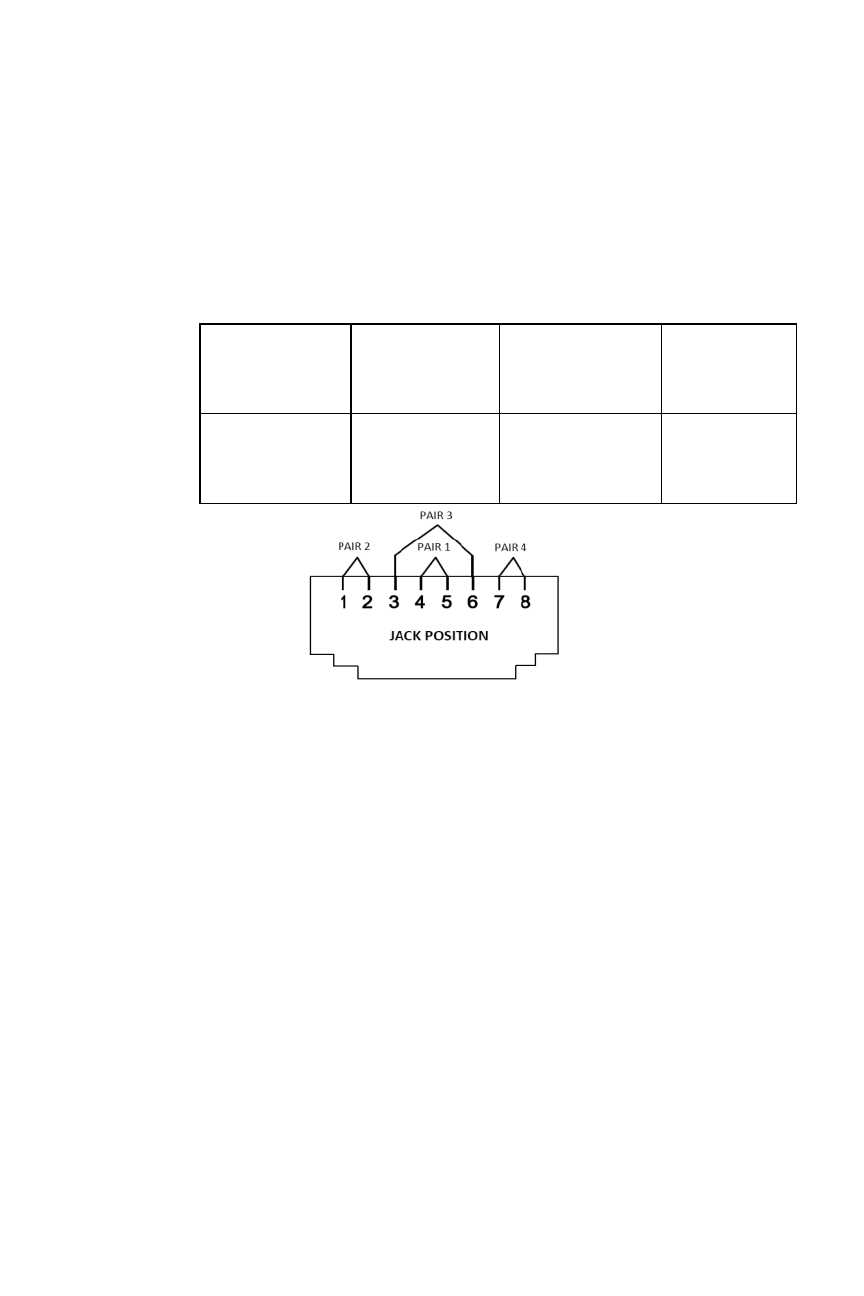
Apantac – MT HOOD - VGA Extenders USER GUIDE Page 9 of 18
length of <80m (275 ft) at 800x600, <50m at
1024x768, and <40m at 1280x1024.
c. Termination: The RJ45 terminations to the Cat
5/5e/6 cable must be made to the EIA 568B
specifications.
1. Orange
White
2. Orange
3. Green
White
4. Blue
5. Blue
White
6. White
7. Brown
White
8. Brown
4. Connect UTP Cable: Plug two ends of UTP cable to
Extender and Receiver’s RJ45 UTP link port. The
Receiver’s connected monitor and speaker should work
now. You can adjust the FOCUS and GAIN control of
receiver to have the best VGA display.
