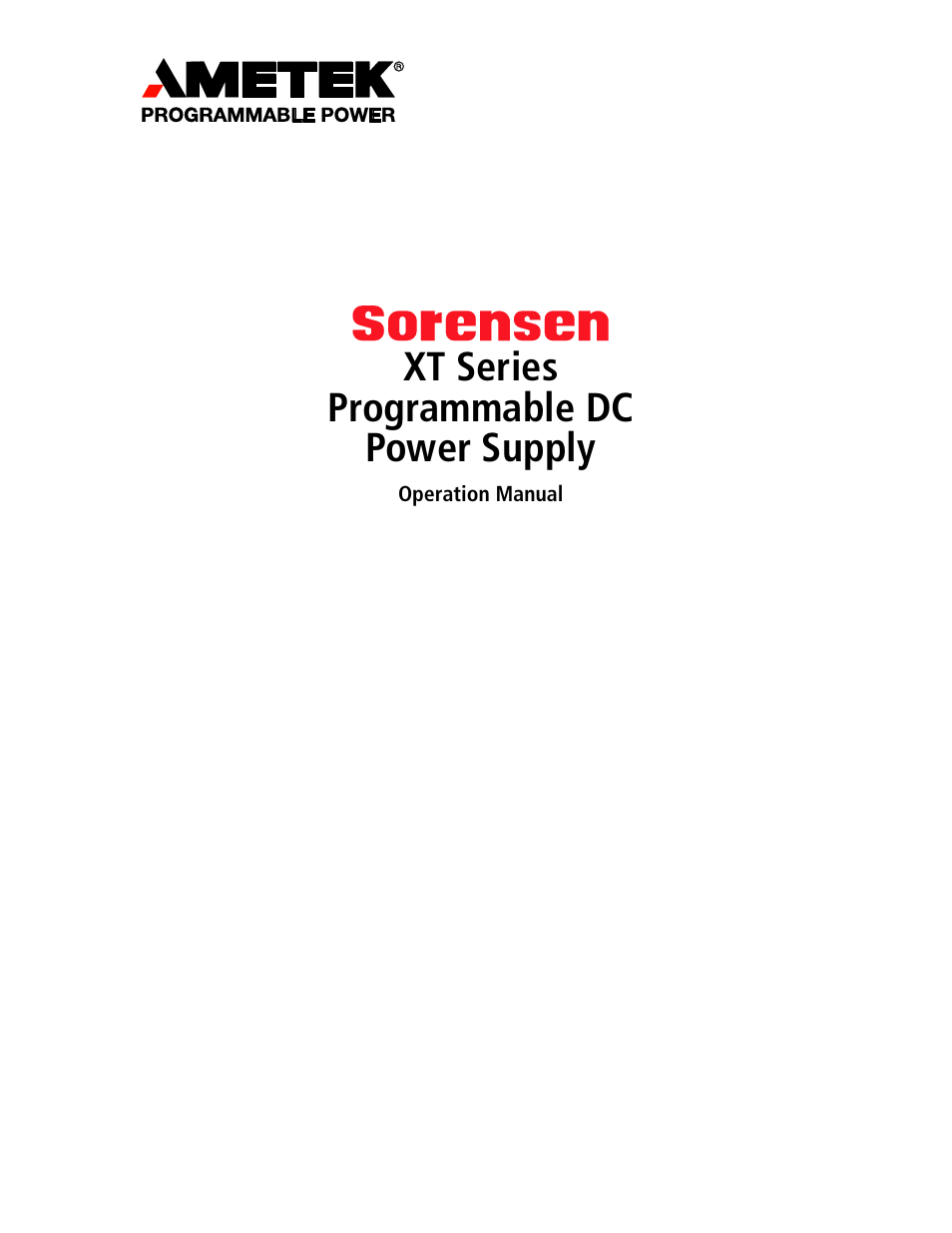AMETEK XT Series User Manual
Xt series programmable dc power supply
Table of contents
Document Outline
- warning
- 04-Section1.pdf
- Section 1. Features and Specifications
- 05-Section2.pdf
- Section 2. Installation
- Introduction
- Basic Setup Procedure
- Initial Inspection
- Rack Mounting
- Location and Ventilation
- AC Input Power Connection
- Functional Tests
- Power-on Check
- 1. Ensure that the front panel power switch is in the extended (OFF) position and the voltage and current controls are in their fully counter-clockwise positions.
- 2. Ensure that the AC line voltage is within operating range.
- 3. Plug the line cord into a grounded AC outlet.
- 4. Push the power switch to turn on the power supply.
- Voltage Mode Operation Check
- Current Mode Operation Check
- 1. Ensure that the front panel power switch is set to OFF.
- 2. Rotate the voltage and current controls fully counter-clockwise.
- 3. Rotate the voltage control one half-turn clockwise.
- 4. Connect a short circuit across the output terminals. Use leads of sufficient current carrying capacity.
- 5. Set the power switch to ON.
- 6. Rotate the current control slowly clockwise. The control range should be from zero to the maximum rated output. Also check that the current bar graph meter follows the rise in current and that the current mode indicator light is ON.
- 7. Set the power switch to OFF.
- Power-on Check
- Section 2. Installation